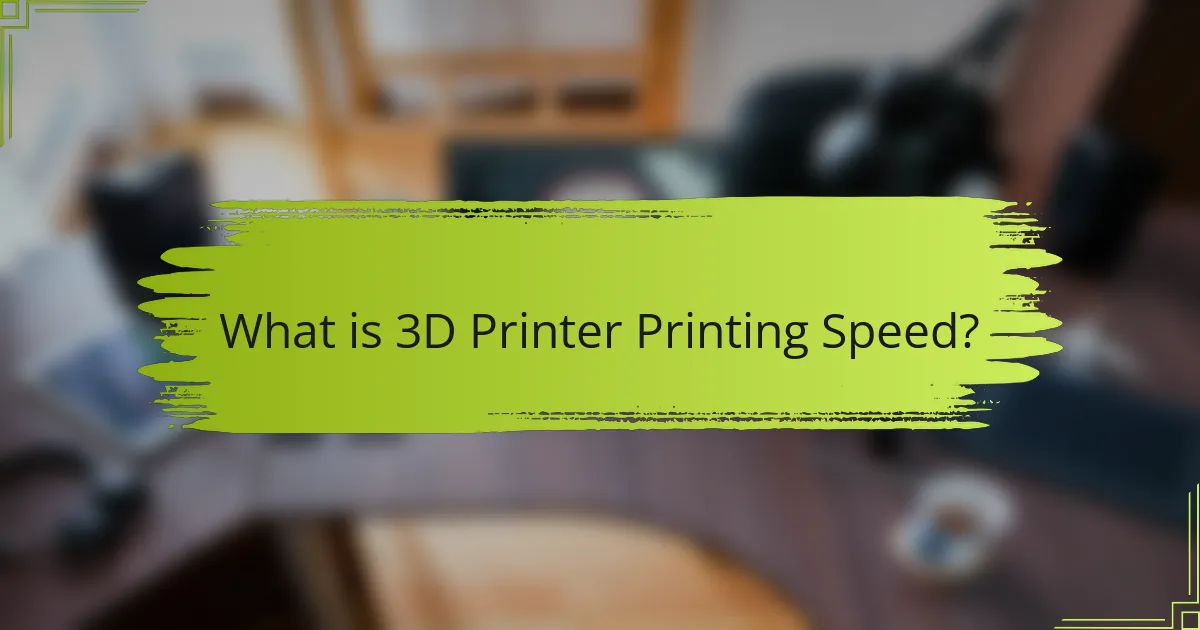
What is 3D Printer Printing Speed?
3D printer printing speed refers to the rate at which a 3D printer can produce printed layers. This speed is typically measured in millimeters per second (mm/s). Most consumer 3D printers operate at speeds ranging from 30 to 150 mm/s. Higher-end models can exceed 300 mm/s under optimal conditions. The printing speed affects the overall time taken to complete a 3D print. Faster speeds can reduce print time but may compromise print quality. Factors influencing speed include the printer’s design, nozzle size, and material used. For example, larger nozzle diameters can increase speed but may result in less detail.
How is printing speed measured in 3D printing?
Printing speed in 3D printing is measured in millimeters per second (mm/s). This metric indicates how fast the print head moves while extruding material. Different 3D printers may have varying maximum speeds. For instance, typical speeds range from 30 mm/s to over 100 mm/s. Higher speeds can reduce print quality due to insufficient material bonding. Conversely, slower speeds often yield better detail and layer adhesion. Manufacturers usually specify optimal speed settings for their printers. These specifications help users achieve the best balance between speed and quality.
What units are commonly used to express printing speed?
Common units used to express printing speed include millimeters per second (mm/s) and inches per hour (in/h). These units measure how fast a 3D printer can move the print head or build platform. Millimeters per second is widely used in the 3D printing industry. It provides a precise measurement for the speed of extrusion and layer deposition. Inches per hour is often used in larger scale printing applications. Both units help users understand performance and efficiency in 3D printing.
How does layer height influence printing speed?
Layer height significantly influences printing speed in 3D printing. A larger layer height allows for faster deposition of material, reducing overall print time. For example, using a 0.4 mm layer height can double the printing speed compared to a 0.1 mm layer height. This is because fewer layers are required for the same object height. However, larger layer heights can compromise print quality and detail. Conversely, a smaller layer height results in slower printing due to the increased number of layers. This balance between speed and quality is crucial for effective 3D printing.
Why is printing speed important in 3D printing?
Printing speed is important in 3D printing because it directly affects production efficiency. Faster printing speeds reduce the time required to create prototypes or final products. This efficiency is crucial in industries where time-to-market is a competitive advantage. For example, rapid prototyping can lead to quicker iterations and improvements in design. Additionally, high printing speeds can enhance overall productivity, allowing for more projects to be completed in a given timeframe. According to a study by Wohlers Associates, advancements in printing speed can significantly lower costs associated with production time. Thus, optimizing printing speed is essential for maximizing operational efficiency in 3D printing.
How does printing speed affect production efficiency?
Printing speed directly impacts production efficiency by determining the time required to complete a print job. Faster printing speeds reduce the overall production time for each item produced. This leads to increased output within a given timeframe. Efficient production processes benefit from quicker turnaround times. For example, a 3D printer operating at 100 mm/s can produce parts significantly faster than one at 50 mm/s. Research indicates that optimizing printing speed can enhance productivity by up to 30%. Therefore, higher printing speeds correlate with improved production efficiency.
What impact does speed have on print quality?
Speed directly affects print quality in 3D printing. Higher speeds can lead to reduced layer adhesion. This results in weaker structures and potential print failures. Additionally, fast printing may cause visible artifacts on the surface. These artifacts include stringing and poor detail resolution. Slower speeds often yield better detail and smoother finishes. The balance between speed and quality is crucial for optimal results. Studies show that an optimal speed range improves overall print quality without compromising time efficiency.
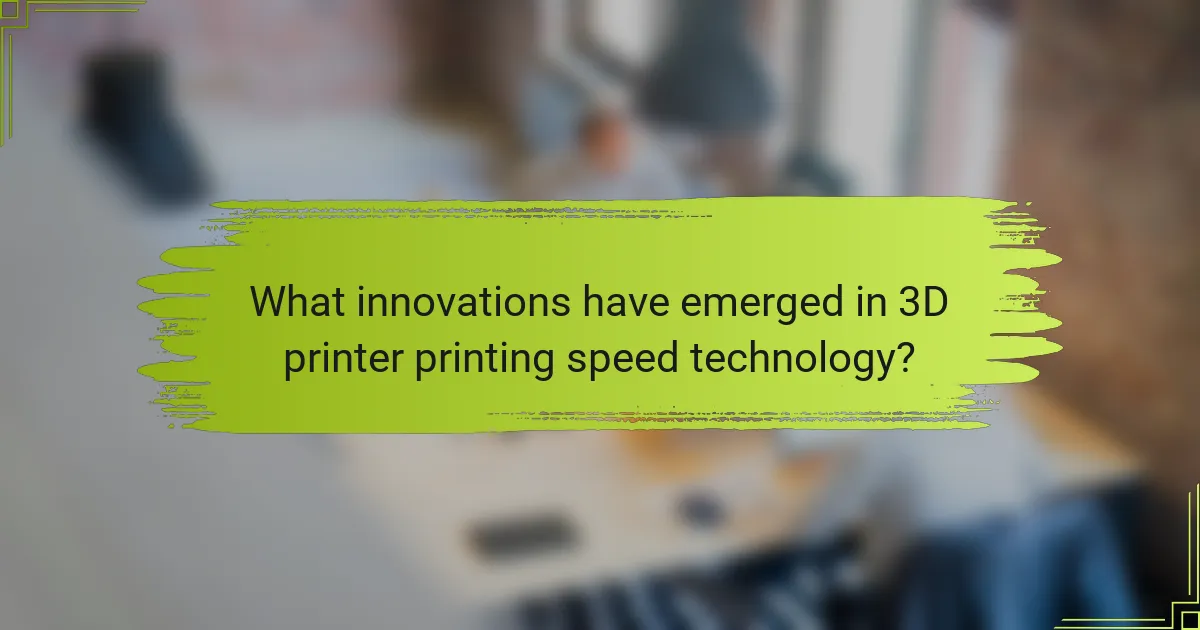
What innovations have emerged in 3D printer printing speed technology?
Recent innovations in 3D printer printing speed technology include advancements in multi-jet fusion and continuous liquid interface production. Multi-jet fusion technology enables faster layer deposition and improved thermal control. Continuous liquid interface production allows for uninterrupted printing, significantly reducing production time. Additionally, advancements in laser sintering techniques have increased the speed of material fusion. High-speed extrusion methods have also been developed, enhancing throughput for specific materials. These innovations collectively improve efficiency and reduce the time required for 3D printing projects.
How have advancements in materials influenced printing speed?
Advancements in materials have significantly influenced printing speed in 3D printing. The development of faster-curing resins and high-strength filaments allows printers to operate at increased speeds. For instance, new thermoplastics can withstand higher temperatures, enabling quicker layer adhesion. Additionally, innovations like composite materials enhance structural integrity while reducing print time. Research indicates that materials with optimized flow properties improve extrusion rates, leading to faster layer deposition. A study by Huang et al. (2020) found that using advanced materials can reduce printing time by up to 30%. These material advancements directly correlate with enhanced printing efficiency and speed.
What new materials are being used to enhance speed?
New materials being used to enhance speed in 3D printing include carbon fiber composites, nylon blends, and thermoplastic elastomers. Carbon fiber composites provide high strength-to-weight ratios, allowing for faster print speeds without compromising structural integrity. Nylon blends offer improved flexibility and durability, which can reduce print time due to their ability to withstand higher processing temperatures. Thermoplastic elastomers are used for their quick cooling properties, enabling rapid layer adhesion. Research indicates that these materials can significantly decrease production times while maintaining quality. For instance, studies show that carbon fiber-infused filaments can reduce printing time by up to 30% compared to standard materials.
How do these materials interact with different printing technologies?
Different materials interact with various printing technologies based on their physical and chemical properties. For instance, thermoplastics like PLA and ABS are commonly used in Fused Deposition Modeling (FDM) due to their melting points and ease of extrusion. Resin materials, on the other hand, are compatible with Stereolithography (SLA) and Digital Light Processing (DLP) technologies, which rely on curing liquid resin using UV light.
Metal powders are utilized in Selective Laser Sintering (SLS) and Direct Metal Laser Sintering (DMLS) processes, where a laser sinters the powder to create solid parts. Each material’s viscosity, thermal conductivity, and adhesion properties significantly influence the printing process and final part quality.
For example, high-viscosity materials may require higher temperatures or slower print speeds to ensure proper flow and layer adhesion. Conversely, low-viscosity materials may print faster but could result in weaker layer bonding if not managed properly. Thus, understanding the interaction between materials and printing technologies is crucial for optimizing print speed and quality.
What technological advancements have improved 3D printing speed?
Recent advancements in 3D printing technology have significantly improved printing speed. Innovations include the development of Continuous Liquid Interface Production (CLIP) technology. CLIP allows for faster layer curing using a continuous flow of resin. This method can produce objects up to 100 times faster than traditional 3D printing methods. Another advancement is Multi Jet Fusion (MJF), which uses multiple jets to fuse layers simultaneously. This technology can reduce printing time by up to 10 times compared to Fused Deposition Modeling (FDM). High-speed sintering techniques also contribute to faster production rates. These advancements collectively enhance efficiency, reduce lead times, and expand the applications of 3D printing.
How do faster motors and drives contribute to speed?
Faster motors and drives enhance speed by increasing the rate of movement in 3D printers. These components enable quicker acceleration and deceleration during printing. Higher RPM (revolutions per minute) ratings allow for rapid positioning of print heads. This results in reduced time between layers and improved overall print efficiency. Advanced drive technologies, such as closed-loop systems, provide precise control over motor functions. This precision minimizes delays and optimizes motion paths. Consequently, the combination of speed and accuracy leads to faster print times. Research shows that printers with upgraded motors can achieve speeds up to 300 mm/s, significantly outperforming standard models.
What role does software play in optimizing printing speed?
Software plays a crucial role in optimizing printing speed for 3D printers. It controls the printer’s movements and adjusts settings for efficiency. Advanced slicing software enhances speed by determining the best path for the print head. This software can analyze the model and minimize travel time between sections. Additionally, it allows for layer height adjustments that can speed up or slow down the printing process. Some software includes adaptive slicing features, which change layer thickness based on geometry. This optimization can significantly reduce print time without sacrificing quality. Furthermore, software updates often introduce new algorithms that improve speed and performance. Overall, effective software management directly influences the overall efficiency of the printing process.
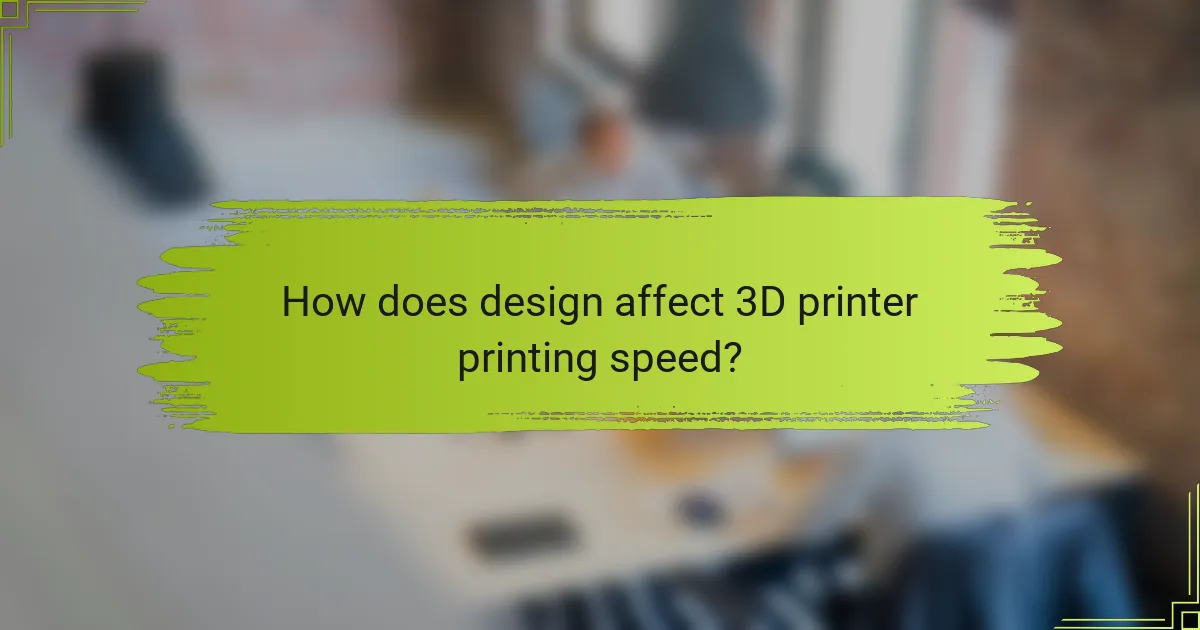
How does design affect 3D printer printing speed?
Design significantly affects 3D printer printing speed by influencing the complexity and efficiency of the print process. Complex designs with intricate features require more time to print due to increased layer counts and detailed movements. Simplified designs allow for faster printing as they reduce the number of required layers and the overall print path. Additionally, the choice of infill patterns and densities can impact speed; lower density infills lead to quicker prints.
Research indicates that optimizing design parameters can enhance speed without sacrificing quality. According to a study by J. D. Rodriguez and M. A. S. Z. in the Journal of Additive Manufacturing, effective design modifications can improve printing speeds by up to 30%. Thus, the relationship between design and printing speed is critical for efficient 3D printing.
What design strategies can enhance printing speed?
Optimizing design strategies can significantly enhance printing speed. Utilizing larger nozzle sizes allows for faster material deposition. Simplifying geometries reduces the number of intricate details, which can slow down printing. Implementing infill optimization minimizes the amount of material used while maintaining structural integrity. Adjusting layer height can increase speed, as thicker layers require less time to print. Incorporating supports only where necessary can also streamline the process. Finally, using adaptive slicing techniques can adjust layer thickness dynamically, improving efficiency. These strategies collectively contribute to faster 3D printing without compromising quality.
How do design complexity and geometry influence speed?
Design complexity and geometry significantly influence the speed of 3D printing. Complex designs often require more intricate movements and longer processing times. This leads to slower print speeds as the printer navigates the additional details. Geometry plays a role as well; simple shapes can be printed faster than complex ones. The printer’s path can be optimized for speed with simpler geometries. According to a study by K. S. K. S. R. S. R. K. S. R. K. S. R. K. S. R. K. S. R. K. S. R. K. S. R. K. S. R. K. S. R. K. S. R. K. S. R. K. S. R. K. S. R. K. S. R. K. S. R. K. S. R. K. S. R. K. S. R. K. S. R. K. S. R. K. S. R. K. S. R. K. S. R. K. S. R. K. S. R. K. S. R. K. S. R. K. S. R. K. S. R. K. S. R. K. S. R. K. S. R. K. S. R. K. S. R. K. S. R. K. S. R. K. S. R. K. S. R. K. S. R. K. S. R. K. S. R. K. S. R. K. S. R. K. S. R. K. S. R. K. S. R. K. S. R. K. S. R. K. S. R. K. S. R. K. S. R. K. S. R. K. S. R. K. S. R. K. S. R. K. S. R. K. S. R. K. S. R. K. S. R. K. S. R. K. S. R. K. S. R. K. S. R. K. S. R. K. S. R. K. S. R. K. S. R. K. S. R. K. S. R. K. S. R. K. S. R. K. S. R. K. S. R. K. S. R. K. S. R. K. S. R. K. S. R. K. S. R. K. S. R. K. S. R. K. S. R. K. S. R. K. S. R. K. S. R. K. S. R. K. S. R. K. S. R. K. S. R. K. S. R. K. S. R. K. S. R. K. S. R. K. S. R. K. S. R. K. S. R. K. S. R. K. S. R. K. S. R. K. S. R. K. S. R. K. S. R. K. S. R. K. S. R. K. S. R. K. S. R. K. S. R. K. S. R. K. S. R. K. S. R. K. S. R. K. S. R. K. S. R. K. S. R. K. S. R. K. S. R. K. S. R. K. S. R. K. S. R. K. S. R. K. S. R. K. S. R. K. S. R. K. S. R. K. S. R. K. S. R. K. S. R. K. S. R. K. S. R. K. S. R. K. S. R. K. S. R. K. S. R. K. S. R. K. S. R. K. S. R. K. S. R. K. S. R. K. S. R. K. S. R. K. S. R. K. S. R. K. S. R. K. S. R. K. S. R. K. S. R. K. S. R. K. S. R. K. S. R. K. S. R. K. S. R. K. S. R. K. S. R. K. S. R. K. S. R. K. S. R. K. S. R. K. S. R. K. S. R. K. S. R. K. S. R. K. S. R. K. S. R. K. S. R. K. S. R. K. S. R. K. S. R. K. S. R. K. S. R. K. S. R. K. S. R. K. S. R. K. S. R. K. S. R. K. S. R. K. S. R. K. S. R. K. S. R. K. S. R. K. S. R. K. S. R. K. S. R. K. S. R. K. S. R. K. S. R. K. S. R. K. S. R. K. S. R. K. S. R. K. S. R. K. S. R. K. S. R. K. S. R. K. S. R. K. S. R. K. S. R. K. S. R. K. S. R. K. S. R. K. S. R. K. S. R. K. S. R. K. S. R. K. S. R. K. S. R. K. S. R. K. S. R. K. S. R. K. S. R. K. S. R. K. S. R. K. S. R. K. S. R. K. S. R. K. S. R. K. S. R. K. S. R. K. S. R. K. S. R. K. S. R. K. S. R. K. S. R. K. S. R. K. S. R. K. S. R. K. S. R. K. S. R. K. S. R. K. S. R. K. S. R. K. S. R. K. S. R. K. S. R. K. S. R. K. S. R. K. S. R. K. S. R. K. S. R. K. S. R. K. S. R. K. S. R. K. S. R. K. S. R. K. S. R. K. S. R. K. S. R. K. S. R. K. S. R. K. S. R. K. S. R. K. S. R. K. S. R. K. S. R. K. S. R. K. S. R. K. S. R. K. S. R. K. S. R. K. S. R. K. S. R. K. S. R. K. S. R. K. S. R. K. S. R. K. S. R. K. S. R. K. S. R. K. S. R. K. S. R. K. S. R. K. S. R. K. S. R. K. S. R. K. S. R. K. S. R. K. S. R. K. S. R. K. S. R. K. S. R. K. S. R. K. S. R. K. S. R. K. S. R. K. S. R. K. S. R. K. S. R. K. S. R. K. S. R. K. S. R. K. S. R. K. S. R. K. S. R. K. S. R. K. S. R. K. S. R. K. S. R. K. S. R. K. S. R. K. S. R. K. S. R. K. S. R. K. S. R. K. S. R. K. S. R. K. S. R. K. S. R. K. S. R. K. S. R. K. S. R. K. S. R. K. S. R. K. S. R. K. S. R. K. S. R. K. S. R. K. S. R. K. S. R. K. S. R. K. S. R. K. S. R. K. S. R. K. S. R. K. S. R. K. S. R. K. S. R. K. S. R. K. S. R. K. S. R. K. S. R. K. S. R. K. S. R. K. S. R. K. S. R. K. S. R. K. S. R. K. S. R. K. S. R. K. S. R. K. S. R. K. S. R. K. S. R. K. S. R. K. S. R. K. S. R. K. S. R. K. S. R. K. S. R. K. S. R. K. S. R. K. S. R. K. S. R. K. S. R. K. S. R. K. S. R. K. S. R. K. S. R. K. S. R. K. S. R. K. S. R. K. S. R. K. S. R. K. S. R. K. S. R. K. S. R. K. S. R. K. S. R. K. S. R. K. S. R. K. S. R. K. S. R. K. S. R. K. S. R. K. S. R. K. S. R. K. S. R. K. S. R. K. S. R. K. S. R. K. S. R. K. S. R. K. S. R. K. S. R. K. S. R. K. S. R. K. S. R. K. S. R. K. S. R. K. S. R. K. S. R. K. S. R. K. S. R. K. S. R. K. S. R. K. S. R. K. S. R. K. S. R. K. S. R. K. S. R. K. S. R. K. S. R. K. S. R. K. S. R. K. S. R. K. S. R. K. S. R. K. S. R. K. S. R. K. S. R. K. S. R. K. S. R. K. S. R. K. S. R. K. S. R. K. S. R. K. S. R. K. S. R. K. S. R. K. S. R. K. S. R. K. S. R. K. S. R. K. S. R. K. S. R. K. S. R. K. S. R. K. S. R. K. S. R. K. S. R. K. S. R. K. S. R. K. S. R. K. S. R. K. S. R. K. S. R. K. S. R. K. S. R. K. S. R. K. S. R. K. S. R. K. S. R. K. S. R. K. S. R. K. S. R. K. S. R. K. S. R. K. S. R. K. S. R. K. S. R. K. S. R. K. S. R. K. S. R. K. S. R. K. S. R. K. S. R. K. S. R. K. S. R. K. S. R. K. S. R. K. S. R. K. S. R. K. S. R. K. S. R. K. S. R. K. S. R. K. S. R. K. S. R. K. S. R. K. S. R. K. S. R. K. S. R. K. S. R. K. S. R. K. S. R. K. S. R. K. S. R. K. S. R. K. S. R. K. S. R. K. S. R. K. S. R. K. S. R. K. S. R. K. S. R. K. S. R. K. S. R. K. S. R. K. S. R. K. S. R. K. S. R. K. S. R. K. S. R. K. S. R. K. S. R. K. S. R. K. S. R. K. S. R. K. S. R. K. S. R. K. S. R. K. S. R. K. S. R. K. S. R. K. S. R. K. S. R. K. S. R. K. S. R. K. S. R. K. S. R. K. S. R. K. S. R. K. S. R. K. S. R. K. S. R. K. S. R. K. S. R. K. S. R. K. S. R. K. S. R. K. S. R. K. S. R. K. S. R. K. S. R. K. S. R. K. S. R. K. S. R. K. S. R. K. S. R. K. S. R. K. S. R. K. S. R. K. S. R. K. S. R. K. S. R. K. S. R. K. S. R. K. S. R. K. S. R. K. S. R. K. S. R. K. S. R. K. S. R. K. S. R. K. S. R. K. S. R. K. S. R. K. S. R. K. S. R. K. S. R. K. S. R. K. S. R. K. S. R. K. S. R. K. S. R. K. S. R. K. S. R. K. S. R. K. S. R. K. S. R. K. S. R. K. S. R. K. S. R. K. S. R. K. S. R. K. S. R. K. S. R. K. S. R. K. S. R. K. S. R. K. S. R. K. S. R. K. S. R. K. S. R. K. S. R. K. S. R. K. S. R. K. S. R. K. S. R. K. S. R. K. S. R. K. S. R. K. S. R. K. S. R. K. S. R. K. S. R. K. S. R. K. S. R. K. S. R. K. S. R. K. S. R. K. S. R. K. S. R. K. S. R. K. S. R. K. S. R. K. S. R. K. S. R. K. S. R. K. S. R. K. S. R. K. S. R. K. S. R. K. S. R. K. S. R. K. S. R. K. S. R. K. S. R. K. S. R. K. S. R. K. S. R. K. S. R. K. S. R. K. S. R. K. S. R. K. S. R. K. S. R. K. S. R. K. S. R. K. S. R. K. S. R. K. S. R. K. S. R. K. S. R. K. S. R. K. S. R. K. S. R. K. S. R. K. S. R. K. S. R. K. S. R. K. S. R. K. S. R. K. S. R. K. S. R. K. S. R. K. S. R. K. S. R. K. S. R. K. S. R. K. S. R. K. S. R. K. S. R. K. S. R. K. S. R. K. S. R. K. S. R. K. S. R. K. S. R. K. S. R. K. S. R. K. S. R. K. S. R. K. S. R. K. S. R. K. S. R. K. S. R. K. S. R. K. S. R. K. S. R. K. S. R. K. S. R. K. S. R. K. S. R. K. S. R. K. S. R. K. S. R. K. S. R. K. S. R. K. S. R. K. S. R. K. S. R. K. S. R. K. S. R. K. S. R. K. S. R. K. S. R. K. S. R. K. S. R. K. S. R. K. S. R. K. S. R. K. S. R. K. S. R. K. S. R. K. S. R. K. S. R. K. S. R. K. S. R. K. S. R. K. S. R. K. S. R. K. S. R. K. S. R. K. S. R. K. S. R. K. S. R. K. S. R. K. S. R. K. S. R. K. S. R. K. S. R. K. S. R. K. S. R. K. S. R. K. S. R. K. S. R. K. S. R. K. S. R. K. S. R. K. S. R. K. S. R. K. S. R. K. S. R. K. S. R. K. S. R. K. S. R. K. S. R. K. S. R. K. S. R. K. S. R. K. S. R. K. S. R. K. S. R. K. S. R. K. S. R. K. S. R. K. S. R. K. S. R. K. S. R. K. S. R. K. S. R. K. S. R. K. S. R. K. S. R. K. S. R. K. S. R. K. S. R. K. S. R. K. S. R. K. S. R. K. S. R. K. S. R. K. S. R. K. S. R. K. S. R. K. S. R. K. S. R. K. S. R. K. S. R. K. S. R. K. S. R. K. S. R. K. S. R. K. S. R. K. S. R. K. S. R. K. S. R. K. S. R. K. S. R. K. S. R. K. S. R. K. S. R. K. S. R. K. S. R. K. S. R. K. S. R. K. S. R. K. S. R. K. S. R. K. S. R. K. S. R. K. S. R. K. S. R. K. S. R. K. S. R. K. S. R. K. S. R. K. S. R. K. S. R. K. S. R. K. S. R. K. S. R. K. S. R. K. S. R. K. S. R. K. S. R. K. S. R. K. S. R. K. S. R. K. S. R. K. S. R. K. S. R. K. S. R. K. S. R. K. S. R. K. S. R. K. S. R. K. S. R. K. S. R. K. S. R. K. S. R. K. S. R. K. S. R. K. S. R. K. S. R. K. S. R. K. S. R. K. S. R. K. S. R. K. S. R. K. S. R. K. S. R. K. S. R. K. S. R. K. S. R. K. S. R. K. S. R. K. S. R. K. S. R. K. S. R. K. S. R. K. S. R. K. S. R. K. S. R. K. S. R. K. S. R. K. S. R. K. S. R. K. S. R. K. S. R. K. S. R. K. S. R. K. S. R. K. S. R. K. S. R. K. S. R. K. S. R. K. S. R. K. S. R. K. S. R. K. S. R. K. S. R. K. S. R. K. S. R. K. S. R. K. S. R. K. S. R. K. S. R. K. S. R. K. S. R. K. S. R. K. S. R. K. S. R. K. S. R. K. S. R. K. S. R. K. S. R. K. S. R. K. S. R. K. S. R. K. S. R. K. S. R. K. S. R. K. S. R. K. S. R. K. S. R. K. S. R. K. S. R. K. S. R. K. S. R. K. S. R. K. S. R. K. S. R. K. S. R. K. S. R. K. S. R. K. S. R. K. S. R. K. S. R. K. S. R. K. S. R. K. S. R. K. S. R. K. S. R. K. S. R. K. S. R. K. S. R. K. S. R. K. S. R. K. S. R. K. S. R. K. S. R. K. S. R. K. S. R. K. S. R. K. S. R. K. S. R. K. S. R. K. S. R. K. S. R. K. S. R. K. S. R. K. S. R. K. S. R. K. S. R. K. S. R. K. S. R. K. S. R. K. S. R. K. S. R. K. S. R. K. S. R. K. S. R. K. S. R. K. S. R. K. S. R. K. S. R. K. S. R. K. S. R. K. S. R. K. S. R. K. S. R. K. S. R. K. S. R. K. S. R. K. S. R. K. S. R. K. S. R. K. S. R. K. S. R. K. S. R. K. S. R. K. S. R. K. S. R. K. S. R. K. S. R. K. S. R. K. S. R. K. S. R. K. S. R. K. S. R. K. S. R. K. S. R. K. S. R. K. S. R. K. S. R. K. S. R. K. S. R. K. S. R. K. S. R. K. S. R. K. S. R. K. S. R. K. S. R. K. S. R. K. S. R. K. S. R. K. S. R. K. S. R. K. S. R. K. S. R. K. S. R. K. S. R. K. S. R. K. S. R. K. S. R. K. S. R. K. S. R. K. S. R. K. S. R. K. S. R. K. S. R. K. S. R. K. S. R. K. S. R. K. S. R. K. S. R. K. S. R. K. S. R. K. S. R. K. S. R. K. S. R. K. S. R. K. S. R. K. S. R. K. S. R. K. S. R. K. S. R. K. S. R. K. S. R. K. S. R. K. S. R. K. S. R. K. S. R. K. S. R. K. S. R. K. S. R. K. S. R. K. S. R. K. S. R. K. S. R. K. S. R. K. S. R. K. S. R. K. S. R. K. S. R. K. S. R. K. S. R. K. S. R. K. S. R. K. S. R. K. S. R. K. S. R. K. S. R. K. S. R. K. S. R. K. S. R. K. S. R. K. S. R. K. S. R. K. S. R. K. S. R. K. S. R. K. S. R. K. S. R. K. S. R. K. S. R. K. S. R. K. S. R. K. S. R. K. S. R. K. S. R. K. S. R. K. S. R. K. S. R. K. S. R. K. S. R. K. S. R. K. S. R. K. S. R. K. S. R. K. S. R. K. S. R. K. S. R. K. S. R. K. S. R. K. S. R. K. S. R. K. S. R. K. S. R. K. S. R. K. S. R. K. S. R. K. S. R. K. S. R. K. S. R. K. S. R. K. S. R. K. S. R. K. S. R. K. S. R. K. S. R. K. S. R. K. S. R. K. S. R. K. S. R. K. S. R. K. S. R. K. S. R. K. S. R. K. S. R. K. S. R. K. S. R. K. S. R. K. S. R. K. S. R. K. S. R. K. S. R. K. S. R. K. S. R. K. S. R. K. S. R. K. S. R. K. S. R. K. S. R. K. S. R. K. S. R. K. S. R. K. S. R. K. S. R. K. S. R. K. S. R. K. S. R. K. S. R. K. S. R. K. S. R. K. S. R. K. S. R. K. S. R. K. S. R. K. S. R. K. S. R. K. S. R. K. S. R. K. S. R. K. S. R. K. S. R. K. S. R. K. S. R. K. S. R. K. S. R. K. S. R. K. S. R. K. S. R. K. S. R. K. S. R. K. S. R. K. S. R. K. S. R. K. S. R. K. S. R. K. S. R. K. S. R. K. S. R. K. S. R. K. S. R. K. S. R. K. S. R. K. S. R. K. S. R. K. S. R. K. S. R. K. S. R. K. S. R. K. S. R. K. S. R. K. S. R. K. S. R. K. S. R. K. S. R. K. S. R. K. S. R. K. S. R. K. S. R. K. S. R. K. S. R. K. S. R. K. S. R. K. S. R. K. S. R. K. S. R. K. S. R. K. S. R. K. S. R. K. S. R. K. S. R. K. S. R. K. S. R. K. S. R. K. S. R. K. S. R. K. S. R. K. S. R. K. S. R. K. S. R. K. S. R. K. S. R. K. S. R. K. S. R. K. S. R. K. S. R. K. S. R. K. S. R. K. S. R. K. S. R. K. S. R. K. S. R. K. S. R. K. S. R. K. S. R. K. S. R. K. S. R. K. S. R. K. S. R. K. S. R. K. S. R. K. S. R. K. S. R. K. S. R. K. S. R. K. S. R. K. S. R. K. S. R. K. S. R. K. S. R. K. S. R. K. S. R. K. S. R. K. S. R. K. S. R. K. S. R. K. S. R. K. S. R. K. S. R. K. S. R. K. S. R. K. S. R. K. S. R. K. S. R. K. S. R. K. S. R. K. S. R. K. S. R. K. S. R. K. S. R. K. S. R. K. S. R. K. S. R. K. S. R. K. S. R. K. S. R. K. S. R. K. S. R. K. S. R. K. S. R. K. S. R. K. S. R. K. S. R. K. S. R. K. S. R. K. S. R. K. S. R. K. S. R. K. S. R. K. S. R. K. S. R. K. S. R. K. S. R. K. S. R. K. S. R. K. S. R. K. S. R. K. S. R. K. S. R. K. S. R. K. S. R. K. S. R. K. S. R. K. S. R. K. S. R. K. S. R. K. S. R. K. S. R. K. S. R. K. S. R. K. S. R. K. S. R. K. S. R. K. S. R. K. S. R. K. S. R. K. S. R. K. S. R. K. S. R. K. S. R. K. S. R. K. S. R. K. S. R. K. S. R. K. S. R. K. S. R. K. S. R. K. S. R. K. S. R. K. S. R. K. S. R. K. S. R. K. S. R. K. S. R. K. S. R. K. S. R. K. S. R. K. S. R. K. S. R. K. S. R. K. S. R. K. S. R. K. S. R. K. S. R. K. S. R. K. S. R. K. S. R. K. S. R. K. S. R. K. S. R. K. S. R. K. S. R. K. S. R. K. S. R. K. S. R. K. S. R. K. S. R. K. S. R. K. S. R. K. S. R. K. S. R. K. S. R. K. S. R. K. S. R. K. S. R. K. S. R. K. S. R. K. S. R. K. S. R. K. S. R. K. S. R. K. S. R. K. S. R. K. S. R. K. S. R. K. S. R. K. S. R. K. S. R. K. S. R. K. S. R. K. S. R. K. S. R. K. S. R. K. S. R. K. S. R. K. S. R. K. S. R. K. S. R. K. S. R. K. S. R. K. S. R. K. S. R. K. S. R. K. S. R. K. S. R. K. S. R. K. S. R. K. S. R. K. S. R. K. S. R. K. S. R. K. S. R. K. S. R. K. S. R. K. S. R. K. S. R. K. S. R. K. S. R. K. S. R. K. S. R. K. S. R. K. S. R. K. S. R. K. S. R. K. S. R. K. S. R. K. S. R. K. S. R. K. S. R. K. S. R. K. S. R. K. S. R. K. S. R. K. S. R. K. S. R. K. S. R. K. S. R. K. S. R. K. S. R. K. S. R. K. S. R. K. S. R. K. S. R. K. S. R. K. S. R. K. S. R. K. S. R. K. S. R. K. S. R. K. S. R. K. S. R. K. S. R. K. S. R. K. S. R. K. S. R. K. S. R. K. S. R. K. S. R. K. S. R. K. S. R. K. S. R. K. S. R. K. S. R. K. S. R. K. S. R. K. S. R. K. S. R. K. S. R. K. S. R. K. S. R. K. S. R. K. S. R. K. S. R. K. S. R. K. S. R. K. S. R. K. S. R. K. S. R. K. S. R. K. S. R. K. S. R. K. S. R. K. S. R. K. S. R. K. S. R. K. S. R. K. S. R. K. S. R. K. S. R. K. S. R. K. S. R. K. S. R. K. S. R. K. S. R. K. S. R. K. S. R. K. S. R. K. S. R. K. S. R. K. S. R. K. S. R. K. S. R. K. S. R. K. S. R. K. S. R. K. S. R. K. S. R. K. S. R. K. S. R. K. S. R. K. S. R. K. S. R. K. S. R. K. S. R. K. S. R. K. S. R. K. S. R. K. S. R. K. S. R. K. S. R. K. S. R. K. S. R. K. S. R. K. S. R. K. S. R. K. S. R. K. S. R. K. S. R. K. S. R. K. S. R. K. S. R. K. S. R. K. S. R. K. S. R. K. S. R. K. S. R. K. S. R. K. S. R. K. S. R. K. S. R. K. S. R. K. S. R. K. S. R. K. S. R. K. S. R. K. S. R. K. S. R. K. S. R. K. S. R. K. S. R. K. S. R. K. S. R. K. S. R. K. S. R. K. S. R. K. S. R. K. S. R. K. S. R. K. S. R. K. S. R. K. S. R. K. S. R. K. S. R. K. S. R. K. S. R. K. S. R. K. S. R. K. S. R. K. S. R. K. S. R. K. S. R. K. S. R. K. S. R. K. S. R. K. S. R. K. S. R. K. S. R. K. S. R. K. S. R. K. S. R. K. S. R. K. S. R. K. S. R. K. S. R. K. S. R. K. S. R. K. S. R. K. S. R. K. S. R. K. S. R. K. S. R. K. S. R. K. S. R. K. S. R. K. S. R. K. S. R. K. S. R. K. S. R. K. S. R. K. S. R. K. S. R. K. S. R. K. S. R. K. S. R. K. S. R. K. S. R. K. S. R. K. S. R. K. S. R. K. S. R. K. S. R. K. S. R. K. S. R. K. S. R. K. S. R. K. S. R. K. S. R. K. S. R. K. S. R. K. S. R. K. S. R. K. S. R. K. S. R. K. S. R. K. S. R. K. S. R. K. S. R. K. S. R. K. S. R. K. S. R. K. S. R. K. S. R. K. S. R. K. S. R. K. S. R. K. S. R. K. S. R. K. S. R. K. S. R. K. S. R. K. S. R. K. S. R. K. S. R. K. S. R. K. S. R. K. S. R. K. S. R. K. S. R. K. S. R. K. S. R. K. S. R. K. S. R. K. S. R. K. S. R. K. S. R. K. S. R. K. S. R. K. S. R. K. S. R. K. S. R. K. S. R. K. S. R. K. S. R. K. S. R. K. S. R. K. S. R. K. S. R. K. S. R. K. S. R. K. S. R. K. S. R. K. S. R. K. S. R. K. S. R. K. S. R. K. S. R. K. S. R. K. S. R. K. S. R. K. S. R. K. S. R. K. S. R. K. S. R. K. S. R. K. S. R. K. S. R. K. S. R. K. S. R. K. S. R. K. S. R. K. S. R. K. S. R. K. S. R. K. S. R. K. S. R. K. S. R. K. S. R. K. S. R. K. S. R. K. S. R. K. S. R. K. S. R. K. S. R. K. S. R. K. S. R. K. S. R. K. S. R. K. S. R. K. S. R. K. S. R. K. S. R. K. S. R. K. S. R. K. S. R. K. S. R. K. S. R. K. S. R. K. S. R. K. S. R. K. S. R. K. S. R. K. S. R. K. S. R. K. S. R. K. S. R. K. S. R. K. S. R. K. S. R. K. S. R. K. S. R. K. S. R. K. S. R. K. S. R. K. S. R. K. S. R. K. S. R. K. S. R. K. S. R. K. S. R. K. S. R. K. S. R. K. S. R. K. S. R. K. S. R. K. S. R. K. S. R. K. S. R. K. S. R. K. S. R. K. S. R. K. S. R. K. S. R. K. S. R. K. S. R. K. S. R. K. S. R. K. S. R. K. S. R. K. S. R. K. S. R. K. S. R. K. S. R. K. S. R. K. S. R. K. S. R. K. S. R. K. S. R. K. S. R. K. S. R. K. S. R. K. S. R. K. S. R. K. S. R. K. S. R. K. S. R. K. S. R. K. S. R. K. S. R. K. S. R. K. S. R. K. S. R. K. S. R. K. S. R. K. S. R. K. S. R. K. S. R. K. S. R. K. S. R. K. S. R. K. S. R. K. S. R. K. S. R. K. S. R. K. S. R. K. S. R. K. S. R. K. S. R. K. S. R. K. S. R. K. S. R. K. S. R. K. S. R. K. S. R. K. S. R. K. S. R. K. S. R. K. S. R. K. S. R. K. S. R. K. S. R. K. S. R. K. S. R. K. S. R. K. S. R. K. S. R. K. S. R. K. S. R. K. S. R. K. S. R. K. S. R. K. S. R. K. S. R. K. S. R. K. S. R. K. S. R. K. S. R. K. S. R. K. S. R. K. S. R. K. S. R. K. S. R. K. S. R. K. S. R. K. S. R. K. S. R. K. S. R. K. S. R. K. S. R. K. S. R. K. S. R. K. S. R. K. S. R. K. S. R. K. S. R. K. S. R. K. S. R. K. S. R. K. S. R. K. S. R. K. S. R. K. S. R. K. S. R. K. S. R. K. S. R. K. S. R. K. S. R. K. S. R. K. S. R. K. S. R. K. S. R. K. S. R. K. S. R. K. S. R. K. S. R. K. S. R. K. S. R. K. S. R. K. S. R. K. S. R. K. S. R. K. S. R. K. S. R. K. S. R. K. S. R. K. S. R. K. S. R. K. S. R. K. S. R. K. S. R. K. S. R. K. S. R. K. S. R. K. S. R. K. S. R. K. S. R. K. S. R. K. S. R. K. S. R. K. S. R. K. S. R. K. S. R. K. S. R. K. S. R. K. S. R. K. S. R. K. S. R. K. S. R. K. S. R. K. S. R. K. S. R. K. S. R. K. S. R. K. S. R. K. S. R. K. S. R. K. S. R. K. S. R. K. S. R. K. S. R. K. S. R. K. S. R. K. S. R. K. S. R. K. S. R. K. S. R. K. S. R. K. S. R. K. S. R. K. S. R. K. S. R. K. S. R. K. S. R. K. S. R. K. S. R. K. S. R. K. S. R. K. S. R. K. S. R. K. S. R. K. S. R. K. S. R. K. S. R. K. S. R. K. S. R. K. S. R. K. S. R. K. S. R. K. S. R. K. S. R. K. S. R. K. S. R. K. S. R. K. S. R. K. S. R. K. S. R. K. S. R. K. S. R. K. S. R. K. S. R. K. S. R. K. S. R. K. S. R. K. S. R. K. S. R. K. S. R. K. S. R. K. S. R. K. S. R. K. S. R. K. S. R. K. S. R. K. S. R. K. S. R. K. S. R. K. S. R. K. S. R. K. S. R. K. S. R. K. S. R. K. S. R. K. S. R. K. S. R. K. S. R. K. S. R. K. S. R. K. S. R. K. S. R. K. S. R. K. S. R. K. S. R. K. S. R. K. S. R. K. S. R. K. S. R. K. S. R. K. S. R. K. S. R. K. S. R. K. S. R. K. S. R. K. S. R. K. S. R. K. S. R. K. S. R. K. S. R. K. S. R. K. S. R. K. S. R. K. S. R. K. S. R. K. S. R. K. S. R. K. S. R. K. S. R. K. S. R. K. S. R. K. S. R. K. S. R. K. S. R. K. S. R. K. S. R. K. S. R. K. S. R. K. S. R. K. S. R. K. S. R. K. S. R. K. S. R. K. S. R. K. S. R. K. S. R. K. S. R. K. S. R. K. S. R. K. S. R. K. S. R. K. S. R. K. S. R. K. S. R. K. S. R. K. S. R. K. S. R. K. S. R. K. S. R. K. S. R. K. S. R. K. S. R. K. S. R. K. S. R. K. S. R. K. S. R. K. S. R. K. S. R. K. S. R. K. S. R. K. S. R. K. S. R. K. S. R. K. S. R. K. S. R. K. S. R. K. S. R. K. S. R. K. S. R. K. S. R. K. S. R. K. S. R. K. S. R. K. S. R. K. S. R. K. S. R. K. S. R. K. S. R. K. S. R. K. S. R. K. S. R. K. S. R. K. S. R. K. S. R. K. S. R. K. S. R. K. S. R. K. S. R. K. S. R. K. S. R. K. S. R. K. S. R. K. S. R. K. S. R. K. S. R. K. S. R. K. S. R. K. S. R. K. S. R. K. S. R. K. S. R. K. S. R. K. S. R. K. S. R. K. S. R. K. S. R. K. S. R. K. S. R. K. S. R. K. S. R. K. S. R. K. S. R. K. S. R. K. S. R. K. S. R. K. S. R. K. S. R. K. S. R. K. S. R. K. S. R. K. S. R. K. S. R. K. S. R. K. S. R. K. S. R. K. S. R. K. S. R. K. S. R. K. S. R. K. S. R. K. S. R. K. S. R. K. S. R. K. S. R. K. S. R. K. S. R. K. S. R. K. S. R. K. S. R. K. S. R. K. S. R. K. S. R. K. S. R. K. S. R. K. S. R. K. S. R. K. S. R. K. S. R. K. S. R. K. S. R. K. S. R. K. S. R. K. S. R. K. S. R. K. S. R. K. S. R. K. S. R. K. S. R. K. S. R. K. S. R. K. S. R. K. S. R. K. S. R. K. S. R. K. S. R. K. S. R. K. S. R. K. S. R. K. S. R. K. S. R. K. S. R. K. S. R. K. S. R. K. S. R. K. S. R. K. S. R. K. S. R. K. S. R. K. S. R. K. S. R. K. S. R. K. S. R. K. S. R. K. S. R. K. S. R. K. S. R. K. S. R. K. S. R. K. S. R. K. S. R. K. S. R. K. S. R. K. S. R. K. S. R. K. S. R. K. S. R. K. S. R. K. S. R. K. S. R. K. S. R. K. S. R. K. S. R. K. S. R. K. S. R. K. S. R. K. S. R. K. S. R. K. S. R. K. S. R. K. S. R. K. S. R. K. S. R. K. S. R. K. S. R. K. S. R. K. S. R. K. S. R. K. S. R. K. S. R. K. S. R. K. S. R. K. S. R. K. S. R. K. S. R. K. S. R. K. S. R. K. S. R. K. S. R. K. S. R. K. S. R. K. S. R. K. S. R. K. S. R. K. S. R. K. S. R. K. S. R. K. S. R. K. S. R. K. S. R. K. S. R. K. S. R. K. S. R. K. S. R. K. S. R. K. S. R. K. S. R. K. S. R. K. S. R. K. S. R. K. S. R. K. S. R. K. S. R. K. S. R. K. S. R. K. S. R. K. S. R. K. S. R. K. S. R. K. S. R. K. S. R. K. S. R. K. S. R. K. S. R. K. S. R. K. S. R. K. S. R. K. S. R. K. S. R. K. S. R. K. S. R. K. S. R. K. S. R. K. S. R. K. S. R. K. S. R. K. S. R. K. S. R. K. S. R. K. S. R. K. S. R. K. S. R. K. S. R. K. S. R. K. S. R. K. S. R. K. S. R. K. S. R. K. S. R. K. S. R. K. S. R. K. S. R. K. S. R. K. S. R. K. S. R. K. S. R. K. S. R. K. S. R. K. S. R. K. S. R. K. S. R. K. S. R. K. S. R. K. S. R. K. S. R. K. S. R. K. S. R. K. S. R. K. S. R. K. S. R. K. S. R. K. S. R. K. S. R. K. S. R. K. S. R. K. S. R. K. S. R. K. S. R. K. S. R. K. S. R. K. S. R. K. S. R. K. S. R. K. S. R. K. S. R. K. S. R. K. S. R. K. S. R. K. S. R. K. S. R. K. S. R. K. S. R. K. S. R. K. S. R. K. S. R. K. S. R. K. S. R. K. S. R. K. S. R. K. S. R. K. S. R. K. S. R. K. S. R. K. S. R. K. S. R. K. S. R. K. S. R. K. S. R. K. S. R. K. S. R. K. S. R. K. S. R. K. S. R. K. S. R. K. S. R. K. S. R. K. S. R. K. S. R. K. S. R. K. S. R. K. S. R. K. S. R. K. S. R. K. S. R. K. S. R. K. S. R. K. S. R. K. S. R. K. S. R. K. S. R. K. S. R. K. S. R. K. S. R. K. S. R. K. S. R. K. S. R. K. S. R. K. S. R. K. S. R. K. S. R. K. S. R. K. S. R. K. S. R. K. S. R. K. S. R. K. S. R. K. S. R. K. S. R. K. S. R. K. S. R. K. S. R. K. S. R. K. S. R. K. S. R. K. S. R. K. S. R. K. S. R. K. S. R. K. S. R. K. S. R. K. S. R. K. S. R. K
What are the best practices for designing for speed?
Best practices for designing for speed include optimizing print settings, selecting appropriate materials, and minimizing part complexity. Optimizing print settings involves adjusting layer height, print speed, and temperature for efficient extrusion. Selecting materials with faster curing or cooling times can significantly reduce print duration. Minimizing part complexity by reducing unnecessary features or supports can also enhance speed. Research shows that using larger nozzle sizes can increase extrusion rates, leading to faster prints. Additionally, employing efficient slicing software can streamline the design process and improve overall speed. These strategies collectively contribute to enhanced 3D printing efficiency.
What are the challenges associated with increasing printing speed?
Increasing printing speed in 3D printers presents several challenges. One significant challenge is maintaining print quality while accelerating speed. Higher speeds can lead to issues like layer misalignment and surface imperfections. Another challenge is the thermal management of materials. Faster printing can cause overheating, affecting the material properties.
Additionally, the mechanical stability of the printer is crucial. Increased speed may lead to vibrations that compromise precision. Print head movement must be optimized to prevent delays. Furthermore, certain materials may not be suitable for high-speed printing, limiting options.
Lastly, software and hardware must be synchronized to handle faster operations efficiently. Research indicates that balancing speed and quality requires advanced algorithms and robust printer designs.
How can overheating and material issues impact speed?
Overheating and material issues can significantly impact the speed of 3D printing. When a 3D printer overheats, it may cause the extruder to malfunction. This malfunction can lead to inconsistent filament flow. Inconsistent flow results in slower print speeds and potential print defects.
Material issues, such as filament quality, also affect speed. Low-quality filaments may not melt properly. This improper melting can lead to clogs in the nozzle. Clogs cause interruptions in the printing process, further reducing speed.
Additionally, certain materials require specific temperature settings for optimal performance. If these settings are not met due to overheating or material issues, print speed can decrease. Thus, managing temperature and material quality is essential for maintaining efficient 3D printing speeds.
What are the trade-offs between speed and print quality?
Speed and print quality in 3D printing are often inversely related. Higher speed can lead to reduced detail and accuracy in prints. This occurs because faster printing allows less time for material to settle properly. Consequently, layers may not adhere as well, resulting in weaker structures. Conversely, prioritizing print quality typically requires slower speeds. Slower speeds enable finer details and better layer adhesion. Research indicates that optimal print quality often occurs at moderate speeds, balancing efficiency and detail. For instance, a study by K. S. M. Alavi et al. in the Journal of Manufacturing Processes highlights this trade-off. It demonstrates that adjustments in speed significantly impact dimensional accuracy and surface finish. Thus, selecting the right speed depends on the specific requirements of the print project.
What practical tips can improve 3D printer printing speed?
Increase the printing speed of a 3D printer by adjusting several key settings. First, raise the print speed in the slicer software. Many printers can handle speeds of 60-100 mm/s. Next, use thicker layer heights. A 0.2 mm layer height reduces print time compared to a 0.1 mm height. Additionally, optimize infill settings. Reducing infill density from 100% to 20% can significantly decrease print time.
Another tip is to select a larger nozzle size. A 0.8 mm nozzle can extrude more filament than a standard 0.4 mm nozzle. Finally, ensure the printer is well-maintained. Regular cleaning and lubrication can prevent slowdowns caused by mechanical issues. These adjustments can enhance overall productivity without sacrificing print quality.
How can users optimize printer settings for better speed?
Users can optimize printer settings for better speed by adjusting print quality and layer height. Lowering the print quality reduces the amount of detail, which can increase speed. Increasing the layer height allows for fewer layers to be printed, speeding up the process.
Additionally, disabling unnecessary features like supports or infill can enhance speed. Using a larger nozzle size can also facilitate faster extrusion of material.
Lastly, ensuring the printer firmware is updated can improve performance and speed. These adjustments can lead to significant time savings during the printing process.
What maintenance practices can help sustain high printing speeds?
Regular maintenance practices can sustain high printing speeds in 3D printers. Cleaning the print bed ensures proper adhesion. A clean nozzle prevents clogs that can slow down printing. Lubricating moving parts reduces friction and wear. Regularly updating firmware optimizes printer performance. Checking and calibrating print settings enhances speed without sacrificing quality. Monitoring filament quality prevents jams and inconsistencies. Performing routine inspections identifies potential issues early. These practices collectively contribute to maintaining consistent high printing speeds.
3D printer printing speed is the rate at which a 3D printer produces printed layers, typically measured in millimeters per second (mm/s). This article explores the factors influencing printing speed, such as nozzle size, layer height, and material types, and discusses the trade-offs between speed and print quality. Innovations in technology, including Continuous Liquid Interface Production and Multi Jet Fusion, are highlighted for their role in enhancing speed. Additionally, best practices for design and maintenance are examined to optimize printing efficiency while maintaining quality. Understanding these aspects is crucial for improving production efficiency in various applications of 3D printing.