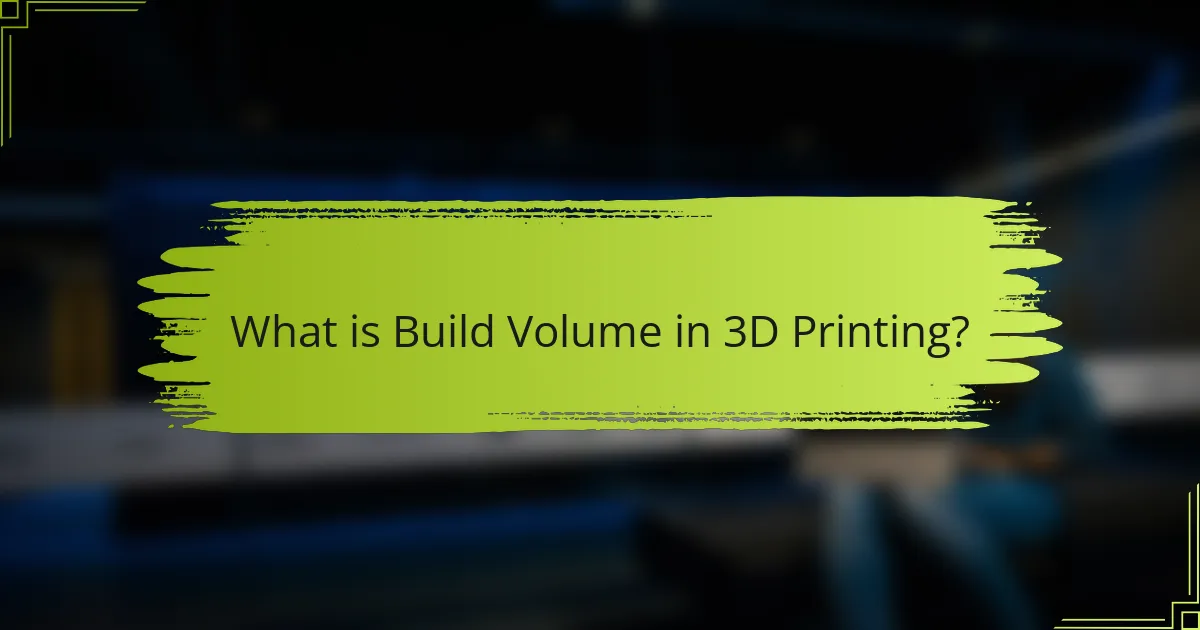
What is Build Volume in 3D Printing?
Build volume in 3D printing refers to the maximum size of an object that can be printed by a 3D printer. It is typically measured in three dimensions: width, depth, and height. Each 3D printer has a specific build volume, which varies by model and design. For example, a common build volume might be 200 mm x 200 mm x 200 mm. This measurement dictates the largest dimensions of the printed object. A larger build volume allows for bigger prints or multiple smaller prints in a single session. Understanding build volume is crucial for effective prototyping and design planning in 3D printing.
How is Build Volume defined in the context of 3D printing?
Build volume in 3D printing is defined as the maximum physical space available for printing an object. It is typically measured in three dimensions: width, depth, and height. This measurement determines the largest size of the object that can be printed. For example, a printer with a build volume of 200 x 200 x 200 mm can create objects up to those dimensions. The build volume directly impacts prototyping efficiency. A larger build volume allows for more complex designs or multiple parts to be printed simultaneously. This capability can reduce production time and material waste. Thus, understanding build volume is crucial for optimizing 3D printing processes.
What are the standard measurements used to express Build Volume?
The standard measurements used to express Build Volume are typically in cubic centimeters (cm³) or cubic inches (in³). These measurements quantify the three-dimensional space available for printing objects. Build Volume is defined by three dimensions: length, width, and height. Each dimension is measured in millimeters (mm) or inches (in). For example, a printer with a Build Volume of 200 mm x 200 mm x 200 mm has a cubic capacity of 8,000,000 mm³ or approximately 488 in³. This provides a clear understanding of the maximum size of objects that can be created.
How does Build Volume vary among different 3D printer models?
Build volume varies significantly among different 3D printer models. Some models have small build volumes, around 120 x 120 x 120 mm. Others feature medium build volumes, typically ranging from 200 x 200 x 200 mm to 300 x 300 x 300 mm. Large-format 3D printers can have build volumes exceeding 1000 x 1000 x 1000 mm. The variation in build volume affects the size and complexity of objects that can be printed. For instance, industrial printers often accommodate larger prototypes, while desktop models are suited for smaller prints. This diversity allows users to choose printers based on specific project requirements.
Why is Build Volume important for prototyping?
Build volume is crucial for prototyping because it determines the maximum size of objects that can be created. A larger build volume allows for the production of bigger prototypes in a single print. This reduces the need for assembly, which can save time and resources. Additionally, a sufficient build volume accommodates complex designs that require more space. This flexibility enables designers to test various iterations of a prototype without changing machines. According to a study by Wohlers Associates, larger build volumes can significantly enhance productivity in 3D printing. Therefore, adequate build volume directly impacts the efficiency and effectiveness of the prototyping process.
How does Build Volume influence the size of prototypes?
Build volume directly determines the maximum size of prototypes that can be printed. A larger build volume allows for the creation of bigger prototypes without the need for assembly. Conversely, a smaller build volume restricts prototype dimensions, often requiring multiple parts to be printed separately. For example, a printer with a build volume of 300 mm x 300 mm x 400 mm can accommodate larger designs compared to a printer with a 200 mm x 200 mm x 200 mm volume. This limitation can impact design choices and project timelines. Therefore, selecting a printer with adequate build volume is crucial for achieving desired prototype sizes efficiently.
What limitations does Build Volume impose on design flexibility?
Build volume limits the maximum size of objects that can be printed. Smaller build volumes restrict the scale of designs, forcing designers to create multiple parts. This fragmentation can complicate assembly and increase production time. Limited build volume also restricts complex geometries that require larger spaces. Additionally, it can hinder the incorporation of intricate features or internal structures. As a result, designers may need to compromise on functionality or aesthetics. These constraints can ultimately affect the overall efficiency of prototyping in 3D printing.
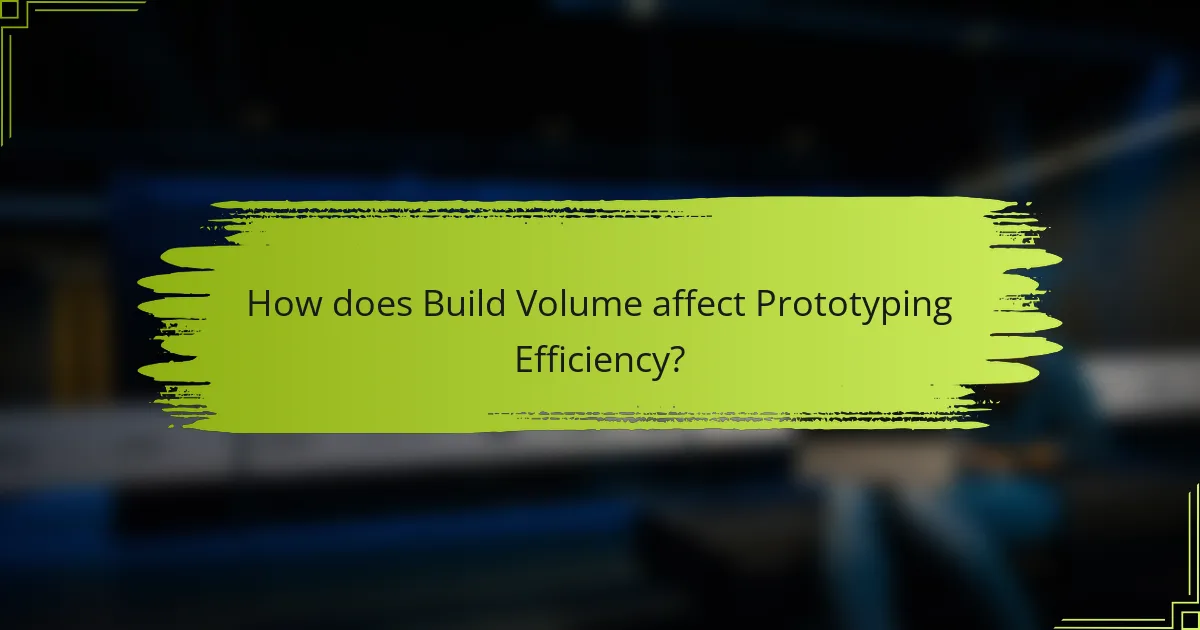
How does Build Volume affect Prototyping Efficiency?
Build volume significantly affects prototyping efficiency in 3D printing. A larger build volume allows for the creation of bigger prototypes in a single print job. This reduces the need for assembly, saving time and resources. Larger prototypes can also accommodate more complex designs without the need for multiple prints. Conversely, a smaller build volume may require multiple print sessions for larger prototypes. This can extend the overall production time and increase material waste. Efficiency is often measured in terms of time and resource optimization. Studies show that larger build volumes can lead to a 30% reduction in prototyping time. Thus, maximizing build volume can enhance overall prototyping efficiency in 3D printing.
What is Prototyping Efficiency in 3D printing?
Prototyping efficiency in 3D printing refers to the effectiveness and speed of creating functional prototypes. It involves optimizing the design and production process to minimize time and material costs. High prototyping efficiency allows for faster iterations and testing of designs. Factors influencing this efficiency include build volume, print speed, and material selection. Larger build volumes enable the production of bigger prototypes in a single print, reducing assembly time. Efficient use of materials also contributes to lower costs and waste. Studies show that optimizing these factors can significantly enhance overall prototyping efficiency in 3D printing.
How is Prototyping Efficiency measured?
Prototyping efficiency is measured by evaluating the speed, accuracy, and cost-effectiveness of the prototyping process. Key metrics include the time taken to create a prototype, the fidelity of the prototype to the final design, and the material costs involved. For instance, faster prototyping times can indicate higher efficiency. Accuracy is assessed by comparing prototype dimensions to the intended specifications. Cost-effectiveness is measured by analyzing the total expenses against the outcomes produced. Research shows that optimizing build volume in 3D printing can significantly enhance these efficiency metrics.
What factors contribute to Prototyping Efficiency?
Prototyping efficiency is influenced by several key factors. These include design complexity, material selection, and technology used. Design complexity affects how quickly a prototype can be produced. Simpler designs typically require less time and fewer resources. Material selection impacts the strength and durability of the prototype. Certain materials can reduce production time while maintaining quality. The technology used, such as the type of 3D printer, also plays a crucial role. Advanced printers can produce prototypes faster and with greater precision. Additionally, build volume is a significant factor. Larger build volumes allow for bigger prototypes, reducing the need for assembly. This can streamline the prototyping process and enhance overall efficiency.
In what ways does Build Volume impact the speed of prototyping?
Build volume directly impacts the speed of prototyping by determining the size and complexity of parts that can be printed in a single run. A larger build volume allows for the simultaneous printing of multiple parts or larger components. This reduces the number of print jobs required, thereby decreasing overall production time. Conversely, a smaller build volume may necessitate multiple print cycles for larger designs, extending the time needed for prototyping. Additionally, larger build volumes can accommodate more intricate designs, which may streamline the prototyping process. Research indicates that printers with larger build volumes can improve throughput by up to 30% compared to smaller models, demonstrating the significant effect of build volume on prototyping speed.
How does larger Build Volume correlate with printing time?
A larger build volume typically leads to increased printing time. This is because larger objects require more material and additional layers to be printed. The printer must move across a greater area, which can extend the duration of the printing process. For instance, a study by the University of Southern California found that print time increases proportionally with the volume of the object being printed. The relationship between build volume and printing time is directly linked to the complexity and size of the design. Therefore, larger build volumes often result in longer print durations due to these factors.
What are the effects of Build Volume on post-processing time?
Larger build volumes generally increase post-processing time. This occurs because larger prints often require more cleanup and finishing work. Additional support structures may be necessary for stability, which adds time to the process. Furthermore, larger models may need more extensive sanding or surface treatment. The drying or curing time for any post-processing materials can also extend with size. Research indicates that post-processing time can increase by up to 50% with larger builds. Thus, the relationship between build volume and post-processing time is significant in 3D printing efficiency.
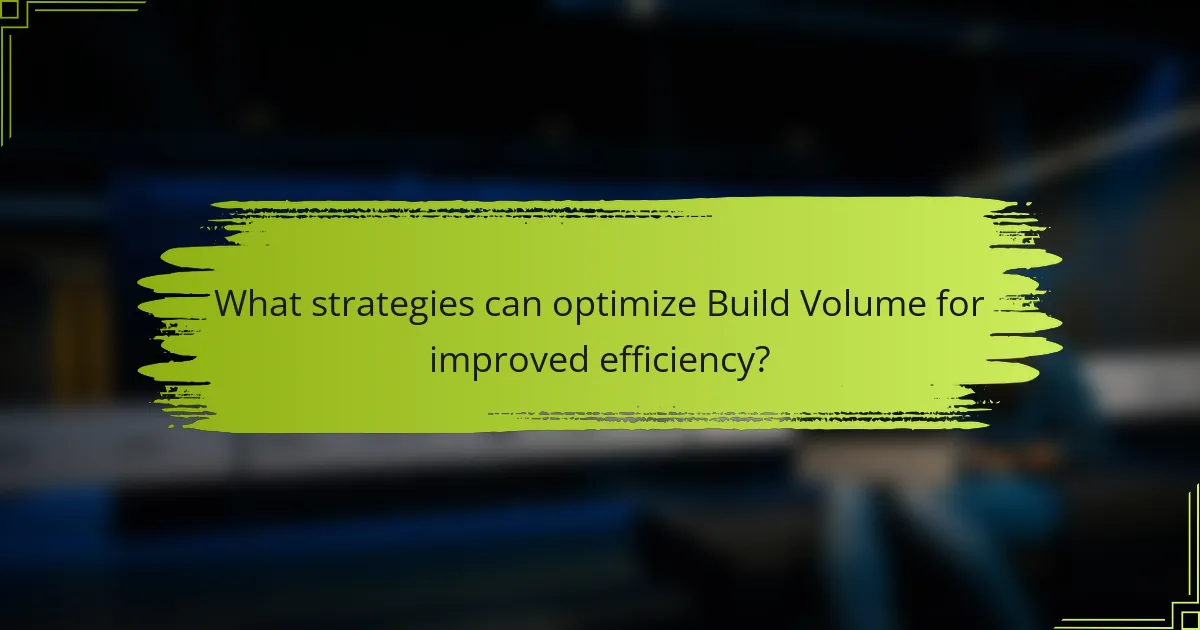
What strategies can optimize Build Volume for improved efficiency?
To optimize build volume for improved efficiency, consider maximizing the use of available space. Adjusting the orientation of printed models can significantly enhance space utilization. Utilizing support structures strategically can also allow for more complex designs within the build volume. Grouping multiple smaller parts into a single print can reduce idle time and increase throughput. Regularly calibrating the printer ensures accurate dimensions and prevents wasted material. Employing software tools for layout optimization can help arrange parts efficiently. Additionally, selecting the right materials can influence the overall build volume and efficiency. These strategies collectively lead to more effective use of build volume in 3D printing.
How can users maximize Build Volume in their 3D printing processes?
Users can maximize build volume in their 3D printing processes by optimizing printer settings and design strategies. Adjusting layer height can increase print speed and reduce material use while maintaining quality. Utilizing a larger nozzle size allows for faster extrusion and reduced print time. Designing parts for orientation can enhance stability and minimize the need for support structures. Users can also employ nesting techniques to fit multiple parts within the build area efficiently. Selecting appropriate materials that allow for larger builds without warping is crucial. Additionally, upgrading to printers with larger build volumes expands possibilities for larger prototypes. These strategies collectively enhance the efficiency of the 3D printing process.
What design considerations should be made to utilize Build Volume effectively?
To utilize build volume effectively, designers should optimize the layout of parts within the 3D printer’s build area. This involves arranging parts to minimize support structures and maximizing the number of parts printed simultaneously. Designers should also consider the orientation of parts, as this can affect strength and surface finish. Using the entire build volume can reduce print time and material waste. Additionally, selecting appropriate print settings tailored to the specific geometry of the parts can enhance efficiency. Research indicates that strategic placement of parts can lead to a reduction in both time and resources utilized during the printing process.
How can software tools assist in optimizing Build Volume usage?
Software tools can assist in optimizing Build Volume usage by providing advanced slicing algorithms. These algorithms analyze the 3D model and determine the most efficient layout within the build area. They can minimize support material, which reduces waste and increases usable volume. Additionally, software tools can simulate print paths, ensuring that the placement of objects maximizes space utilization. Some tools offer features like nesting, which arranges multiple parts to fit optimally in the build volume. According to a study by Khoshnevis et al. (2017), effective software utilization can lead to a 30% increase in build efficiency. This demonstrates the tangible benefits of using software tools in 3D printing processes.
What are common challenges related to Build Volume in prototyping?
Common challenges related to build volume in prototyping include limited space for larger designs. Insufficient build volume restricts the size of the prototypes that can be created. This limitation can lead to the need for multiple prints, increasing time and resource usage. Additionally, larger builds may require more complex support structures, complicating the printing process. Inconsistent layer adhesion can occur when printing large objects, affecting structural integrity. Furthermore, managing print failures becomes more challenging with larger prototypes. These issues can hinder overall prototyping efficiency and increase production costs.
How can users troubleshoot issues related to limited Build Volume?
To troubleshoot issues related to limited build volume, users should first assess their 3D model’s dimensions. Ensuring the model fits within the printer’s specifications is crucial. Users can scale down the model if it’s too large. Many slicing software tools offer scaling options.
Next, users should consider optimizing the design for assembly. Breaking larger models into smaller parts can facilitate printing within the build volume. This method allows for post-print assembly.
Additionally, users can check the printer settings. Ensuring the correct build volume is selected in the slicing software is important. Misconfigured settings can lead to failed prints.
Lastly, users may want to explore using a different 3D printer with a larger build volume. Some printers are specifically designed for larger projects. This option can provide more flexibility for future prototypes.
What best practices can enhance prototyping outcomes despite Build Volume constraints?
Utilizing modular design is a best practice that enhances prototyping outcomes despite build volume constraints. This approach allows designers to create larger prototypes by assembling smaller components. Each component can be printed separately within the available build volume. This method also facilitates easier modifications and iterations. Additionally, optimizing orientation during printing can reduce support material usage. Proper orientation can improve surface finish and strength. Using advanced materials that allow for thin walls can also maximize the effective use of build volume. Implementing these practices leads to more efficient and effective prototyping outcomes.
Build volume in 3D printing is defined as the maximum physical space available for printing an object, measured in width, depth, and height. This article explores how build volume impacts prototyping efficiency, detailing its significance in determining the size and complexity of prototypes, the relationship between build volume and production time, and strategies to optimize its use. Key factors influencing prototyping efficiency, such as design considerations, material selection, and the role of software tools, are also examined. Understanding these elements is essential for enhancing overall productivity in 3D printing processes.