
What are Desktop 3D Printers?
Desktop 3D printers are compact machines designed for personal or small-scale use to create three-dimensional objects. They utilize various additive manufacturing technologies, primarily Fused Deposition Modeling (FDM) and Stereolithography (SLA). These printers work by layering materials, such as thermoplastics or resin, to build objects from digital designs. Desktop 3D printers are often user-friendly, making them accessible for hobbyists and professionals alike. Their build volume typically ranges from a few inches to over a foot in size, allowing for a variety of projects. The popularity of desktop 3D printers has surged, with the market expected to grow significantly, reflecting their increasing usability and affordability.
How do Desktop 3D Printers operate?
Desktop 3D printers operate by creating three-dimensional objects through additive manufacturing. They typically use a process called Fused Deposition Modeling (FDM). In FDM, a thermoplastic filament is melted and extruded through a heated nozzle. The printer moves the nozzle in precise patterns to deposit the melted material layer by layer. Each layer adheres to the previous one, gradually building the object from the bottom up.
Most desktop 3D printers utilize a build platform that can either remain stationary or move vertically. This movement allows for the continuous addition of layers until the object is complete. The printer is controlled by software that translates digital 3D models into instructions for the printer.
The accuracy of the final object depends on the printer’s resolution and the type of filament used. Common filaments include PLA, ABS, and PETG. These materials offer various properties such as strength, flexibility, and temperature resistance. Desktop 3D printers are widely used for prototyping, hobby projects, and educational purposes due to their accessibility and ease of use.
What technologies are commonly used in Desktop 3D Printing?
Fused Deposition Modeling (FDM) and Stereolithography (SLA) are commonly used technologies in desktop 3D printing. FDM works by melting thermoplastic filament and extruding it layer by layer to create a 3D object. SLA utilizes a laser to cure liquid resin into solid layers, allowing for high-resolution prints. Both technologies are popular due to their accessibility and affordability. FDM printers are widely available and user-friendly, making them ideal for beginners. SLA printers offer superior detail, making them suitable for intricate designs. Together, these technologies cover a broad range of 3D printing applications.
What materials can be used in Desktop 3D Printers?
Desktop 3D printers can use a variety of materials. Common materials include PLA, ABS, PETG, and TPU. PLA is a biodegradable thermoplastic ideal for beginners. ABS is known for its strength and heat resistance. PETG combines the best properties of both PLA and ABS. TPU is a flexible material suitable for creating soft objects. Other materials like nylon and resin are also used in specific types of printers. Each material has unique properties that influence print quality and application.
What are the key features of Desktop 3D Printers?
Desktop 3D printers are characterized by several key features. They typically have a compact design suitable for home or office use. Most models utilize Fused Deposition Modeling (FDM) technology for layer-by-layer printing. They often support various filament materials, such as PLA and ABS. Many desktop 3D printers come with user-friendly interfaces and software for easy operation. They usually include a heated build plate to enhance adhesion and reduce warping. Print resolution can vary, but many offer high precision, often around 50 microns. Additionally, some models feature connectivity options like USB, Wi-Fi, or SD card support for flexible printing.
What are the common specifications of Desktop 3D Printers?
Common specifications of desktop 3D printers include build volume, layer resolution, and printing speed. Build volume typically ranges from 200x200x200 mm to 300x300x400 mm. Layer resolution often varies from 50 to 300 microns, affecting print detail. Printing speed can range from 30 to 150 mm/s depending on the model. Many printers support multiple filament types, including PLA, ABS, and PETG. Connectivity options usually include USB, SD card, and Wi-Fi. Some models offer heated beds to improve adhesion and reduce warping. These specifications are critical for determining the printer’s capabilities and suitability for different projects.
How do print size and resolution impact the output of Desktop 3D Printers?
Print size and resolution significantly impact the output quality of desktop 3D printers. Larger print sizes allow for more extensive models but may compromise detail. Higher resolution settings produce finer details and smoother surfaces. However, they can increase print time and material usage. For example, a resolution of 50 microns creates more precise features than 200 microns. Conversely, larger models may require more support structures, affecting overall aesthetics. Balancing print size and resolution is essential for optimal results in 3D printing.
What limitations do Desktop 3D Printers have?
Desktop 3D printers have several limitations. They often have a restricted build volume, typically ranging from 100 mm to 300 mm in each dimension. This limits the size of objects that can be printed. The print speed can also be slow, taking hours for larger models. Material compatibility is another issue; many printers can only use specific types of filament. Desktop 3D printers may struggle with intricate designs, leading to issues like poor resolution or detail loss. Additionally, they often require post-processing, such as sanding or painting, to achieve a polished finish. Lastly, the cost of high-quality filaments and maintenance can add up, making them less economical for some users.
What are the common challenges faced by users of Desktop 3D Printers?
Users of Desktop 3D Printers commonly face several challenges. One significant issue is print quality. Inconsistent extrusion can lead to defects in the final product. Another challenge is bed adhesion. Parts may warp or detach during printing, causing failures. Users also struggle with material selection. Different filaments have unique properties that can affect print success. Calibration is another hurdle. Incorrect settings can result in dimensional inaccuracies. Maintenance is crucial but often neglected. Dust and debris can affect printer performance. Software compatibility can also pose problems. Not all slicers work seamlessly with every printer model. Lastly, users may experience a steep learning curve. Understanding the technology requires time and effort. These challenges are well-documented in user forums and 3D printing communities.
How do cost and maintenance affect the usability of Desktop 3D Printers?
Cost and maintenance significantly impact the usability of desktop 3D printers. Higher initial costs can limit accessibility for users, especially hobbyists. Affordable models may offer fewer features, affecting print quality and reliability. Maintenance requirements also influence usability. Frequent maintenance can deter users who prefer a hassle-free experience. Lower maintenance costs improve long-term usability by reducing overall ownership expenses. In contrast, expensive maintenance can lead to frustration and decreased satisfaction. Studies show that user-friendly printers with lower costs and maintenance needs are more widely adopted. Therefore, both cost and maintenance play crucial roles in determining how effectively users can operate desktop 3D printers.
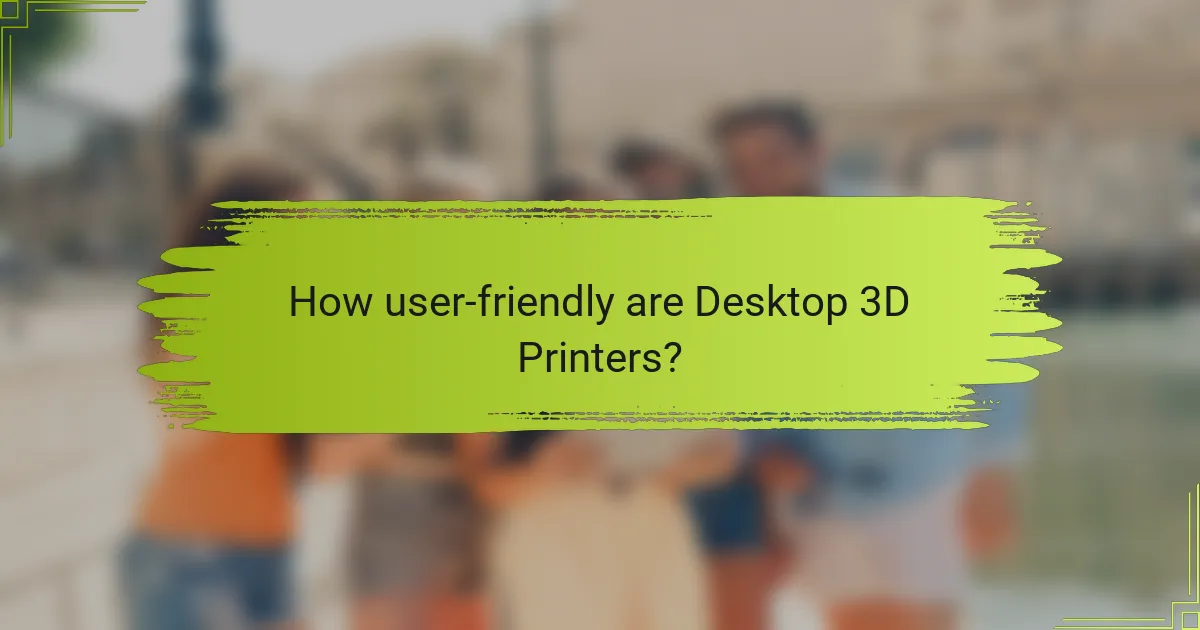
How user-friendly are Desktop 3D Printers?
Desktop 3D printers are generally designed to be user-friendly. Many models feature intuitive interfaces and easy setup processes. They often come with pre-calibrated settings to simplify operation. Most printers support plug-and-play functionality, allowing users to start printing quickly. Additionally, many desktop 3D printers have online communities and extensive documentation for troubleshooting. User-friendly software is commonly included, which streamlines the design and printing process. Reports indicate that over 70% of users find desktop 3D printers accessible for beginners. This accessibility contributes to their growing popularity among hobbyists and educators.
What features enhance user-friendliness in Desktop 3D Printers?
User-friendliness in desktop 3D printers is enhanced by features like intuitive interfaces, automatic bed leveling, and pre-calibrated settings. Intuitive interfaces simplify navigation and operation for users of all skill levels. Automatic bed leveling ensures proper print adhesion, reducing setup time and errors. Pre-calibrated settings allow users to start printing immediately without extensive adjustments. Additionally, user-friendly software often includes easy-to-use slicing tools and tutorials. These features collectively minimize the learning curve and enhance the overall printing experience.
How does software compatibility affect the user experience?
Software compatibility significantly impacts user experience by determining how seamlessly applications function with hardware. When software is compatible, users can execute tasks efficiently without interruptions. For instance, a compatible slicer program can optimize 3D printing settings for specific printers. This leads to better print quality and reduced errors. Conversely, incompatible software may cause crashes or poor performance. Research indicates that 70% of users experience frustration due to software compatibility issues. Such problems can lead to increased time spent troubleshooting. Ultimately, software compatibility is crucial for a smooth and productive user experience in desktop 3D printing.
What role does customer support play in the usability of Desktop 3D Printers?
Customer support significantly enhances the usability of desktop 3D printers. It provides users with immediate assistance during setup and operation. Effective customer support addresses technical issues, ensuring smooth functionality. Users often encounter challenges such as calibration, software installation, and material compatibility. Quick resolutions to these problems improve user satisfaction and printer performance. Additionally, comprehensive support resources, like tutorials and FAQs, empower users to troubleshoot independently. According to a survey by 3D Printing Industry, 70% of users reported higher satisfaction with brands offering robust customer support. This data underscores the critical role of customer support in the overall usability experience of desktop 3D printers.
What skills are required to operate Desktop 3D Printers effectively?
Operating Desktop 3D Printers effectively requires technical skills, design understanding, and problem-solving abilities. Technical skills include familiarity with 3D modeling software. Users must know how to create or modify designs for printing. Understanding printer settings is crucial for material selection and print quality. Knowledge of different printing materials enhances the capability to choose appropriate options. Problem-solving skills are necessary for troubleshooting issues during the printing process. Users should be able to identify and resolve common printing errors. Additionally, basic maintenance skills are important to keep the printer in optimal working condition. These skills collectively ensure successful operation and high-quality outputs from Desktop 3D Printers.
How can beginners learn to use Desktop 3D Printers?
Beginners can learn to use Desktop 3D Printers by following structured steps. First, they should read the printer’s manual for specific instructions and safety guidelines. Online tutorials and videos provide practical demonstrations and tips. Joining online communities or forums can offer support and shared experiences. Beginners should start with simple projects to build confidence. Experimenting with different materials helps understand their properties. Regular practice enhances skills and familiarity with the printer’s software. Many manufacturers also offer workshops or training sessions for hands-on learning.
What troubleshooting tips can help users maximize their Desktop 3D Printing experience?
Ensure proper bed leveling to enhance print adhesion. Check the nozzle temperature for the specific filament type being used. Clean the nozzle regularly to prevent clogs. Use the correct print speed to avoid issues with layer adhesion. Maintain a consistent ambient temperature to reduce warping. Verify filament quality to ensure optimal printing results. Regularly update firmware to improve printer performance. Consult the printer’s manual for specific troubleshooting guidelines.

What are the future trends in Desktop 3D Printing?
Future trends in desktop 3D printing include increased accessibility and affordability. As technology advances, prices for high-quality printers are expected to decrease. Materials used in 3D printing will diversify, with more biodegradable and sustainable options becoming available. Enhanced printing speeds and accuracy are anticipated due to improved software algorithms and hardware designs. Integration with AI and machine learning will enable smarter printing processes. User-friendly interfaces will simplify operation for beginners. Cloud-based printing services will allow remote access and collaboration on projects. These trends reflect a growing demand for customization and rapid prototyping in various industries.
How is technology evolving in the Desktop 3D Printing space?
Technology in the Desktop 3D Printing space is evolving rapidly. Advancements include improved printing speeds and enhanced material compatibility. Newer printers utilize multi-material capabilities for complex designs. Software innovations enable more intuitive user interfaces and better slicing algorithms. Increased automation features streamline the printing process. The integration of AI enhances print quality and reduces errors. Additionally, advancements in print resolution allow for finer details in models. These developments collectively enhance user-friendliness and accessibility in desktop 3D printing.
What innovations are expected to improve Desktop 3D Printers?
Innovations expected to improve Desktop 3D Printers include advancements in material science, software optimization, and hardware enhancements. New materials like bio-based filaments will expand design possibilities. Improved slicing software will enhance print accuracy and reduce errors. Upgraded hardware components, such as faster motors and better extruders, will increase printing speed. Enhanced automation features will streamline the printing process. AI integration will allow for real-time monitoring and adjustments. These innovations collectively aim to make Desktop 3D Printers more efficient, user-friendly, and versatile.
What should users consider when choosing a Desktop 3D Printer?
Users should consider print quality, build volume, and material compatibility when choosing a desktop 3D printer. Print quality affects the final product’s detail and finish. A larger build volume allows for bigger projects. Material compatibility determines the range of filaments that can be used. Users should also evaluate ease of use and software support. User-friendly interfaces enhance the printing experience. Additionally, maintenance requirements impact long-term usability. Lastly, budget constraints play a crucial role in the decision-making process.
How do budget and intended use influence the selection of a Desktop 3D Printer?
Budget and intended use significantly influence the selection of a Desktop 3D Printer. A limited budget restricts options to lower-cost models, which may lack advanced features. Higher budgets allow for printers with better precision, speed, and material compatibility. Intended use, such as prototyping or production, determines required specifications. For example, professional use demands higher quality and reliability. Hobbyist needs may prioritize ease of use and affordability. The market offers various printers tailored to specific budgets and applications. Therefore, aligning budget and intended use is essential for optimal printer selection.
What are the best practices for maintaining a Desktop 3D Printer?
Regularly clean the print bed and nozzle of a desktop 3D printer. This prevents material buildup and ensures quality prints. Check and tighten belts and screws to maintain proper alignment and functionality. Lubricate moving parts to reduce friction and wear. Monitor filament quality and store it properly to avoid moisture absorption. Regularly update firmware for optimal performance and improved features. Conduct routine calibration to maintain print accuracy. Follow manufacturer guidelines for maintenance schedules and procedures.
Desktop 3D printers are compact machines designed for personal and small-scale use, employing additive manufacturing technologies like Fused Deposition Modeling (FDM) and Stereolithography (SLA) to create three-dimensional objects. This article explores the operation, common technologies, materials, key features, specifications, and limitations of desktop 3D printers, alongside challenges faced by users and factors affecting usability, such as cost and maintenance. Additionally, it highlights user-friendliness, necessary skills for effective operation, and future trends in the desktop 3D printing landscape. Users will gain insights into selecting the right printer based on budget and intended use, as well as best practices for maintenance.