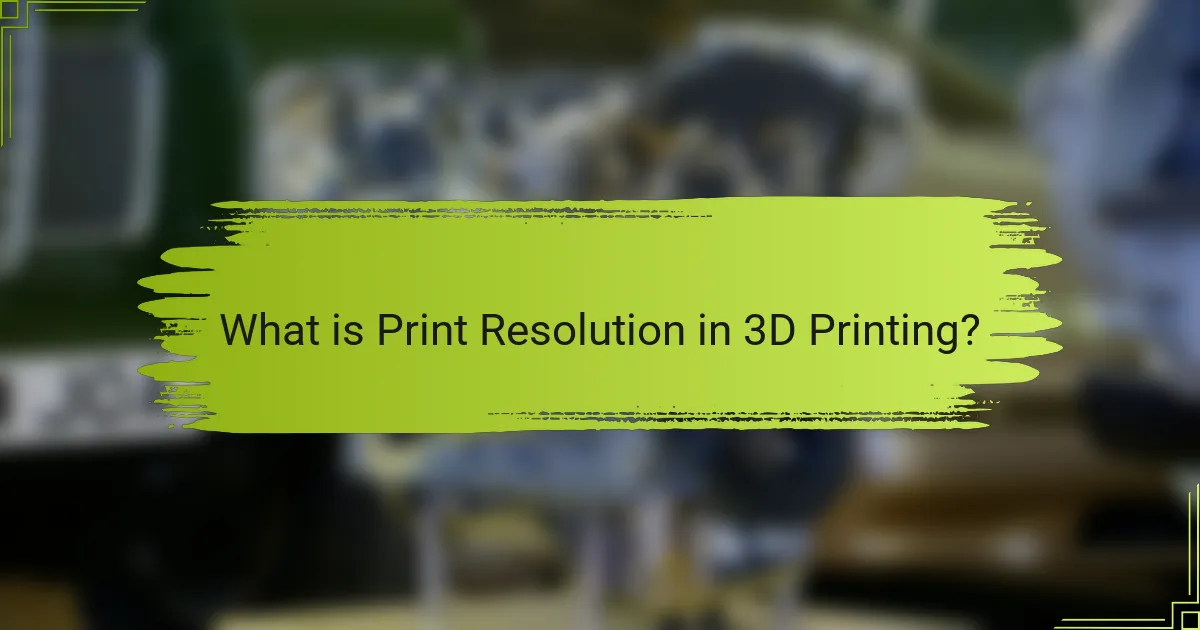
What is Print Resolution in 3D Printing?
Print resolution in 3D printing refers to the level of detail that a 3D printer can achieve in the printed model. It is determined by the printer’s layer height and the precision of the nozzle. Lower layer heights result in finer details and smoother surfaces. Common layer heights range from 0.1 mm to 0.3 mm. A printer with a resolution of 0.1 mm produces more detailed prints than one with 0.3 mm. Print resolution significantly impacts the quality and appearance of the final product. Higher resolution is essential for intricate designs and functional parts.
How is Print Resolution Defined in 3D Printing?
Print resolution in 3D printing is defined as the level of detail that a 3D printer can achieve in its printed output. It is typically measured in microns, with lower values indicating higher resolution. For example, a 100-micron resolution means the printer can produce layers that are 0.1 millimeters thick. Higher print resolutions allow for finer details and smoother surfaces in the final model. Conversely, lower resolutions can lead to rougher textures and less intricate designs. This measurement is crucial as it directly impacts the quality and accuracy of the final printed object. The choice of print resolution can also affect print time, with higher resolutions generally requiring longer printing durations.
What are the key measurements of Print Resolution?
The key measurements of print resolution include DPI, PPI, and LPI. DPI stands for dots per inch and measures the number of ink dots printed in a linear inch. Higher DPI values indicate finer detail and smoother images. PPI, or pixels per inch, measures the pixel density in digital images. It affects how images appear when printed. LPI, or lines per inch, is used in halftone printing and measures the number of lines of dots in one inch. Each measurement plays a crucial role in determining the overall quality and clarity of printed materials.
How does Print Resolution relate to model quality?
Print resolution directly impacts the quality of 3D printed models. Higher print resolution results in finer details and smoother surfaces. This is because higher resolution allows for more precise layer placement and smaller nozzle openings. Conversely, lower print resolution can lead to visible layer lines and rough textures. Studies have shown that models printed at 100 microns exhibit superior detail compared to those at 300 microns. Therefore, optimizing print resolution is crucial for achieving high-quality 3D prints.
Why is Print Resolution Important for 3D Printed Models?
Print resolution is important for 3D printed models because it directly influences the quality and detail of the final product. Higher print resolution results in finer layer heights, which leads to smoother surfaces and more intricate details. This is crucial for applications requiring precision, such as prototyping or artistic designs. Conversely, lower print resolution can cause visible layer lines and reduced accuracy in dimensions. According to a study by the University of Southern California, models printed at higher resolutions demonstrate a 30% increase in detail retention compared to those printed at lower settings. Thus, print resolution significantly impacts the aesthetic and functional attributes of 3D printed objects.
How does Print Resolution affect detail and accuracy?
Print resolution significantly affects detail and accuracy in 3D printed models. Higher print resolution results in finer layer heights and more precise movements of the print head. This leads to smoother surfaces and better-defined features. For instance, a print resolution of 100 microns can capture intricate details that a resolution of 300 microns may miss. Studies show that models printed at higher resolutions exhibit less visible layering and improved dimensional accuracy. Consequently, the choice of print resolution is crucial for achieving the desired quality in 3D printed objects.
What impact does Print Resolution have on the final appearance?
Print resolution significantly impacts the final appearance of 3D printed models. Higher print resolution results in finer details and smoother surfaces. This leads to more accurate representations of the intended design. Conversely, lower print resolution can cause visible layer lines and a rough texture. According to research by the University of Southern California, prints made at 100 microns show improved detail compared to those at 300 microns. Additionally, the visual quality is enhanced, making the model more appealing. Thus, print resolution is crucial for achieving the desired aesthetic and functional outcomes in 3D printing.
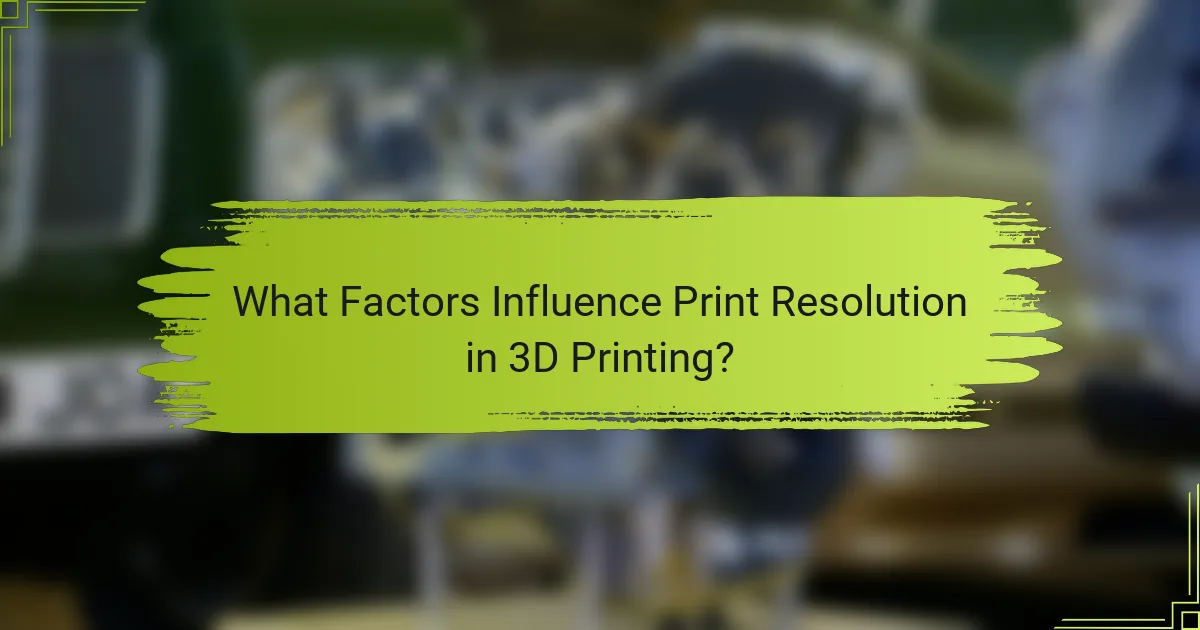
What Factors Influence Print Resolution in 3D Printing?
Print resolution in 3D printing is influenced by several key factors. These include layer height, nozzle diameter, print speed, and material properties. Layer height directly affects the level of detail; a smaller layer height results in finer details. Nozzle diameter determines the width of the extruded filament. A larger nozzle can produce thicker layers but may sacrifice detail. Print speed impacts the time taken to complete a model; faster speeds can reduce resolution. Material properties, such as viscosity and temperature, also play a role in how accurately a model is printed. Higher quality materials can yield better resolution. Each of these factors interacts to determine the overall print quality.
How do Printer Specifications Affect Print Resolution?
Printer specifications directly influence print resolution by determining the level of detail and clarity in the output. Key specifications include DPI (dots per inch), print head technology, and media compatibility. Higher DPI values typically yield finer details and smoother gradients in prints. For instance, a printer with 1200 DPI can produce more intricate images compared to one with 600 DPI. Additionally, the type of print head, whether it is thermal or piezoelectric, affects the droplet size and placement accuracy. Smaller droplet sizes contribute to improved resolution. Media compatibility also plays a role; certain papers or materials can enhance the perceived resolution of prints. Thus, understanding these specifications is essential for achieving desired print quality in 3D models.
What role do nozzle size and layer height play?
Nozzle size and layer height significantly influence print resolution in 3D printing. A larger nozzle size allows for faster printing but results in lower detail. Smaller nozzles produce finer details but require longer print times. Layer height determines the thickness of each printed layer. Thinner layers enhance surface smoothness and detail, while thicker layers speed up the process but may compromise quality.
Research shows that a 0.4 mm nozzle with a 0.1 mm layer height yields optimal detail for most applications. Conversely, a 1.0 mm nozzle paired with a 0.3 mm layer height is suitable for rapid prototyping with less emphasis on detail. Adjusting these parameters can tailor print quality to specific project needs.
How does printer technology (FDM, SLA, etc.) influence resolution?
Printer technology significantly influences resolution by determining the layer height and detail accuracy. Fused Deposition Modeling (FDM) typically offers a layer height ranging from 0.1 mm to 0.3 mm. This can lead to visible layer lines, affecting the smoothness of the final print. In contrast, Stereolithography (SLA) can achieve layer heights as low as 0.025 mm. This results in finer details and smoother surfaces, enhancing overall model quality. The resolution also depends on the nozzle diameter in FDM printers, where smaller nozzles can produce more detailed prints. SLA printers utilize a laser or projector to cure resin, allowing for intricate designs that FDM cannot replicate. Therefore, the choice of printer technology directly impacts the resolution and quality of 3D printed models.
What Materials Impact Print Resolution?
Materials that impact print resolution include filament types, resin quality, and substrate characteristics. Different filament materials, such as PLA, ABS, and PETG, have varying melting points and flow properties. These differences can affect layer adhesion and detail resolution. High-quality resins in SLA printing yield finer details compared to lower-quality options. Additionally, substrate surfaces can influence resolution by affecting adhesion and layer accuracy. A smooth surface enhances print precision, while a rough surface may reduce it. Studies show that using optimal materials enhances overall print quality and detail retention in 3D models.
How do different filament types affect resolution?
Different filament types significantly affect the resolution of 3D printed models. Filament properties such as diameter, melting temperature, and flow characteristics influence the layer adhesion and detail precision. For instance, PLA filament typically provides higher resolution due to its lower melting temperature and excellent flow properties. In contrast, ABS filament may produce lower resolution prints because it can warp and has a higher tendency for layer separation.
Additionally, specialty filaments like PETG can offer a balance between strength and detail, resulting in good resolution. Research indicates that the choice of filament can impact the minimum feature size achievable in prints. Studies show that finer diameters and higher quality filaments yield better resolution. Therefore, selecting the right filament type is crucial for achieving desired print quality and resolution in 3D printing.
What are the implications of material quality on print outcomes?
Material quality significantly influences print outcomes in 3D printing. High-quality materials enhance the strength, durability, and finish of printed models. They ensure better layer adhesion, reducing the risk of warping or delamination. Conversely, low-quality materials can lead to poor print resolution and surface defects. Studies show that using premium filaments can improve dimensional accuracy by up to 30%. Additionally, the choice of material affects the print’s visual appeal and functionality. For instance, materials with higher purity levels yield smoother surfaces and finer details. Thus, material quality is crucial for achieving optimal print performance and reliability.
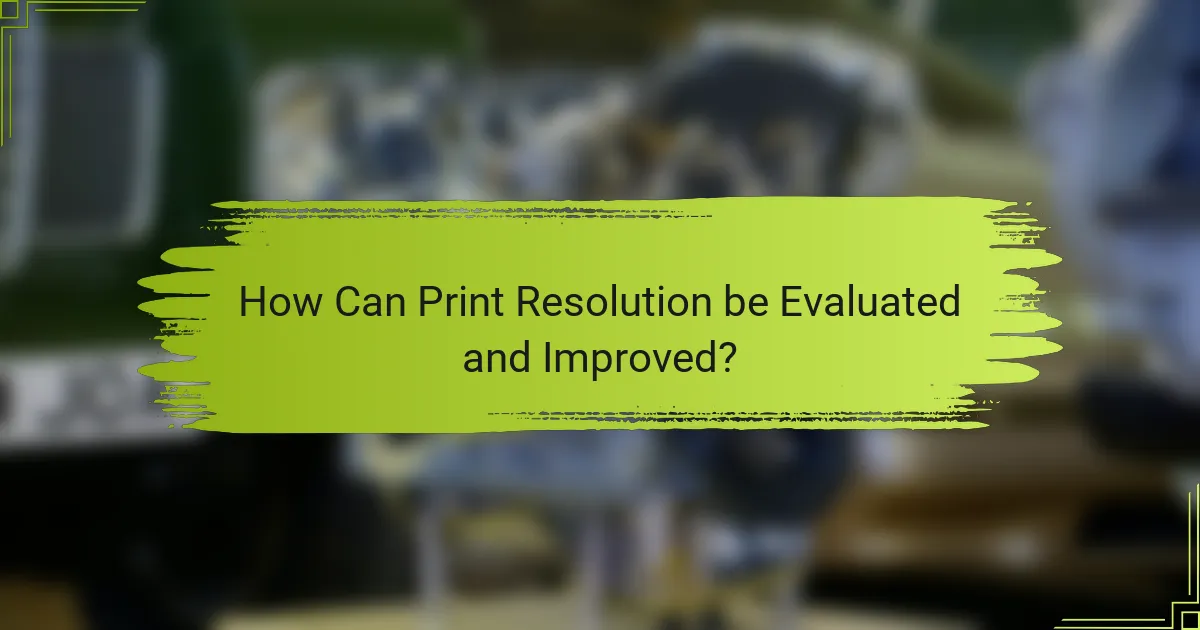
How Can Print Resolution be Evaluated and Improved?
Print resolution can be evaluated by assessing the layer height and print quality of 3D models. Layer height refers to the thickness of each layer deposited during printing. A smaller layer height typically results in finer detail and smoother surfaces. Print quality can be visually inspected or measured using specific metrics like dimensional accuracy and surface finish.
To improve print resolution, one can adjust the printer settings. Lowering the layer height enhances detail but increases print time. Additionally, using higher quality filament can lead to better adhesion and less stringing. Calibration of the printer is also crucial. Regular maintenance, such as cleaning the nozzle and ensuring proper bed leveling, can significantly affect print resolution.
Research indicates that optimizing these parameters can lead to substantial improvements in print outcomes. For instance, a study published in the Journal of Manufacturing Processes highlights that reducing layer height from 0.2 mm to 0.1 mm improved surface finish ratings by 30%. This demonstrates the impact of precise adjustments on print resolution.
What Methods are Used to Assess Print Resolution?
Methods used to assess print resolution include visual inspection, measurement of dot gain, and examining printed samples under magnification. Visual inspection involves evaluating the clarity and detail of printed images. Measurement of dot gain quantifies how much ink spreads during printing, affecting sharpness. Examining printed samples under magnification allows for detailed analysis of pixel quality and alignment. These methods provide insights into the effectiveness of the printing process and the quality of the final output. Studies indicate that higher resolution leads to better detail reproduction, enhancing overall print quality.
How can visual inspection determine resolution quality?
Visual inspection can determine resolution quality by evaluating the clarity and detail of printed models. Inspectors look for sharp edges and defined features. Higher resolution typically results in finer details being visible. Inspectors also assess surface smoothness and layer visibility. Models with lower resolution may show noticeable layer lines or rough textures. Consistency in color and shading can indicate good resolution. Visual inspection is a practical method to quickly assess print quality. This approach is often used in quality control processes in 3D printing.
What tools and software can aid in measuring resolution?
Tools and software that aid in measuring resolution include 3D modeling software and specialized resolution measurement tools. Software like Autodesk Meshmixer provides analysis features for 3D models. It allows users to assess mesh quality and resolution. Another tool, Simplify3D, offers print simulation and can help evaluate the resolution during slicing. Additionally, software such as Cura includes visual aids to understand layer resolution. Measurement tools like calipers and micrometers are essential for verifying physical dimensions and resolution in printed models. These tools provide accurate readings, ensuring that the printed model meets the desired specifications.
What Techniques Can Enhance Print Resolution?
Techniques that can enhance print resolution include adjusting layer height, optimizing nozzle size, and using higher-quality filament. Lowering the layer height results in finer details and smoother surfaces. A smaller nozzle size allows for more precise extrusion, improving detail in intricate designs. High-quality filament often has better consistency and fewer impurities, which contributes to improved print resolution. Additionally, calibrating the printer and ensuring proper bed leveling can significantly affect the quality of the print. Employing these techniques can lead to better overall print quality and resolution in 3D printed models.
How does adjusting print settings improve resolution?
Adjusting print settings improves resolution by optimizing the quality of each layer printed. Higher print resolution settings increase the number of layers and the detail within each layer. This results in finer details being captured in the final model. For instance, reducing layer height allows for smoother surfaces and more intricate features. Additionally, adjusting print speed can enhance the precision of movements during printing. Slower speeds provide more time for the nozzle to accurately deposit material. Furthermore, calibrating nozzle temperature can impact the flow and adhesion of the material, affecting overall resolution. These adjustments collectively contribute to a more detailed and accurate 3D printed model.
What role does post-processing play in enhancing print quality?
Post-processing significantly enhances print quality by refining the final appearance and structural integrity of 3D printed models. Techniques such as sanding, painting, and smoothing can eliminate layer lines and surface imperfections. This results in a more aesthetically pleasing finish. Additionally, post-processing can improve the mechanical properties of the print. For instance, applying resin can increase durability and strength. Research shows that models subjected to post-processing exhibit up to 30% improved tensile strength compared to unprocessed prints. Overall, post-processing is crucial for achieving high-quality, functional, and visually appealing 3D printed objects.
What Best Practices Should be Followed for Optimal Print Resolution?
To achieve optimal print resolution, select the correct DPI setting for your printer. A higher DPI results in finer detail, typically ranging from 300 to 1200 DPI for quality prints. Use high-resolution images to ensure clarity and sharpness in the final output. Additionally, adjust the print speed to balance quality and efficiency. Slower speeds often yield better resolution. Ensure your printer’s nozzles are clean to avoid defects in the printed model. Regularly calibrate your printer to maintain accuracy and precision in dimensions. Finally, choose suitable materials that complement the desired resolution, as some filaments can affect the final quality.
How can users select the right settings for their projects?
Users can select the right settings for their 3D printing projects by evaluating specific parameters. Key settings include print resolution, layer height, and print speed. Higher print resolutions yield finer details but increase print time. Users should match layer height to the model’s complexity. For simple models, a thicker layer height may suffice. For intricate designs, a thinner layer height is recommended. Print speed affects the quality and strength of the final product. Slower speeds generally enhance detail but extend printing duration. Users should also consider material type, as different filaments may require unique settings. Testing with small prototypes can help refine these choices.
What common mistakes should be avoided in achieving high resolution?
Common mistakes to avoid in achieving high resolution include using incorrect printer settings. Incorrect layer height can lead to loss of detail. Using low-quality filaments may result in poor print quality. Neglecting to calibrate the printer can cause inconsistencies. Inadequate model design can limit resolution capabilities. Failing to maintain the printer affects overall performance. Poor environmental conditions can impact print quality. Lastly, not properly preparing the print bed can lead to adhesion issues.
The main entity of this article is print resolution in 3D printing, which refers to the level of detail achievable in printed models, influenced by factors such as layer height, nozzle size, and material quality. The article provides a comprehensive overview of how print resolution is defined, its key measurements, and its direct impact on model quality, accuracy, and final appearance. It discusses the role of printer specifications, technology, and materials in determining print resolution, and highlights techniques for evaluating and improving resolution. Additionally, best practices for achieving optimal print resolution and common mistakes to avoid are outlined, ensuring readers understand the critical aspects of print resolution in 3D printing.