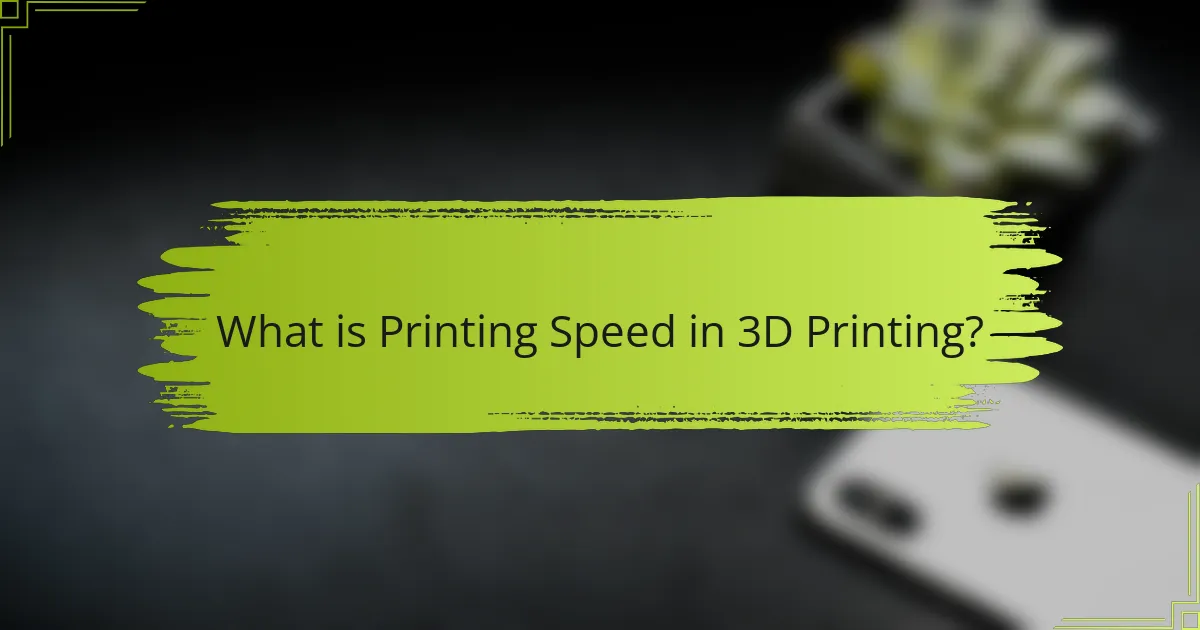
What is Printing Speed in 3D Printing?
Printing speed in 3D printing refers to the rate at which a 3D printer can produce an object. It is typically measured in millimeters per second (mm/s). Higher printing speeds can reduce production time. However, faster speeds may compromise print quality. Factors affecting printing speed include the type of printer, material used, and complexity of the design. For instance, FDM printers generally have varying speeds based on nozzle size and layer height. According to industry benchmarks, speeds can range from 20 mm/s to over 100 mm/s. These metrics help users evaluate performance across different 3D printers.
How is Printing Speed Measured in 3D Printers?
Printing speed in 3D printers is measured in millimeters per second (mm/s). This metric indicates how fast the printer’s nozzle moves while extruding material. Different 3D printers have varying maximum speeds, typically ranging from 30 mm/s to over 300 mm/s. The speed affects print quality and layer adhesion. Higher speeds can lead to reduced detail and increased chances of errors. Manufacturers often provide recommended speed settings for optimal results. Testing involves printing standardized models to evaluate performance at different speeds. Benchmarks help users compare the efficiency of various printer models.
What are the common metrics used to evaluate printing speed?
Common metrics used to evaluate printing speed include print speed, layer time, and acceleration. Print speed is measured in millimeters per second (mm/s) and indicates how fast the printer moves while extruding material. Layer time refers to the duration taken to print a single layer, often measured in seconds. Acceleration defines how quickly the printer can increase its speed, typically expressed in mm/s². These metrics help assess the overall efficiency and performance of a 3D printer. Understanding these metrics allows users to optimize print settings for better outcomes.
How do different printing technologies impact speed measurements?
Different printing technologies significantly impact speed measurements. For instance, Fused Deposition Modeling (FDM) printers typically operate at speeds ranging from 30 to 300 mm/s. In contrast, Stereolithography (SLA) printers can achieve layer curing speeds of up to 100 mm/s due to their use of light to cure resin. Digital Light Processing (DLP) technology can further enhance speed by curing entire layers simultaneously, resulting in faster print times compared to FDM and SLA.
Moreover, the speed of printing can also be influenced by the complexity of the design and the material used. High-resolution prints may require slower speeds to maintain detail, while simpler designs can be printed at higher speeds. Studies indicate that print speed can directly affect the mechanical properties of the final product, with faster speeds sometimes leading to weaker structures. Thus, the choice of printing technology plays a crucial role in determining the efficiency and quality of the print process.
Why is Printing Speed Important for 3D Printing?
Printing speed is important for 3D printing because it directly affects production efficiency and turnaround time. Faster printing speeds enable quicker prototyping and manufacturing processes. This is particularly critical in industries where time-to-market is essential. For example, a 3D printer with a speed of 100 mm/s can produce parts significantly faster than one operating at 30 mm/s. Additionally, increased printing speed can enhance workflow productivity in manufacturing environments. However, it’s vital to balance speed with print quality, as excessive speed may lead to defects. Studies show that optimal printing speeds can reduce costs and improve operational efficiency.
How does printing speed affect production time?
Printing speed directly influences production time. Higher printing speeds reduce the duration required to complete a print job. For example, a printer operating at 100 mm/s will finish a model in half the time of one at 50 mm/s. This relationship is crucial in industries requiring rapid prototyping. Faster speeds can lead to increased throughput and efficiency. However, excessive speed may compromise print quality. Studies show that optimal speeds balance time and quality. Thus, understanding printing speed is essential for effective production planning.
What role does speed play in the quality of 3D prints?
Speed significantly impacts the quality of 3D prints. Higher printing speeds can lead to reduced detail and precision. This occurs because the extruder may not deposit material uniformly. The cooling time for layers also decreases at high speeds. Insufficient cooling can cause warping or layer adhesion issues. Conversely, slower speeds often enhance print quality. They allow for better layer bonding and detail retention. Research shows that optimal speeds range between 30 to 60 mm/s for many printers. Deviating from this range can compromise the print’s structural integrity.
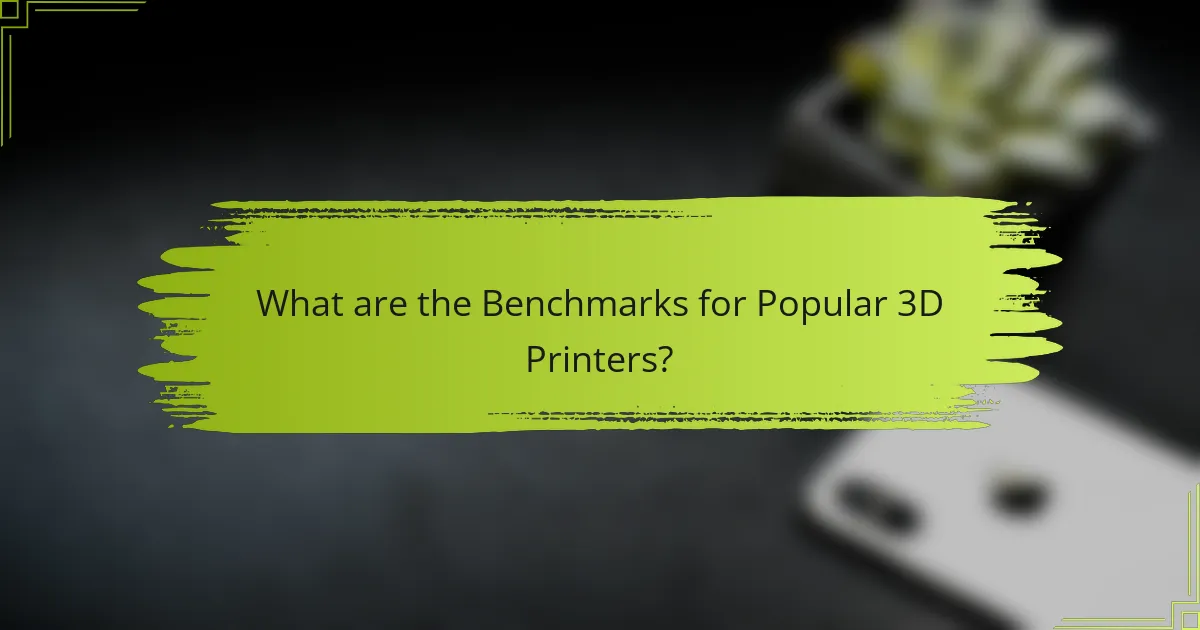
What are the Benchmarks for Popular 3D Printers?
The benchmarks for popular 3D printers typically include print speed, layer resolution, and material compatibility. Print speed is often measured in millimeters per second (mm/s). For example, the Prusa i3 MK3S can achieve speeds up to 200 mm/s. The layer resolution is defined by the thickness of each layer, often ranging from 0.05 mm to 0.3 mm. The Creality Ender 3 V2 offers a layer resolution of 0.1 mm. Material compatibility is crucial, as it determines the types of filaments a printer can use. Many popular models support PLA, ABS, and PETG. These benchmarks help users evaluate the performance and suitability of 3D printers for specific projects.
Which 3D Printers are Notable for Their Printing Speed?
The Prusa i3 MK3S, Anycubic Vyper, and Creality Ender 3 V2 are notable for their printing speed. The Prusa i3 MK3S can achieve speeds up to 200 mm/s. This printer is known for its reliability and high-quality prints. The Anycubic Vyper features a maximum speed of 100 mm/s. It is praised for its automatic bed leveling and ease of use. The Creality Ender 3 V2 can print at speeds of 180 mm/s. It is popular among hobbyists for its affordability and upgrade options. These printers are recognized for their efficiency in producing high-quality prints quickly.
What are the speed benchmarks for entry-level 3D printers?
Entry-level 3D printers typically have speed benchmarks ranging from 30 to 60 mm/s. This speed is adequate for producing quality prints without significant delays. Many entry-level models like the Creality Ender 3 and Anycubic i3 Mega operate effectively within this range. Some advanced settings can push speeds to 80 mm/s, but print quality may decrease. Most manufacturers recommend a speed of around 50 mm/s for optimal results. These benchmarks are based on user tests and manufacturer specifications.
How do mid-range 3D printers compare in terms of speed?
Mid-range 3D printers generally offer printing speeds ranging from 40 to 100 mm/s. This speed is influenced by factors such as print resolution and material type. For example, printers with higher resolution settings typically print slower. In contrast, those optimized for speed may sacrifice detail. Benchmarks show that models like the Prusa i3 MK3S can achieve around 200 mm/s under ideal conditions. However, real-world performance often averages lower due to various factors. Overall, mid-range 3D printers balance speed and quality for versatile applications.
How Do Different Brands Compare in Printing Speed?
Different brands of 3D printers exhibit varying printing speeds. For instance, Prusa printers typically achieve speeds of 200 mm/s. In contrast, Creality models often range from 60 to 100 mm/s. Ultimaker printers, known for their precision, generally operate at about 50 to 100 mm/s. Furthermore, Anycubic offers speeds up to 100 mm/s, depending on the model. These differences can significantly impact production time and efficiency. Benchmarks reveal that faster printers can reduce project completion times substantially. For example, a Prusa printer may complete a standard model in less time than a Creality printer due to its higher speed capability.
What are the speed ratings for leading 3D printer brands?
Leading 3D printer brands have varying speed ratings. For example, Prusa i3 MK3S prints at 200 mm/s. Ultimaker S5 offers speeds up to 24 mm³/s. Creality Ender 3 V2 has a maximum speed of 180 mm/s. The Anycubic Mega X can print at 100 mm/s. These ratings are based on manufacturer specifications and user experiences. Speed can vary based on print settings and material used.
How does brand reputation influence perceived printing speed?
Brand reputation significantly influences perceived printing speed. Consumers often associate well-known brands with higher quality and reliability. This perception can lead to an assumption that products from reputable brands operate faster. Research indicates that brand familiarity can enhance user expectations regarding performance. For example, a study published in the Journal of Marketing Research found that established brands are perceived as more efficient. The perceived speed can also be linked to customer reviews and testimonials that highlight performance metrics. Therefore, brand reputation shapes consumer expectations about printing speed, often leading to a bias in favor of recognized brands.
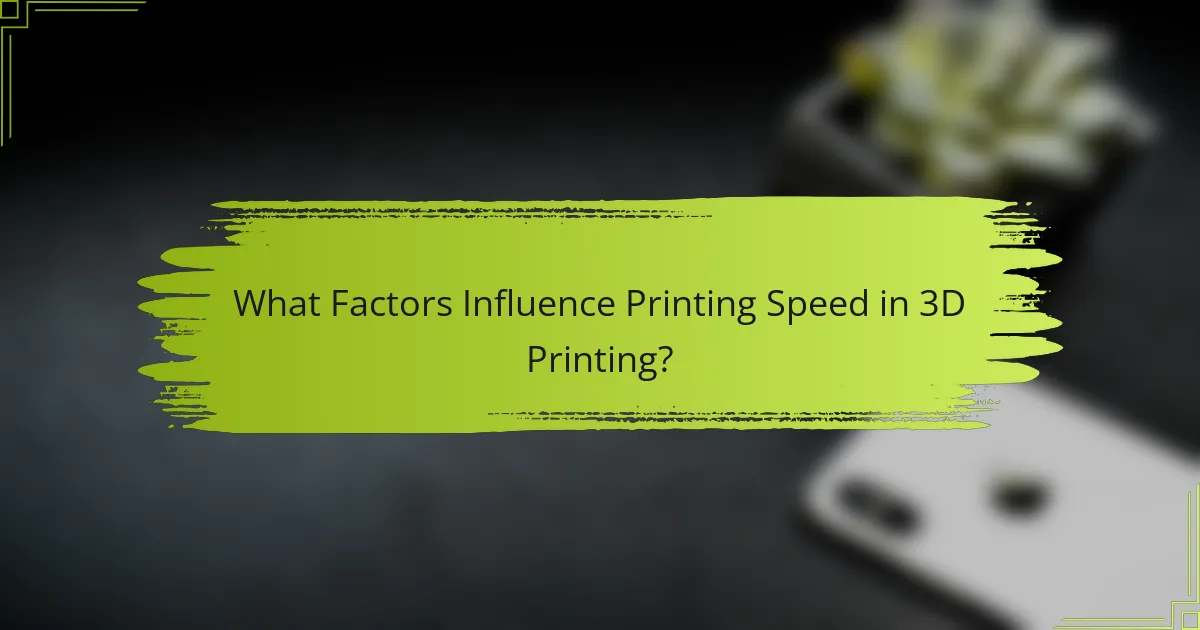
What Factors Influence Printing Speed in 3D Printing?
Printing speed in 3D printing is influenced by several key factors. These factors include the type of 3D printer, the material used, layer height, print speed settings, and the complexity of the model. Different printer technologies, such as FDM or SLA, have varying speeds due to their mechanisms. Materials like PLA or ABS can affect the flow rate and cooling time, impacting speed. A lower layer height can improve detail but reduces speed, while higher speeds may compromise quality. Complex models require more time for intricate details and supports. Each of these factors plays a critical role in determining the overall printing speed in 3D printing processes.
How Does Printer Configuration Affect Printing Speed?
Printer configuration significantly affects printing speed. Key factors include print resolution, layer height, and print speed settings. Higher print resolutions and smaller layer heights typically slow down printing. Conversely, lower resolutions and larger layer heights can enhance speed. Additionally, the type of filament used can impact speed; some materials require slower settings for optimal results. Printer settings such as acceleration and jerk settings also influence how quickly the printer can move. Research indicates that optimizing these configurations can lead to speed improvements of up to 50%.
What settings can be adjusted to optimize printing speed?
Print speed can be optimized by adjusting several key settings. First, increase the layer height to reduce the number of layers printed. A higher layer height means fewer passes, thus speeding up the process. Second, adjust the print speed setting in the slicer software. Higher print speeds result in faster movement of the print head. Third, modify the infill percentage. Lowering infill density decreases the amount of material used and speeds up printing. Fourth, adjust the travel speed to minimize non-printing movements. Faster travel speeds reduce idle time during printing. Finally, consider using a larger nozzle size. A larger nozzle extrudes more filament at once, reducing overall print time. These adjustments can significantly enhance printing efficiency.
How do nozzle size and layer height impact speed?
Nozzle size and layer height significantly impact printing speed in 3D printing. A larger nozzle size increases the flow rate of filament, allowing for faster extrusion. This results in quicker layer deposition and reduced overall print time. Conversely, a smaller nozzle size offers finer detail but slows down the printing process due to reduced filament flow.
Layer height also plays a crucial role. A thicker layer height decreases the number of layers needed for a print, which speeds up the process. Thinner layers improve print quality but require more layers, thus increasing print time.
Research indicates that optimizing both nozzle size and layer height can enhance speed without sacrificing quality. For instance, using a 0.8 mm nozzle with a 0.3 mm layer height can achieve a balance between speed and detail.
What Materials Impact the Printing Speed of 3D Printers?
Materials that impact the printing speed of 3D printers include PLA, ABS, PETG, and nylon. PLA is known for its fast printing capabilities due to its lower extrusion temperature and good flow characteristics. ABS, while more durable, requires higher temperatures, which can slow down the process. PETG offers a balance between speed and strength, but can still be slower than PLA. Nylon is often slower due to its tendency to absorb moisture, affecting print quality. The choice of material directly influences the temperature settings and flow rates, ultimately impacting the overall printing speed.
How do different filament types affect printing speed?
Different filament types significantly affect printing speed. Filaments such as PLA typically allow for faster printing speeds due to their lower melting temperature and better flow characteristics. In contrast, materials like ABS require higher temperatures and slower speeds to avoid warping.
Flexible filaments, such as TPU, can also slow down printing due to their elasticity, which makes them more challenging to extrude. Specialty filaments, like nylon, may require specific settings for optimal speed, impacting overall efficiency.
Studies show that using the appropriate filament for the printer settings can enhance speed without sacrificing quality. For example, a study found that PLA can be printed at speeds up to 100 mm/s, while ABS is often limited to 60 mm/s for optimal results.
What are the speed characteristics of resin in 3D printing?
Resin in 3D printing typically offers high-speed characteristics due to its rapid curing process. The layer curing time can range from 1 to 10 seconds, depending on the resin type and printer settings. High-speed printers can achieve print speeds of 30 to 150 mm per hour. The exposure time directly influences layer adhesion and print quality. Faster exposure times can lead to reduced detail in complex models. Additionally, the overall speed is affected by the size of the print and the printer’s technology. For instance, LCD printers often have faster layer curing compared to traditional SLA printers. These characteristics make resin printing suitable for detailed and intricate designs.
What Tips Can Improve Printing Speed in 3D Printing?
Increase the layer height to improve printing speed in 3D printing. A higher layer height reduces the number of layers needed for a print. This leads to faster completion times. Adjusting print speed settings in your slicing software can also enhance speed. Most slicers allow you to increase the speed without sacrificing quality significantly. Use a larger nozzle diameter to extrude more filament at once. This can drastically reduce print time for larger objects. Optimize the print settings for the material being used. Different materials have specific settings that can affect speed. Finally, ensure that your printer is well-maintained. A well-calibrated and clean printer operates more efficiently, reducing print time.
How can users optimize their printer settings for speed?
Users can optimize their printer settings for speed by adjusting specific parameters. Reducing print resolution decreases the amount of detail and speeds up the process. Increasing print speed settings directly affects how fast the printer operates. Disabling unnecessary features, such as supports or infill, can also enhance speed. Using a larger nozzle size allows for faster extrusion of filament. Adjusting layer height to a thicker measurement contributes to quicker prints. Additionally, ensuring the printer is well-maintained minimizes delays caused by mechanical issues. These adjustments lead to significant time savings during the printing process.
What maintenance practices can enhance printing speed?
Regular maintenance practices can significantly enhance printing speed. Cleaning the print head prevents clogs that slow down printing. Ensuring the printer’s nozzles are free from debris allows for smoother operation. Lubricating moving parts reduces friction, which can lead to faster print times. Checking and tightening belts ensures consistent movement, preventing delays. Updating firmware can optimize performance and enhance speed settings. Regularly calibrating the printer maintains accuracy, which can improve overall efficiency. Lastly, using high-quality filament can reduce printing issues, allowing for quicker production.
The main entity of the article is “printing speed” in the context of 3D printing. The article provides a comprehensive evaluation of printing speed benchmarks for popular 3D printers, detailing how speed is measured, the impact of different printing technologies, and the relationship between speed and print quality. It discusses common metrics for evaluating speed, notable printers known for their efficiency, and factors influencing printing speed, including printer configuration and material choice. Additionally, the article offers practical tips for optimizing printing speed, ensuring users can enhance their 3D printing processes effectively.