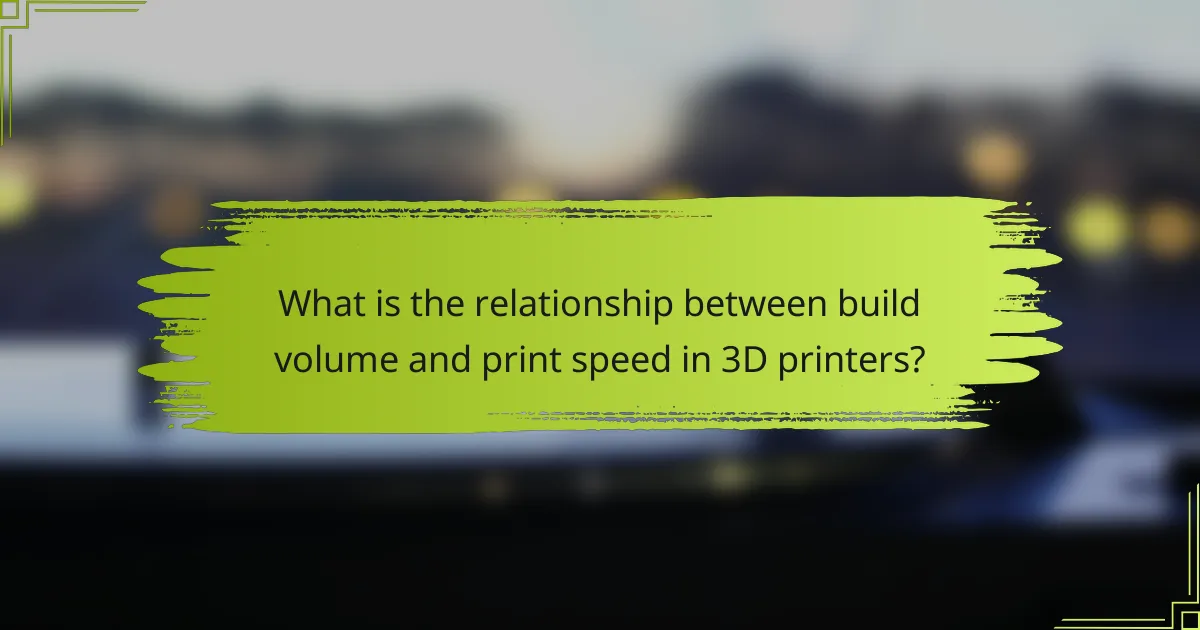
What is the relationship between build volume and print speed in 3D printers?
Build volume and print speed in 3D printers are interrelated factors. Larger build volumes typically require longer print times. This is due to the increased amount of material and complexity involved. Higher print speeds can lead to reduced detail and precision. Therefore, optimizing speed often compromises build volume capacity. Conversely, smaller build volumes enable faster prints with higher accuracy. Users must balance these factors based on project requirements. Adjustments in speed settings can impact the quality of the final print. Ultimately, the relationship hinges on the trade-offs between size and speed.
How do build volume and print speed interact in 3D printing?
Build volume and print speed in 3D printing are interrelated factors that impact the overall printing process. A larger build volume allows for bigger objects to be printed but can lead to longer print times. Conversely, increasing print speed can reduce the time taken to complete a print, but may compromise print quality. For example, a printer with a build volume of 300x300x400 mm may take significantly longer to print a large model at a slower speed compared to a smaller model at a higher speed. Additionally, the material used can affect this interaction; some materials require slower speeds for better adhesion and detail. Understanding this relationship helps optimize the printing process for efficiency and quality.
What factors influence the build volume in 3D printers?
The build volume in 3D printers is influenced by several key factors. The size of the printer’s frame determines the maximum dimensions of the printed object. The type of printing technology also plays a role; for instance, FDM printers typically have different build volumes compared to SLA printers. The design of the print bed affects how much space is available for printing. Additionally, the movement mechanism of the printer can limit or expand the build volume. The materials used may also dictate the build volume due to temperature and cooling requirements. Lastly, the software settings can impact the effective build volume by defining boundaries for printing.
How does print speed affect the quality of 3D printed objects?
Print speed significantly affects the quality of 3D printed objects. Higher print speeds can lead to decreased accuracy and detail in the final product. This is due to insufficient time for the material to adhere properly between layers. As a result, faster speeds may cause issues like warping or layer separation. Conversely, slower print speeds typically improve layer adhesion and detail resolution. Studies indicate that optimal print speeds vary based on material type and printer specifications. For example, PLA prints well at speeds between 40-60 mm/s for high quality. In contrast, speeds above this range may compromise print quality.
Why is understanding this relationship important for 3D printing?
Understanding the relationship between build volume and print speed is crucial for optimizing 3D printing processes. This relationship affects the efficiency and quality of printed objects. A larger build volume typically allows for bigger prints but may slow down the print speed. Conversely, maximizing print speed can compromise the detail and resolution of the final product. Balancing these factors is essential for achieving desired outcomes in 3D printing. Research has shown that optimizing build volume and print speed can lead to improved material usage and reduced production time. This optimization is vital for industries that rely on rapid prototyping and production.
What are the implications for design and production efficiency?
Design and production efficiency in 3D printing is significantly impacted by the balance between build volume and print speed. Larger build volumes allow for the creation of bigger parts in a single print, reducing the need for assembly. However, increasing print speed can lead to lower print quality if not managed correctly. Research indicates that optimizing print speed while maintaining quality can enhance overall productivity. For instance, a study by Wu et al. (2020) found that adjusting print parameters can improve throughput by up to 30% without sacrificing detail. Therefore, understanding this relationship is crucial for maximizing efficiency in 3D printing operations.
How does this relationship impact material usage and cost?
The relationship between build volume and print speed in 3D printers significantly impacts material usage and cost. Larger build volumes typically require more material to fill the space effectively. Higher print speeds can lead to increased wastage if the printer is not calibrated correctly. For instance, a study showed that optimizing print speed can reduce filament consumption by up to 30%. Additionally, slower speeds may ensure better layer adhesion, reducing the likelihood of print failures and material loss. Therefore, balancing build volume and print speed is crucial for minimizing costs associated with material usage.
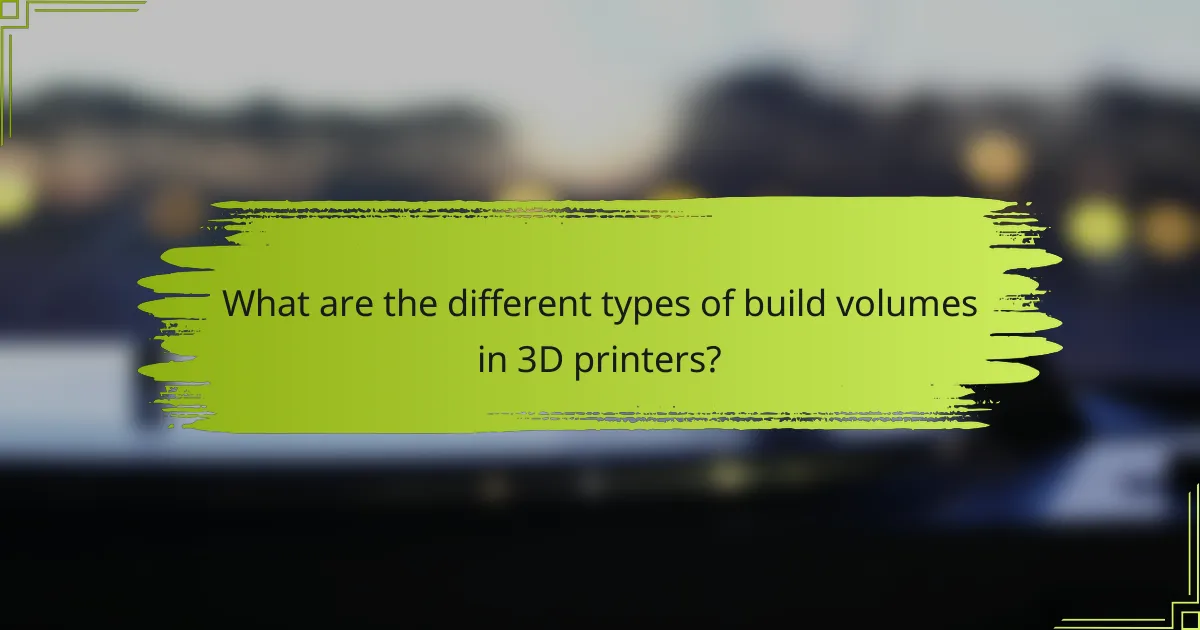
What are the different types of build volumes in 3D printers?
The different types of build volumes in 3D printers include Cartesian, Delta, and Polar configurations. Cartesian printers have a rectangular build volume defined by X, Y, and Z axes. Delta printers utilize a cylindrical build volume with a unique three-arm mechanism for movement. Polar printers feature a spherical build volume, allowing for rotation around a central point. Each type offers distinct advantages based on design and intended use. For example, Cartesian printers are common for their simplicity and reliability. Delta printers are known for faster print speeds due to their lightweight moving parts. Polar printers can create larger, more complex shapes. Understanding these types helps in selecting the right printer for specific projects.
How does the type of 3D printer affect build volume?
The type of 3D printer significantly affects build volume. Different 3D printer technologies have varying maximum dimensions for prints. For instance, Fused Deposition Modeling (FDM) printers typically offer larger build volumes compared to Resin printers. FDM printers can often print objects up to 300mm x 300mm x 400mm or more. In contrast, Resin printers usually have smaller build volumes, often around 120mm x 120mm x 160mm. The printer’s design and intended use also influence build volume. Industrial 3D printers are designed for larger projects, often exceeding the capabilities of consumer models. Therefore, the type of 3D printer directly determines the maximum size of objects that can be produced.
What are the common build volume sizes for various 3D printer types?
Common build volume sizes vary by 3D printer type. For FDM printers, typical build volumes range from 200x200x200 mm to 300x300x400 mm. Resin printers often have smaller volumes, commonly around 120x68x175 mm. Large-format printers can exceed 1000 mm in one dimension, with some reaching 1200x1200x1200 mm. Delta printers usually have cylindrical volumes, often around 250 mm in diameter and 300 mm in height. These sizes reflect industry standards and user preferences for different applications.
How does the build volume limit the complexity of printed designs?
The build volume of a 3D printer limits the complexity of printed designs by restricting the maximum size and dimensions of the objects that can be printed. When the build volume is small, intricate designs with large features cannot be accommodated. This limitation forces designers to simplify their models or break them into smaller, separate parts. Each part must then be printed individually and assembled later.
Additionally, a limited build volume can restrict the ability to create complex geometries and interlocking parts. For instance, designs that require extensive overhangs or intricate internal structures may be impossible to achieve within a confined space.
Overall, the build volume directly influences the scale and detail of prints. Printers with larger build volumes enable more elaborate designs, while smaller volumes necessitate compromises in complexity and detail.
What are the trade-offs between build volume and print speed?
Increasing build volume often results in reduced print speed. Larger prints require more time for the printer to complete each layer. This is due to the increased distance the print head must travel. Additionally, larger volumes can lead to more complex thermal management. Slower print speeds can improve print quality by allowing more time for material to adhere. Conversely, smaller build volumes typically allow for faster print speeds. However, this limits the size of the objects that can be printed. A balance must be struck between the two to meet specific project requirements.
How does increasing build volume impact print speed?
Increasing build volume can reduce print speed. Larger prints require more time to complete due to increased dimensions. The printer has to move over a larger area, which can slow down the overall process. Additionally, more complex geometries in larger builds may require additional support structures. The increased weight of larger components can also affect the speed of the print head movement. Studies indicate that print speed can decrease by 20-30% when scaling up build volume significantly. Therefore, while larger volumes allow for bigger prints, they inherently slow down the printing process.
What are the best practices for balancing build volume and print speed?
To balance build volume and print speed, prioritize optimizing print settings. Adjust layer height to reduce print time while maintaining quality. Utilize a larger nozzle size for faster extrusion rates. Ensure proper calibration of the printer to enhance accuracy and efficiency. Implement a suitable infill percentage to save material and time. Use adaptive slicing techniques to vary layer height based on model geometry. Monitor print speed settings for different sections of the model. These practices help achieve a balance between maximizing build volume and minimizing print speed without compromising quality.
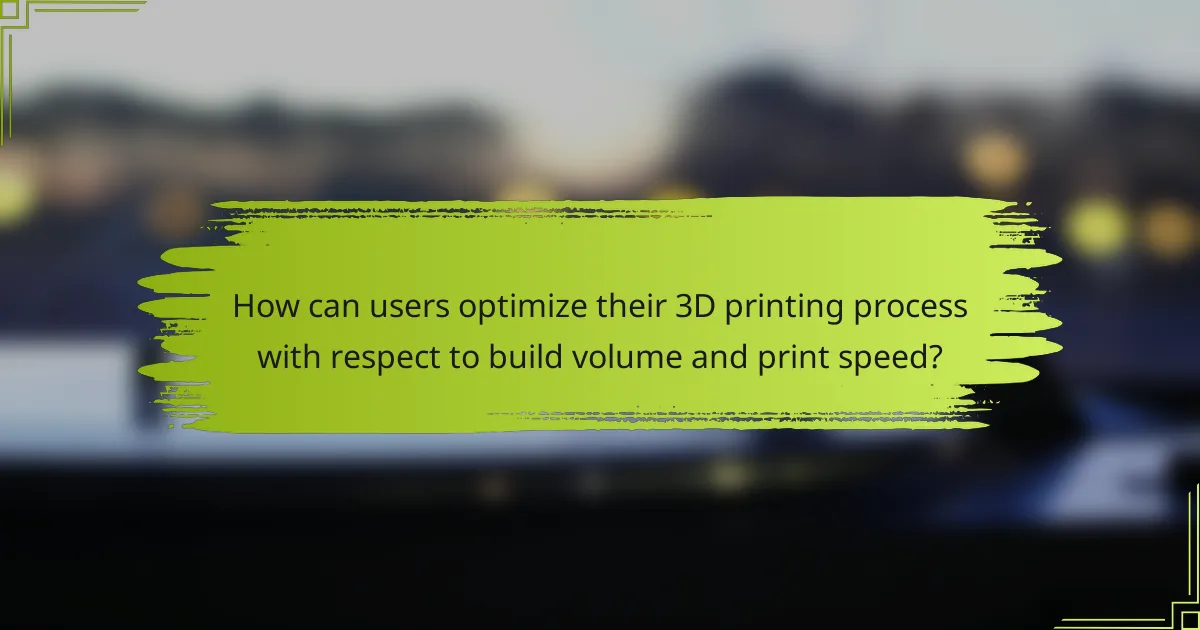
How can users optimize their 3D printing process with respect to build volume and print speed?
Users can optimize their 3D printing process by adjusting the build volume and print speed settings. Increasing the build volume allows for larger prints and reduces the need for assembly. However, larger build volumes may require longer print times. Users should balance the desired print size with acceptable print speed.
Reducing the layer height can improve print quality but may slow down the printing process. Conversely, increasing the layer height can speed up printing but may sacrifice detail. Users should consider the material being used, as different filaments have varying optimal settings for speed and volume.
For instance, PLA can typically be printed faster than ABS without compromising quality. Additionally, using a higher nozzle temperature can increase print speed but may affect adhesion. Users should conduct test prints to find the optimal settings for their specific printer and project requirements.
What tips can enhance the efficiency of 3D printing?
Optimize print settings for your specific material. Adjust temperature, speed, and layer height for better results. Use a larger build volume to reduce the need for supports. This allows for more efficient printing of complex designs. Ensure proper bed adhesion to prevent warping and failures. A heated bed can significantly improve adhesion and reduce print issues. Regularly maintain and calibrate your printer to ensure consistent performance. Clean the nozzle and check for any mechanical issues regularly. Utilize slicing software effectively to optimize print paths and reduce print time. These adjustments can lead to faster and more reliable 3D printing outcomes.
How can users select the right settings for their specific needs?
Users can select the right settings for their specific needs by assessing their project requirements. First, they should determine the desired print quality. Higher quality often requires slower speeds and finer layer heights. Next, users must evaluate the size of the object to be printed. Larger objects may necessitate adjustments in build volume settings.
Users should also consider the material being used, as different materials have unique temperature and speed requirements. Research indicates that PLA prints well at speeds between 30-60 mm/s. Additionally, users can utilize slicing software to preview and adjust settings before printing. This allows for experimentation and optimization based on specific project needs.
Finally, consulting user manuals and online forums can provide insights into best practices for specific printer models. By following these steps, users can effectively tailor their settings to achieve optimal results.
What common troubleshooting steps can improve print quality related to build volume and speed?
Adjusting print speed can significantly enhance print quality. Slower speeds allow for better layer adhesion and detail. Increasing the build volume may require adjustments in speed settings. Ensure the printer is calibrated correctly to optimize both build volume and speed. Check the nozzle size; a smaller nozzle can improve detail at lower speeds. Use high-quality filament to prevent issues related to inconsistent extrusion. Regularly maintain the printer, including cleaning the nozzle and bed. Monitor the ambient temperature, as it can affect print quality.
The main entity of this article is the relationship between build volume and print speed in 3D printers. The article explores how these two factors are interrelated, affecting print quality, efficiency, and material usage. It discusses the implications of different build volumes, the interaction between print speed and quality, and best practices for optimizing the 3D printing process. Additionally, it covers the types of build volumes in various 3D printer technologies and the trade-offs involved in balancing speed and size for successful printing outcomes.