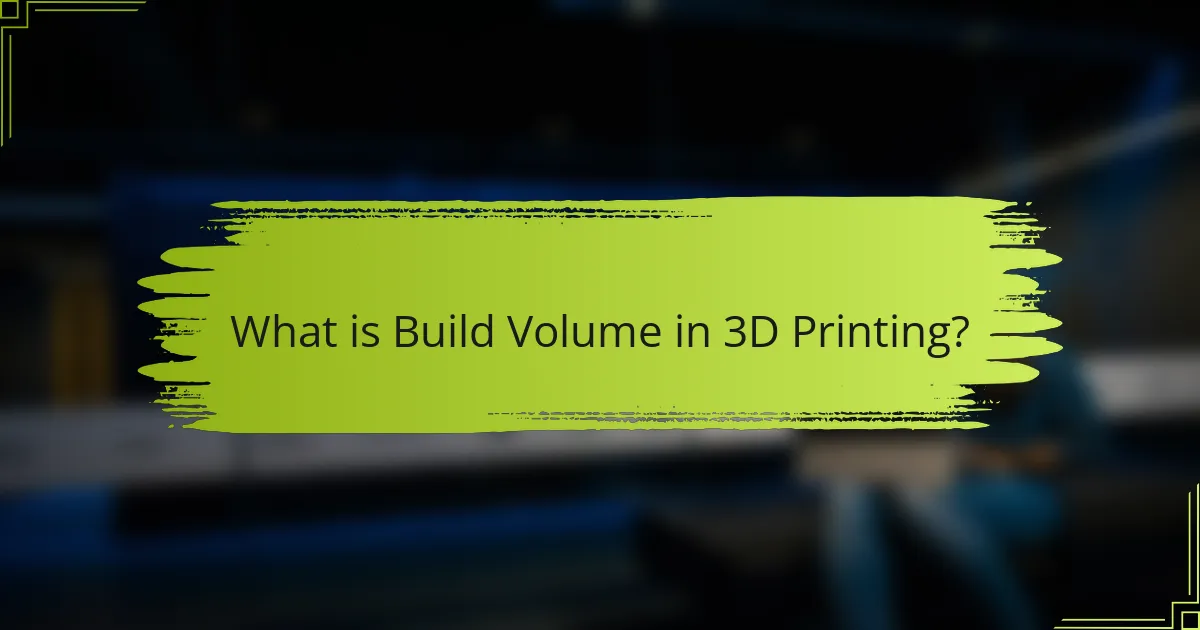
What is Build Volume in 3D Printing?
Build volume in 3D printing refers to the maximum size of an object that a 3D printer can create. It is typically defined by three dimensions: width, depth, and height. For example, a printer with a build volume of 200mm x 200mm x 200mm can print objects up to that size. This measurement is crucial for determining the types of projects that can be undertaken with a specific printer. Manufacturers specify build volume in millimeters or inches. Understanding build volume helps users plan their designs accordingly. Knowing the build volume ensures that the printed object fits within the printer’s capabilities.
How is Build Volume Defined in Different 3D Printer Designs?
Build volume in 3D printer designs is defined as the maximum space within which a printer can create an object. It is typically measured in three dimensions: width, depth, and height. Different 3D printers have varying build volumes based on their design and intended use. For example, desktop 3D printers usually have smaller build volumes, often around 200 x 200 x 200 mm. In contrast, industrial 3D printers can have much larger build volumes, exceeding 1000 x 1000 x 1000 mm. The build volume influences the size and complexity of objects that can be printed. It is an essential specification for users to consider when selecting a 3D printer for specific projects.
What are the key measurements that determine Build Volume?
The key measurements that determine build volume are the printer’s maximum X, Y, and Z dimensions. The X dimension measures the width of the print area. The Y dimension measures the depth of the print area. The Z dimension measures the height of the print area. Together, these dimensions define the total volume available for printing. For example, a printer with a build volume of 200mm x 200mm x 200mm can create objects up to 200mm in width, depth, and height. This information is crucial for users to know the maximum size of the objects they can create.
How does Build Volume vary among different types of 3D printers?
Build volume varies significantly among different types of 3D printers. Fused Deposition Modeling (FDM) printers typically have a build volume ranging from 120 x 120 x 120 mm to over 300 x 300 x 400 mm. Stereolithography (SLA) printers generally have smaller build volumes, often around 120 x 65 x 155 mm, but can produce high-resolution parts. Selective Laser Sintering (SLS) printers can have larger build volumes, such as 250 x 250 x 300 mm, allowing for multiple parts to be printed simultaneously. The build volume is influenced by the printer’s design, technology, and intended application. Larger build volumes enable the creation of bigger parts or multiple smaller parts in one print.
Why is Understanding Build Volume Important for 3D Printing?
Understanding build volume is crucial for 3D printing because it defines the maximum size of objects that can be printed. The build volume determines the dimensions of the printable area on the printer. If the object exceeds this volume, it cannot be printed. This limitation affects design decisions and project feasibility. Accurate knowledge of build volume helps in selecting the right printer for specific projects. For example, a printer with a build volume of 300 x 300 x 400 mm can accommodate larger models than one with 200 x 200 x 200 mm. Therefore, understanding build volume is essential for successful 3D printing.
How does Build Volume impact the size of printed objects?
Build volume directly determines the maximum size of printed objects. A larger build volume allows for the creation of bigger and more complex items. Conversely, a smaller build volume restricts the dimensions of objects that can be printed. For instance, a printer with a build volume of 300x300x400 mm can accommodate larger models compared to one with 200x200x200 mm. This limitation affects the design choices available to users. Consequently, understanding build volume is crucial for selecting a 3D printer that meets specific project requirements.
What role does Build Volume play in material efficiency?
Build volume significantly influences material efficiency in 3D printing. A larger build volume allows for more extensive designs to be printed in a single run. This reduces the need for multiple setups and minimizes material waste from failed prints or reprints. Additionally, optimizing the design to fit the build volume can lead to better material utilization. Studies indicate that maximizing the use of available build volume can enhance overall material efficiency by up to 30%. Therefore, understanding and calculating build volume is crucial for achieving optimal material efficiency in 3D printing processes.
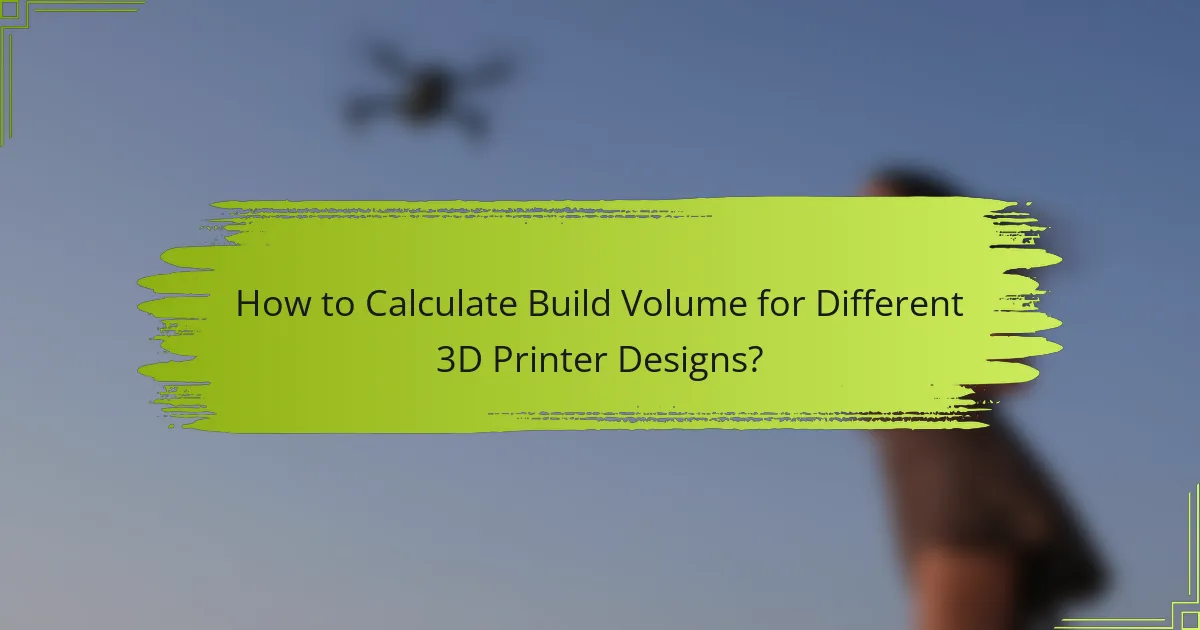
How to Calculate Build Volume for Different 3D Printer Designs?
To calculate build volume for different 3D printer designs, measure the dimensions of the printer’s build area. The build volume is defined as the maximum space available for printing. This is typically expressed in cubic units, such as cubic centimeters or cubic inches.
To find the build volume, multiply the printer’s width, depth, and height. For example, if a printer has a build area of 20 cm in width, 20 cm in depth, and 20 cm in height, the calculation is 20 x 20 x 20. This results in a build volume of 8000 cubic centimeters.
Different printer designs may have varying shapes and configurations. Some printers have rectangular build areas, while others may be cylindrical or have unique geometries. Always refer to the manufacturer’s specifications for accurate dimensions. This ensures precise calculations tailored to each printer model.
What formulas are used to calculate Build Volume?
The formula to calculate Build Volume is Width × Depth × Height. This formula determines the total space available for printing. Each dimension must be measured in the same unit, such as millimeters. For example, if a printer has a width of 200 mm, depth of 200 mm, and height of 200 mm, the Build Volume is 200 mm × 200 mm × 200 mm. This results in a total volume of 8,000,000 mm³. This calculation is essential for ensuring that the object fits within the printer’s capabilities.
How do you apply these formulas to specific printer designs?
To apply these formulas to specific printer designs, first identify the printer’s dimensions. Measure the width, depth, and height of the build area. The formula for calculating build volume is width multiplied by depth and height. For example, if a printer has a width of 250 mm, depth of 250 mm, and height of 200 mm, the build volume is 250 mm x 250 mm x 200 mm. This results in a build volume of 12,500,000 mm³. Ensure to adjust calculations based on any design features that may affect usable space, such as support structures or extruder reach. Accurate measurements and calculations ensure optimal printer performance and material usage.
What factors should be considered when calculating Build Volume?
The factors to consider when calculating Build Volume include the printer’s dimensions, the maximum height, and the print area. The printer’s dimensions define the overall size of the machine. The maximum height indicates how tall an object can be printed. The print area is the length and width available for the base of the object. Additionally, the design of the print head and any movement limitations affect the usable space. The type of material used can also influence the volume, as some materials require specific settings that may reduce the effective build volume. Accurate calculations ensure optimal use of the printer’s capabilities.
What tools can assist in calculating Build Volume accurately?
3D modeling software can assist in calculating build volume accurately. Programs like Autodesk Fusion 360, SolidWorks, and Tinkercad allow users to design and visualize 3D objects. These tools provide precise measurements for length, width, and height. Users can input specific dimensions to ensure accuracy. Additionally, slicer software such as Cura and PrusaSlicer offers build volume calculations based on printer specifications. These slicers also optimize designs for printing. Accurate build volume calculations are essential for effective 3D printing. They help avoid issues like object size exceeding printer limits.
Are there software options available for Build Volume calculations?
Yes, there are software options available for Build Volume calculations. Various 3D modeling and slicing software can perform these calculations. Programs like Cura, Simplify3D, and PrusaSlicer include features for determining build volume. These tools allow users to input printer specifications and visualize the maximum print area. Additionally, CAD software such as Fusion 360 can also calculate build volume based on design parameters. These options are widely used in the 3D printing community for accurate assessments.
What are the advantages of using digital tools for this purpose?
Digital tools offer significant advantages for calculating build volume in 3D printer designs. They provide precise measurements and reduce the risk of human error. Digital tools enable quick adjustments to parameters, allowing for efficient design iterations. They also facilitate visualization of the build volume, enhancing understanding of spatial constraints. Additionally, many digital tools integrate with CAD software, streamlining the design process. This integration allows users to simulate prints before execution, saving material and time. Studies show that using digital tools can increase productivity by up to 30% in design tasks. Overall, these tools enhance accuracy, efficiency, and creativity in 3D printing design.
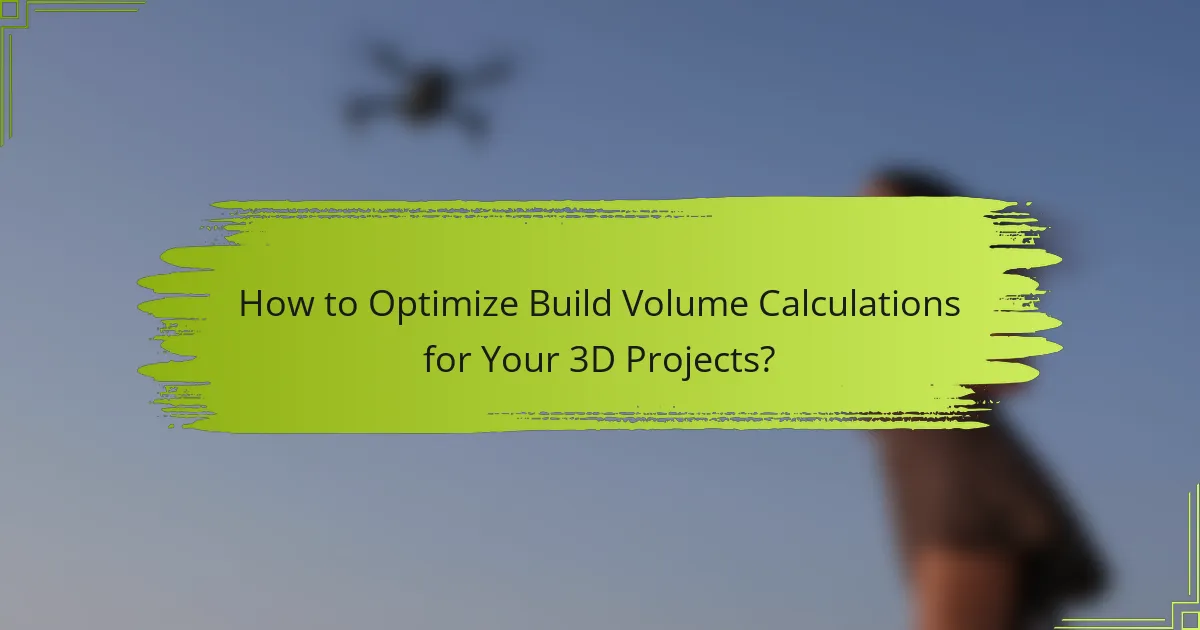
How to Optimize Build Volume Calculations for Your 3D Projects?
To optimize build volume calculations for your 3D projects, accurately measure the printer’s physical dimensions. Consider the maximum height, width, and depth that the printer can accommodate. Utilize software tools to simulate and visualize the build area. Adjust the model’s orientation to maximize space usage. Ensure that the printer’s settings align with the material specifications. Regularly calibrate the printer to maintain precision in measurements. Research indicates that precise calculations can improve print success rates by up to 30%. This data emphasizes the importance of accurate build volume optimization in enhancing overall project efficiency.
What best practices should be followed for accurate Build Volume assessments?
To achieve accurate Build Volume assessments, it is essential to measure the printer’s dimensions precisely. Use a caliper or measuring tape to determine the width, depth, and height of the printer’s build area. Ensure that measurements account for any obstructions, such as the printer’s frame or components. Verify that the build surface is level, as an uneven surface can affect the usable volume.
Additionally, consider the maximum height of the print head to avoid collisions with the build surface. Review the manufacturer’s specifications for the printer, as they often provide accurate build volume details. Finally, perform test prints to confirm the assessed volume aligns with actual printing capabilities. This method ensures that the calculated volume reflects practical usage.
How can you troubleshoot common issues in Build Volume calculations?
To troubleshoot common issues in Build Volume calculations, first verify the printer’s specifications. Check the manufacturer’s documentation for accurate dimensions. Next, ensure that the software settings match the printer’s build area. Misconfigured software can lead to incorrect calculations. Examine the model’s dimensions in the slicing software. Ensure that the model fits within the specified build volume. If the model exceeds the limits, scale it down or modify the design. Additionally, check for any obstructions in the printer’s path. Physical blockages can affect the perceived build volume. Lastly, perform a test print to confirm the calculations. This practical approach validates the theoretical measurements.
What tips can help in maximizing Build Volume usage effectively?
To maximize build volume usage effectively, consider arranging parts strategically on the build plate. Position larger components first to utilize space efficiently. Utilize nesting techniques to fit smaller parts within larger ones. Ensure optimal orientation of each part to minimize the need for supports. Analyze the model for any unnecessary excess material that can be trimmed. Select the appropriate layer height to balance detail and speed, which can impact how much material is used. Use slicer software features to visualize and optimize part placement before printing. These methods enhance material efficiency and reduce printing time, maximizing the overall build volume.
How can design adjustments enhance the use of available Build Volume?
Design adjustments can enhance the use of available build volume by optimizing the layout of components. Efficient arrangement of parts minimizes wasted space. Reducing support structures can also maximize usable volume. Implementing modular designs allows for better accommodation of varying shapes. Adjusting print orientation can lead to taller, more stable prints. Utilizing advanced slicing software can improve layer management. These strategies can significantly increase the effective build volume utilization, leading to better print outcomes.
What considerations should be made for multi-part prints in relation to Build Volume?
When considering multi-part prints in relation to build volume, it is essential to assess the total dimensions of all parts combined. Each part must fit within the printer’s maximum build area. It is also important to account for the spacing between parts to avoid collisions during printing. Additionally, the orientation of parts can affect the overall build height and footprint. The placement of supports may require extra space, impacting the effective build volume. Lastly, ensuring that parts are arranged efficiently can optimize material usage and printing time.
Build volume is a critical measurement in 3D printing, defining the maximum size of objects that can be created by a printer, typically expressed in three dimensions: width, depth, and height. This article provides a comprehensive overview of how to calculate build volume for various 3D printer designs, detailing key measurements and factors that influence this crucial specification. It discusses the differences in build volume across printer types, the importance of understanding build volume for project feasibility, and best practices for optimizing calculations to enhance material efficiency and printing success. Additionally, the article outlines tools and software that assist in accurate build volume assessments, ensuring effective use of 3D printing capabilities.