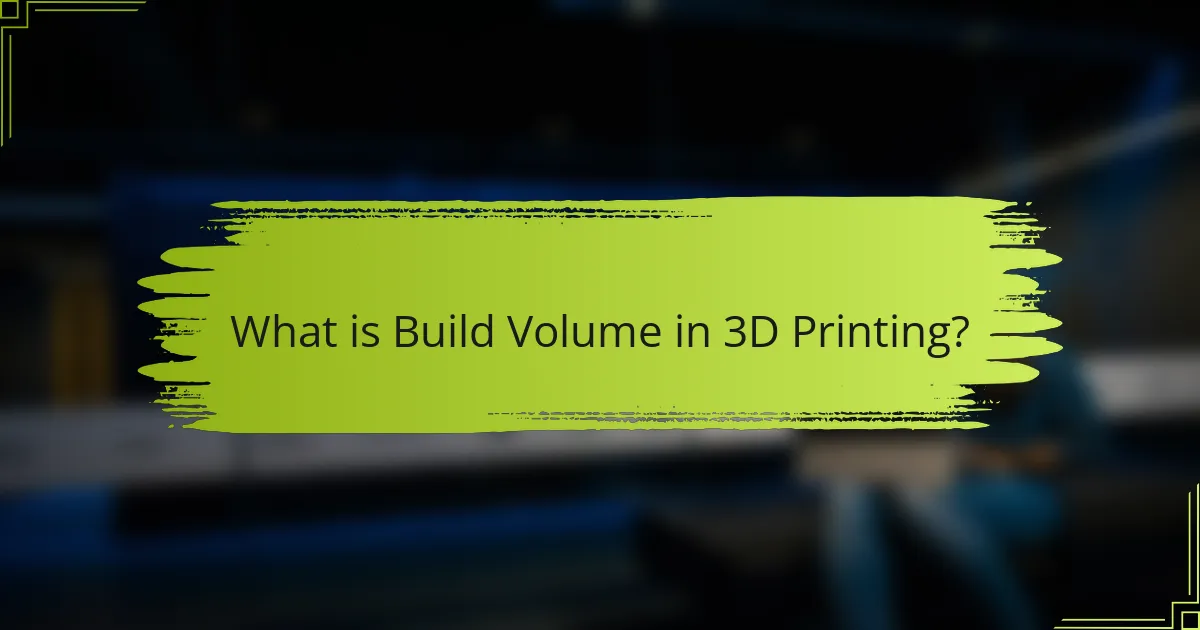
What is Build Volume in 3D Printing?
Build volume in 3D printing refers to the maximum size of an object that a 3D printer can create. It is typically defined by three dimensions: width, depth, and height. For example, a printer with a build volume of 200 x 200 x 200 mm can print objects that fit within these dimensions. The build volume is crucial for determining the types of projects that can be undertaken. Larger build volumes allow for more complex designs or multiple smaller objects to be printed simultaneously. Most consumer 3D printers have a build volume ranging from 100 mm to over 400 mm in each dimension. Understanding build volume helps users select the right printer for their specific needs.
How is Build Volume Defined?
Build volume is defined as the maximum three-dimensional space within which a 3D printer can create objects. It is typically measured in length, width, and height. For example, a printer with a build volume of 200 x 200 x 200 mm can print objects up to that size. This measurement is crucial for determining the size of the prints that can be produced. Knowing the build volume helps users plan their projects effectively. Manufacturers often specify this measurement in product descriptions. Understanding build volume is essential for optimizing 3D printing workflows.
What Factors Determine Build Volume?
Build volume is determined by several key factors. The printer’s design significantly influences the maximum dimensions of the printed object. The size of the print bed directly affects the available build area. Additionally, the type of 3D printing technology used can limit or expand build volume. For instance, FDM printers typically have different dimensions compared to SLA printers. The movement mechanism of the printer also plays a crucial role. Cartesian, delta, and coreXY systems each have unique constraints on build volume. Lastly, the configuration and arrangement of components within the printer can impact the effective build space. Understanding these factors is essential for selecting the right printer for specific projects.
How Does Build Volume Affect Printing Size?
Build volume directly determines the maximum size of objects that can be printed. A larger build volume allows for the creation of bigger models without needing to split them into smaller parts. Conversely, a smaller build volume restricts the dimensions of the printed objects. For instance, a printer with a build volume of 300x300x400 mm can accommodate larger designs compared to one with a 200x200x200 mm volume. This limitation can affect the complexity and functionality of the printed item. Therefore, selecting an appropriate build volume is crucial for successfully executing specific 3D printing projects.
Why is Build Volume Important for 3D Printing Projects?
Build volume is crucial for 3D printing projects because it determines the maximum size of objects that can be printed. A larger build volume allows for the creation of bigger and more complex designs. This is essential for projects that require large prototypes or functional parts. Additionally, a suitable build volume can accommodate multiple smaller prints simultaneously. This efficiency can save time and resources during the printing process. Choosing the right build volume directly impacts the versatility and feasibility of a project. Therefore, understanding build volume is vital for successful 3D printing outcomes.
What Challenges Arise from Insufficient Build Volume?
Insufficient build volume in 3D printing leads to several challenges. It restricts the size of objects that can be printed. Larger projects may require assembly from multiple parts. This can complicate the design and increase production time. Additionally, alignment issues can arise during assembly. Insufficient build volume can also limit creativity and innovation in design. Designers may need to compromise on their vision due to size constraints. Ultimately, this can impact the functionality and aesthetics of the final product.
How Can Build Volume Influence Project Outcomes?
Build volume significantly influences project outcomes in 3D printing. A larger build volume allows for the creation of bigger parts or multiple components in a single print. This can reduce assembly time and improve overall project efficiency. Conversely, a smaller build volume may necessitate multiple print jobs, increasing time and resource use. Additionally, the choice of build volume impacts material usage and waste. Research shows that optimal build volume selection can lead to cost savings and enhanced design capabilities. For instance, studies indicate that projects utilizing larger build volumes can achieve a 30% reduction in production time compared to those with limited volumes.
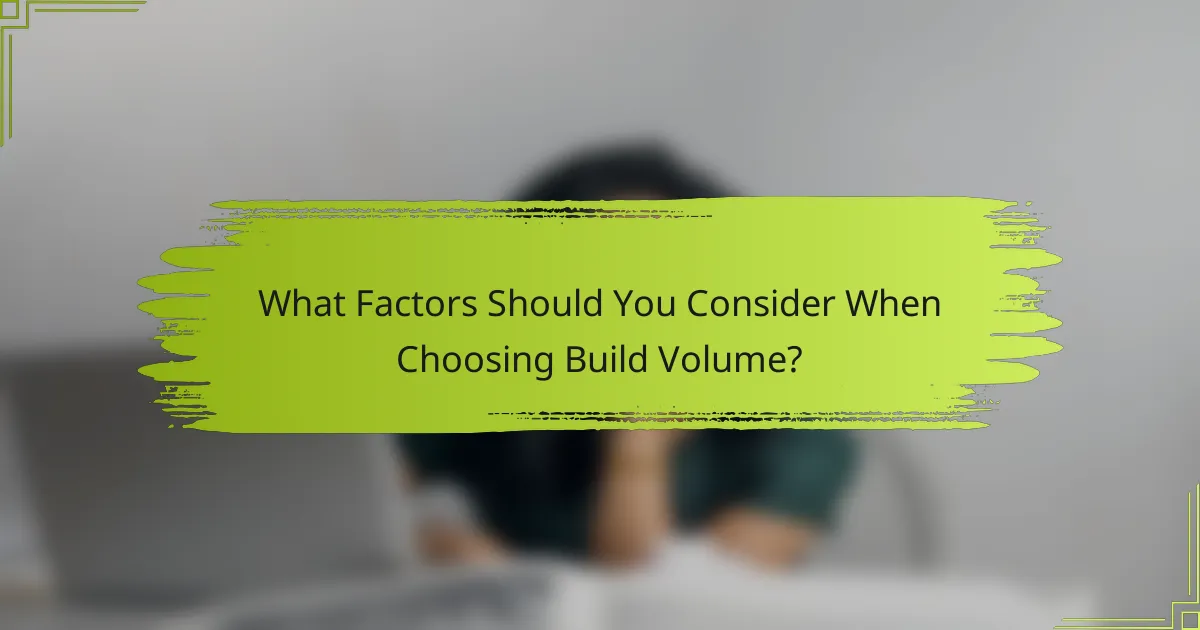
What Factors Should You Consider When Choosing Build Volume?
When choosing build volume, consider the size of the objects you intend to print. The build volume must accommodate the maximum dimensions of your designs. Larger build volumes allow for bigger prints or multiple smaller items simultaneously. Material constraints also play a role; some materials may require specific settings that limit print size. Printer type affects build volume; different 3D printers offer varying capacities. Additionally, the intended application influences build volume; industrial projects typically require larger volumes than hobbyist prints. Finally, consider the space available for the printer; ensure it fits in your workspace without compromising accessibility.
How Do Project Requirements Influence Build Volume Selection?
Project requirements significantly influence build volume selection in 3D printing. The size and complexity of the intended design dictate the necessary build volume. Larger projects require increased build volume to accommodate dimensions. Specific features, such as intricate details or multiple components, also affect volume needs. Additionally, the material type can impact the build volume selection. For instance, certain materials may require more space for support structures. Ultimately, aligning the build volume with project requirements ensures successful printing and minimizes the risk of errors.
What Types of Projects Typically Require Larger Build Volumes?
Large build volumes are typically required for projects involving large-scale prototypes, architectural models, and industrial parts. These projects often demand significant material and size to accurately represent the final product. For instance, architectural models may need to showcase entire buildings or landscapes. Similarly, industrial parts often require larger components for functional testing. Additionally, custom furniture and automotive parts also necessitate larger build volumes. These applications benefit from the ability to produce single, cohesive pieces without the need for assembly.
How Can Design Complexity Affect Build Volume Needs?
Design complexity directly influences build volume needs in 3D printing. More intricate designs typically require larger build volumes. Complex geometries often have more features, which can increase the dimensions of the printed object. Additionally, intricate designs may necessitate additional support structures, further impacting the required build space. For example, designs with overhangs or intricate details often need more height or width to accommodate these features. Research indicates that designs with high geometric complexity can increase the volume by up to 30% compared to simpler designs. Therefore, when planning a project, it is crucial to assess the complexity of the design to ensure adequate build volume is available.
What Are the Limitations of Different 3D Printers’ Build Volumes?
Different 3D printers have varying build volumes, which limit the size of objects they can produce. Smaller printers typically have build volumes ranging from 100x100x100 mm to 300x300x300 mm. This restricts users to smaller prototypes and models. Medium-sized printers usually range from 300x300x400 mm to 500x500x500 mm. They can accommodate more complex designs but still have size constraints. Large-format printers can reach build volumes of 1000x1000x1000 mm or more. However, these machines are often more expensive and require more space.
Additionally, larger build volumes can lead to longer print times and increased material use. Some printers may also experience issues with stability and precision at larger scales. This can affect the quality of the final print. Therefore, when choosing a 3D printer, it is crucial to consider the intended project size and the limitations of the printer’s build volume.
How Do Printer Specifications Impact Build Volume Choices?
Printer specifications directly influence build volume choices by determining the maximum dimensions of printed objects. The specifications include the printer’s physical size, nozzle diameter, and technology type. For instance, a printer with a large frame can accommodate larger prints. In contrast, a compact printer limits the size of the objects. Additionally, nozzle diameter affects detail and speed, impacting how intricate designs can be printed within the build volume. Different technologies, such as FDM or SLA, also dictate material constraints and layer heights, further influencing build volume options. Therefore, understanding these specifications is crucial for selecting the appropriate build volume for specific printing projects.
What Are the Trade-offs Between Large and Small Build Volumes?
Large build volumes allow for the creation of larger parts in a single print, while small build volumes limit size but can enhance precision. Larger volumes often lead to longer print times and higher material costs. They may also require more complex calibration and maintenance. Smaller volumes typically enable quicker prints and reduced material waste. However, they may necessitate multiple prints for larger projects, increasing overall time. According to a study by the University of Southern California, larger build volumes can lead to increased energy consumption, impacting operational costs. Conversely, smaller build volumes may provide better control over print quality, as noted in research by MIT.

How Can You Optimize Your Build Volume for Specific Projects?
To optimize your build volume for specific projects, assess the dimensions of your intended model. Identify the maximum height, width, and depth required for the design. Adjust the printer settings to match or exceed these dimensions. Utilize software tools to simulate the build process and identify potential issues. Consider using a modular design approach to break larger models into smaller parts. This can maximize efficiency and minimize waste. Research indicates that optimizing build volume can reduce printing time by up to 30%. Properly configured build volume enhances print quality and reduces material usage.
What Techniques Can Help You Maximize Build Volume Efficiency?
Utilizing nesting techniques can significantly maximize build volume efficiency. Nesting involves arranging multiple parts within the printer’s build area to optimize space. This technique reduces material waste and improves print time. Additionally, adjusting orientation enhances support and reduces the need for additional structures. Using advanced slicing software can automate this process, ensuring optimal placement. Research shows that effective nesting can increase productivity by up to 30%. Implementing these techniques leads to more efficient use of build volume in 3D printing projects.
How Can You Arrange Multiple Parts to Fit Within Build Volume?
To arrange multiple parts to fit within build volume, utilize optimal placement strategies. Start by analyzing the dimensions of each part. Group parts with similar heights or widths together. Consider rotating parts to maximize surface area usage. Use software tools that simulate part arrangement within the build volume. This can help visualize the best configuration. Additionally, minimize support structures by adjusting angles and orientations. According to a study by the University of Southern California, effective arrangement can increase build efficiency by up to 30%. This approach ensures all parts fit without exceeding the build limits.
What Software Tools Are Available for Volume Optimization?
Software tools available for volume optimization in 3D printing include Cura, Simplify3D, and PrusaSlicer. Cura offers customizable settings that allow users to optimize print volume based on their printer specifications. Simplify3D provides advanced features for adjusting support structures and infill patterns, enhancing volume efficiency. PrusaSlicer includes intelligent algorithms for optimizing build volume while maintaining print quality. These tools are widely recognized in the 3D printing community for their effectiveness in maximizing print results.
What Best Practices Should You Follow When Selecting Build Volume?
Select a build volume that suits your project’s dimensions. Consider the size of the objects you intend to print. Ensure the build volume accommodates the largest item you plan to create. Analyze the printer’s specifications for maximum print dimensions. Evaluate the trade-offs between larger volumes and print resolution. Larger build volumes may reduce detail in prints. Factor in the material used, as some require more space for support structures. Review past projects to determine your typical size requirements. This approach ensures optimal results for your specific applications.
How Can You Test and Validate Your Build Volume Choice?
To test and validate your build volume choice, conduct a test print using the selected dimensions. Ensure that the model fits within the specified build volume of your 3D printer. Use a calibration object that closely resembles the size and shape of your intended prints. Monitor the print for any issues such as warping or misalignment. Adjust your settings based on the results of the test print. Document any discrepancies between the expected and actual print outcomes. This method provides a practical assessment of your build volume choice. Successful test prints confirm that your dimensions are appropriate for your 3D printing projects.
What Common Mistakes Should You Avoid in Build Volume Selection?
One common mistake in build volume selection is underestimating the size of the intended print. Many users choose a smaller build volume, thinking it will suffice for their projects. This often leads to failed prints or the need for multiple assemblies. Another mistake is not considering the dimensions of the printer itself. Users may overlook the space required for the printer’s movement and cooling. Additionally, failing to account for the final dimensions of the printed object can result in unexpected issues. Users might also neglect the material shrinkage that occurs during cooling. This shrinkage can affect the final size of the printed part. Lastly, some users do not evaluate their future printing needs. Choosing a build volume that only meets current requirements can limit future projects.
The main entity of the article is “build volume” in the context of 3D printing. The article provides a comprehensive overview of build volume, defining it as the maximum size of objects a 3D printer can create, measured in width, depth, and height. Key factors influencing build volume, such as printer design, technology type, and project requirements, are discussed, along with the implications of selecting an appropriate build volume for project outcomes. Additionally, the article addresses challenges associated with insufficient build volume and offers strategies for optimizing build volume efficiency through techniques and software tools.