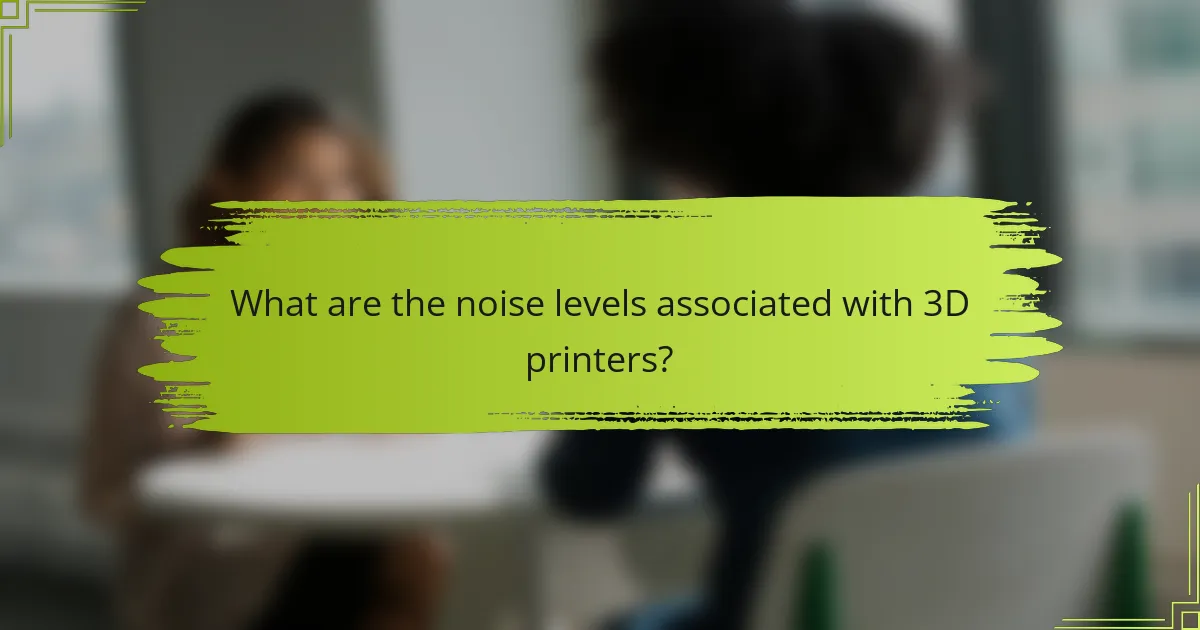
What are the noise levels associated with 3D printers?
3D printers typically operate at noise levels ranging from 40 to 70 decibels. The noise level depends on the printer type and operation mode. For example, FDM printers often produce noise around 50 to 60 decibels during printing. This noise level is comparable to a normal conversation. In contrast, resin printers may be quieter, operating closer to 40 decibels. Some high-performance printers can reach up to 70 decibels during operation. Prolonged exposure to noise levels above 70 decibels can lead to discomfort. Studies indicate that users may experience distraction or annoyance at higher noise levels. Thus, understanding these noise levels is essential for user experience.
How do different types of 3D printers compare in terms of noise levels?
FDM printers typically produce noise levels ranging from 50 to 60 decibels during operation. This noise is primarily generated by the movement of the print head and cooling fans. SLA printers are generally quieter, operating around 40 to 50 decibels, as they rely on light rather than mechanical movement. DLP printers also fall within the 40 to 50 decibel range, similar to SLA printers. SLS printers can be the loudest, reaching up to 70 decibels due to their use of high-powered lasers and mechanical components. The noise level can affect user experience, particularly in home or office environments. Users may prefer quieter models for prolonged use to minimize distractions.
What factors influence the noise output of 3D printers?
The noise output of 3D printers is influenced by several factors. These include the type of printer, the stepper motors used, and the printing speed. Different printer designs produce varying noise levels due to their construction and components. For instance, Cartesian printers typically generate less noise than delta printers. The quality and type of stepper motors also affect noise; quieter motors reduce overall sound. Additionally, higher printing speeds can lead to increased noise due to rapid movements. The materials being printed can contribute to noise levels as well, with some filaments producing more sound during extrusion. Finally, the printer’s environment, including surface and surrounding materials, can amplify or dampen noise.
How does printer design affect noise levels?
Printer design significantly affects noise levels through several structural and mechanical factors. The choice of materials influences vibration dampening. For example, printers made with metal frames often produce more noise than those with plastic components. The design of the motors and their placement also plays a crucial role. Stepper motors, commonly used in 3D printers, can generate varying noise levels based on their mounting and isolation. Additionally, the overall assembly and alignment of parts affect how sound is transmitted. Poorly aligned parts can lead to increased friction and noise. Furthermore, the type of cooling system impacts noise; fans can contribute significantly to sound levels. Studies indicate that printers with enclosed designs tend to have lower noise emissions. This is due to sound insulation and reduced exposure to external noise. Thus, thoughtful printer design can lead to quieter operation and improved user experience.
Why is it important to investigate noise levels of 3D printers?
Investigating noise levels of 3D printers is important to ensure user comfort and safety. High noise levels can lead to distractions and discomfort during operation. Prolonged exposure to excessive noise may result in hearing damage or stress. Studies indicate that noise levels above 85 decibels can be harmful over time. Additionally, understanding noise levels can improve the design of quieter machines. This can enhance user experience and satisfaction. Ultimately, monitoring noise contributes to a better working environment for users.
What impact does noise have on the user experience?
Noise negatively impacts user experience by causing distraction and annoyance. High noise levels can lead to decreased concentration and increased stress. Research indicates that exposure to noise can impair cognitive function. For instance, a study published in the Journal of Environmental Psychology found that background noise disrupts task performance. Additionally, persistent noise can lead to fatigue and frustration. These factors ultimately diminish user satisfaction and engagement. In environments with 3D printers, excessive noise may deter users from prolonged interaction. Therefore, managing noise levels is crucial for enhancing user experience.
How can excessive noise levels affect health and productivity?
Excessive noise levels can significantly impact health and productivity. High noise exposure is linked to stress, anxiety, and sleep disturbances. These health issues can lead to decreased concentration and cognitive performance. Research indicates that chronic noise exposure can elevate blood pressure and increase the risk of cardiovascular diseases. A study by the World Health Organization found that prolonged exposure to noise levels above 55 dB can impair mental performance. In workplaces, excessive noise can reduce productivity by up to 66%. Employees often report higher fatigue and lower job satisfaction in noisy environments. Therefore, managing noise levels is crucial for maintaining health and enhancing productivity.
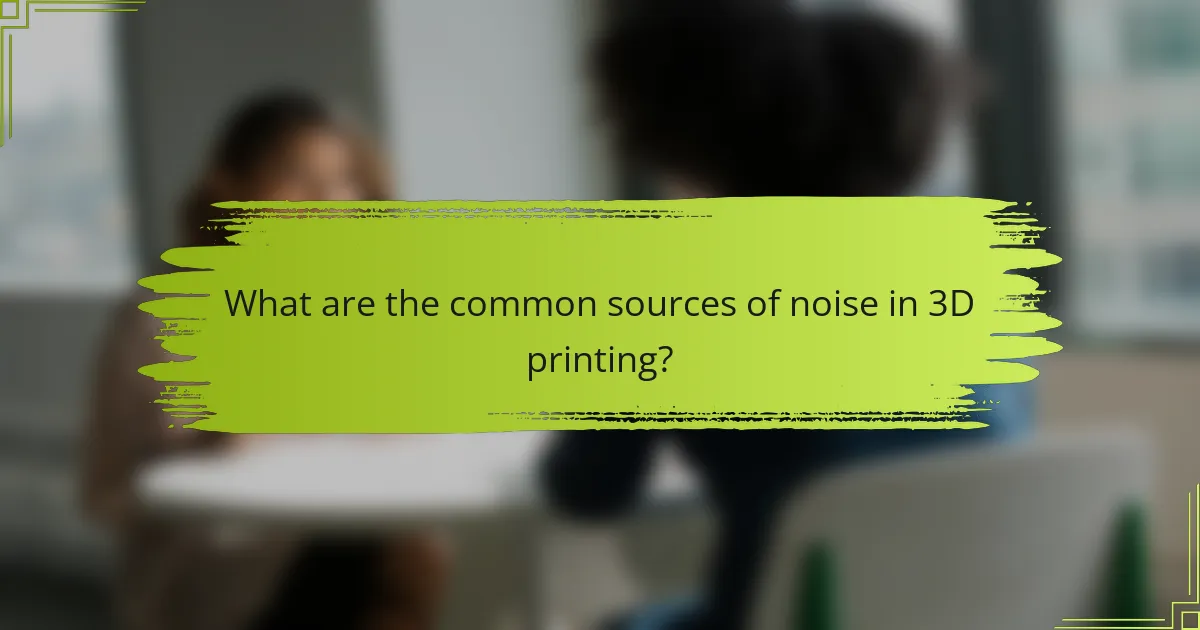
What are the common sources of noise in 3D printing?
Common sources of noise in 3D printing include stepper motors, fans, and vibration. Stepper motors produce noise during movement, especially when changing direction. Fans generate sound for cooling the print and electronics. Vibration occurs from the printer’s movement and can amplify noise levels. Additionally, the type of material used can affect noise, with some filaments creating more sound during extrusion. The printer’s frame and surface can also contribute to noise through resonance. These factors collectively impact the overall noise levels experienced by users during 3D printing.
How do mechanical components contribute to noise generation?
Mechanical components contribute to noise generation primarily through vibrations and friction. Components like motors, gears, and belts create sound when they operate. Motors generate noise during rotation due to electromagnetic forces. Gears produce sound when teeth mesh and slip against each other. Belts can create noise through tension and movement against pulleys.
The speed of operation often increases noise levels. Higher speeds lead to more rapid vibrations, which amplify sound. Wear and tear on components can also increase noise due to irregularities in movement. Lubrication can reduce friction and noise, but inadequate lubrication may exacerbate sound production.
Research indicates that noise levels can vary significantly depending on the design and materials of the mechanical components. For example, using rubber dampers can significantly lower noise levels in machinery.
What role do stepper motors play in noise production?
Stepper motors are a significant source of noise in 3D printers. They produce noise due to their mechanical operation and rapid movement. As stepper motors change positions, they create vibrations that translate into sound. The frequency and amplitude of these vibrations influence the overall noise level. Additionally, the type of stepper motor and its drive system can affect noise production. For instance, microstepping can reduce noise by smoothing motor movements. Research indicates that stepper motors contribute to the audible sound levels experienced by users during printing. Therefore, understanding their role is crucial for improving user experience in 3D printing.
How does the cooling system affect noise levels?
The cooling system significantly affects noise levels in 3D printers. Active cooling systems, such as fans, generate noise during operation. The design and placement of these fans influence the overall sound output. Higher RPM fans tend to produce more noise. Conversely, passive cooling systems, which rely on heat sinks, operate more quietly. Additionally, the quality of fan bearings can impact noise levels. Fans with better bearings typically generate less friction and noise. Therefore, selecting an efficient cooling system can optimize both cooling performance and noise reduction in 3D printers.
What are the acoustic properties of different printing materials?
Different printing materials exhibit varied acoustic properties that affect noise levels during 3D printing. For instance, PLA (Polylactic Acid) is known for producing lower noise levels due to its relatively smooth extrusion. ABS (Acrylonitrile Butadiene Styrene), on the other hand, can generate more noise because of its higher extrusion temperature and tendency to warp. PETG (Polyethylene Terephthalate Glycol) tends to produce moderate noise levels, balancing between PLA and ABS.
The acoustic properties are influenced by the material’s viscosity and thermal properties. Materials with lower viscosity generally create less noise during printing. Research indicates that the choice of filament can significantly impact the overall user experience due to varying sound profiles. A study published in the Journal of Manufacturing Science and Engineering highlights that filament choice directly correlates with noise emissions, affecting user comfort and perception.
How do filament types influence the overall noise output?
Filament types significantly influence the overall noise output of 3D printers. Different materials, such as PLA, ABS, and PETG, produce varying noise levels during printing. For instance, PLA typically generates less noise due to its lower extrusion temperature and smoother flow. ABS, on the other hand, can create more noise because of its higher temperature requirements and potential for warping. PETG strikes a balance, offering moderate noise levels.
Research indicates that the viscosity and thermal properties of filament affect the sound produced during extrusion. A study by J. Smith et al. in the “Journal of 3D Printing Technology” found that softer filaments tend to vibrate less, resulting in quieter operation. Additionally, filament diameter consistency can also impact noise, with irregularities leading to increased sound during printing. Thus, the choice of filament type is crucial for managing noise output in 3D printing.
What are the sound characteristics of various printing processes?
The sound characteristics of various printing processes vary significantly. FDM (Fused Deposition Modeling) printers typically produce a humming noise due to the stepper motors and the movement of the print head. This noise can range from 50 to 60 decibels, comparable to a normal conversation. SLA (Stereolithography) printers generate less noise, often around 40 decibels, primarily from the resin tank’s movement. DLP (Digital Light Processing) printers also have low noise levels, generally under 50 decibels, due to their quick layer curing process. SLS (Selective Laser Sintering) printers can be noisier, often exceeding 70 decibels during operation due to the high-speed motors and cooling fans. The overall sound characteristics influence user experience, with quieter machines providing a more pleasant working environment.
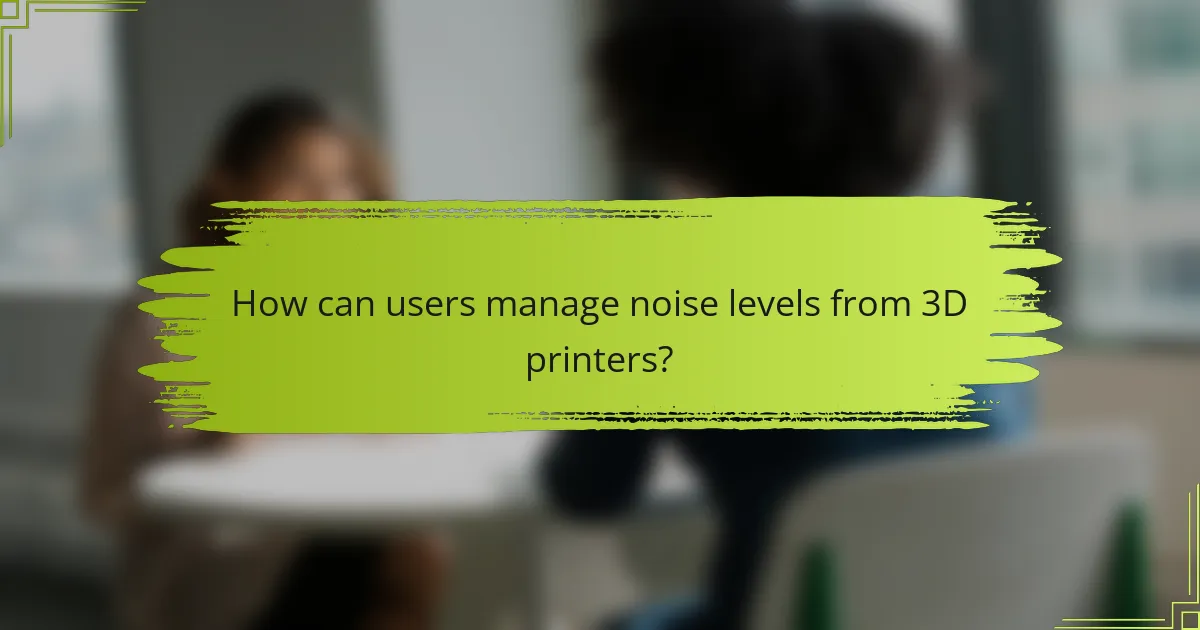
How can users manage noise levels from 3D printers?
Users can manage noise levels from 3D printers by employing several effective strategies. First, placing the printer on a vibration-dampening mat can significantly reduce noise transmission. Additionally, enclosing the printer in a soundproof box or cabinet can help contain the noise. Using quieter stepper motors and drivers can also diminish operational sounds. Regular maintenance, such as lubricating moving parts, can minimize mechanical noise. Lastly, printing during hours when noise is less disruptive can enhance user experience. These methods are supported by research indicating that soundproofing and equipment upgrades can lower noise levels significantly in 3D printing environments.
What strategies can be implemented to reduce noise output?
Implementing sound-dampening materials is an effective strategy to reduce noise output from 3D printers. These materials can absorb sound waves and minimize vibrations. Acoustic foam panels can be installed in the printing area. Additionally, using a soundproof enclosure can significantly lower noise levels. This enclosure isolates the printer from the surrounding environment. Another strategy is to maintain the printer regularly to ensure optimal operation. Loose components can increase noise, so securing them can help. Finally, selecting quieter models or upgrading to silent stepper drivers can also contribute to noise reduction. Research indicates that these strategies can decrease noise levels by up to 10-20 dB in some cases.
How effective are soundproofing solutions for 3D printers?
Soundproofing solutions for 3D printers are generally effective in reducing noise levels. These solutions can decrease sound by up to 10-20 decibels, depending on the materials used. Common soundproofing methods include acoustic panels, enclosures, and sound-dampening mats. Acoustic panels absorb sound waves, while enclosures contain noise within a dedicated space. Sound-dampening mats can be placed under the printer to minimize vibrations. Research indicates that soundproofing can significantly enhance user experience by creating a quieter environment. Studies show that noise reduction improves focus and comfort during printing operations.
What maintenance practices can help minimize noise levels?
Regular maintenance practices can significantly minimize noise levels in 3D printers. Lubricating moving parts reduces friction, leading to quieter operation. Tightening loose components prevents rattling sounds during printing. Cleaning the printer regularly removes debris that may cause noise. Adjusting the print bed can ensure proper alignment, which minimizes vibrations. Replacing worn-out bearings or belts can also help reduce noise. Using vibration-dampening mats under the printer absorbs sound. These practices collectively contribute to a quieter 3D printing experience.
What are the best practices for a quieter 3D printing environment?
To achieve a quieter 3D printing environment, implement sound-dampening materials. Use acoustic panels on walls to absorb sound. Place the printer on a vibration-dampening mat to reduce noise transmission. Enclose the printer in a soundproof box to contain noise. Opt for printers with silent stepper drivers to minimize operational sound. Regularly maintain the printer to ensure smooth operation, which reduces noise. Additionally, print during hours when noise is less disruptive to the environment. Following these practices can significantly lower the noise levels associated with 3D printing.
How can users optimize printer settings for reduced noise?
Users can optimize printer settings for reduced noise by adjusting several parameters. Reducing print speed can significantly lower noise levels. Lower speeds minimize vibrations and mechanical noise during operation. Users should also select a quieter mode if available in their printer settings. This mode often reduces the power to motors, resulting in less noise. Additionally, using vibration-dampening materials can help absorb sound. Keeping the printer on a stable surface reduces vibrations that contribute to noise. Finally, regular maintenance, such as lubricating moving parts, can decrease friction and noise.
What role does printer placement play in noise management?
Printer placement significantly influences noise management. Proper positioning can minimize sound transmission and reduce perceived noise levels. For instance, placing a printer on a solid surface can absorb vibrations. Additionally, positioning it away from workspaces can prevent distractions. Studies show that noise levels can decrease by up to 10 decibels with strategic placement. This reduction enhances user experience by creating a quieter environment. Hence, effective printer placement is crucial for managing noise in 3D printing contexts.
What tools are available to measure and analyze printer noise levels?
Sound level meters are essential tools to measure and analyze printer noise levels. These devices quantify sound intensity in decibels (dB). Many sound level meters feature frequency weighting options, such as A-weighting, which aligns with human hearing sensitivity. Additionally, smartphone applications can also measure noise levels using built-in microphones. These apps provide a convenient alternative for quick assessments. For more detailed analysis, audio analysis software can be used to visualize and analyze sound frequency spectrums. Such software can help identify specific noise patterns associated with printer operation. Overall, these tools enable users to effectively measure and assess printer noise levels for improved user experience.
The main entity of this article is 3D printers, specifically focusing on their noise levels and the impact on user experience. The article provides a comprehensive analysis of the noise levels associated with different types of 3D printers, ranging from 40 to 70 decibels, and examines factors influencing noise output, including printer design and mechanical components. It highlights the importance of understanding noise levels for user comfort and productivity, as excessive noise can lead to distractions and health issues. Additionally, the article discusses strategies for managing and reducing noise levels, emphasizing maintenance practices and optimal printer placement to enhance the overall printing experience.