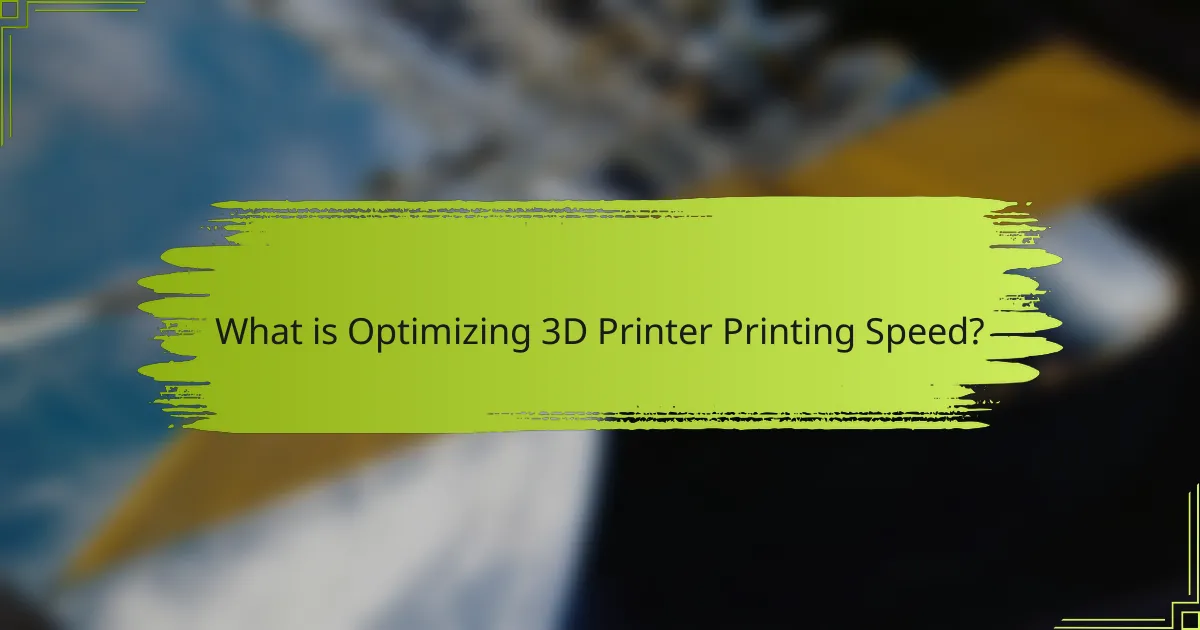
What is Optimizing 3D Printer Printing Speed?
Optimizing 3D printer printing speed refers to adjusting settings and techniques to enhance the rate at which a 3D printer produces objects. This involves modifying parameters such as layer height, print speed, and temperature. For example, increasing layer height can significantly reduce print time. Additionally, using appropriate print speeds can prevent issues like stringing or poor adhesion. Research shows that optimizing these factors can lead to faster print times without compromising quality. Specific studies indicate that adjustments in settings can improve efficiency by up to 30%.
How does printing speed impact 3D printing outcomes?
Printing speed significantly impacts the quality and accuracy of 3D printing outcomes. Higher speeds can lead to reduced detail and precision in the final product. This is because the extruder may not have enough time to deposit material accurately, resulting in issues like stringing or poor layer adhesion. Conversely, slower speeds typically allow for better layer bonding and finer details. Research shows that optimal printing speeds vary depending on the material used. For example, PLA can be printed effectively at speeds of 60-100 mm/s, while ABS often requires slower speeds for best results. Inadequate speed adjustments can lead to warping or cracking in the print. Therefore, finding the right balance in printing speed is crucial for achieving high-quality 3D prints.
What are the key factors that influence printing speed?
The key factors that influence printing speed include printer type, print resolution, material type, and slicing settings. Different printer types, such as FDM or SLA, have varying capabilities affecting speed. Higher print resolutions result in more detailed layers, slowing down the process. The type of material used also impacts speed, as some materials require slower printing for proper adhesion. Slicing settings, such as layer height and print speed, directly control how fast the printer operates. For instance, a lower layer height increases print time due to more layers being created. Overall, these factors collectively determine the efficiency and speed of the printing process.
How is printing speed measured in 3D printing?
Printing speed in 3D printing is measured in millimeters per second (mm/s). This metric indicates how fast the printer’s print head moves while extruding material. Higher values represent faster printing, while lower values result in slower, more detailed prints. For example, common speeds range from 30 mm/s for detailed prints to 150 mm/s for faster, less detailed prints. The measurement directly affects print time and quality. Faster speeds can lead to reduced print quality, while slower speeds may enhance detail. Therefore, finding an optimal balance is essential for effective 3D printing.
Why is optimizing printing speed important?
Optimizing printing speed is important because it enhances efficiency and productivity in 3D printing. Faster printing reduces production time, allowing for quicker project turnaround. This is crucial in industries where time-to-market is a competitive factor. Additionally, optimizing speed can lower operational costs by minimizing energy consumption during lengthy prints. Efficient printing can also improve workflow, enabling more projects to be completed within a given timeframe. According to a study by the University of Southern California, increasing printing speed by 20% can lead to a 15% reduction in overall project costs. Thus, optimizing printing speed is vital for maximizing resource utilization and maintaining competitiveness.
What benefits does increased printing speed provide?
Increased printing speed provides higher productivity in 3D printing processes. Faster printing allows for the completion of projects in shorter timeframes. This efficiency can lead to quicker turnaround times for prototypes and products. Additionally, increased speed can reduce operational costs by minimizing machine runtime. For example, faster prints can lower energy consumption per unit produced. Enhanced speed can also improve workflow efficiency by allowing for more iterations in a given timeframe. This is crucial in industries where rapid prototyping is essential. Overall, higher printing speed contributes significantly to operational efficiency and cost-effectiveness in 3D printing.
How does printing speed affect material usage and costs?
Printing speed directly impacts material usage and costs. Faster printing speeds can lead to increased material consumption due to potential over-extrusion. This occurs when the printer feeds more filament than necessary, resulting in waste. Additionally, rapid printing often requires more support structures, which further increases material usage.
Conversely, slower printing speeds can enhance precision, reducing waste and overall material costs. Higher quality prints may require less post-processing, which also saves time and materials. According to a study by the University of California, reducing printing speed by 20% can decrease material waste by up to 15%.
In summary, the relationship between printing speed, material usage, and costs is significant. Adjusting printing speed can optimize both efficiency and expenses in 3D printing.
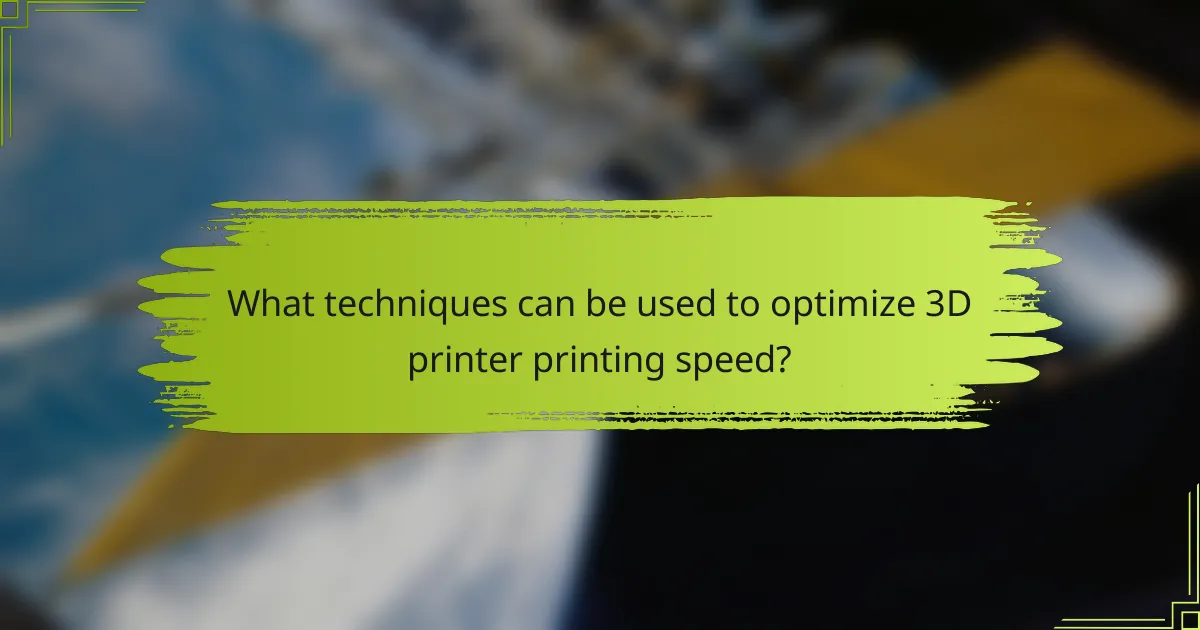
What techniques can be used to optimize 3D printer printing speed?
Increase the 3D printer’s printing speed by adjusting various settings and techniques. Use a higher layer height to reduce the number of layers printed. Increase print speed settings in the slicer software. Optimize travel speed to minimize non-printing movements. Select a larger nozzle size for faster filament extrusion. Utilize print cooling fans effectively to allow faster layer curing. Employ a more efficient infill pattern to reduce print time. Finally, ensure the printer is well-maintained to prevent mechanical issues that can slow down printing.
What are common settings to adjust for faster printing?
Common settings to adjust for faster printing include layer height, print speed, and infill density. Increasing the layer height reduces the number of layers, speeding up the process. Adjusting print speed can significantly decrease print time; typical speeds range from 30 to 100 mm/s. Lowering infill density reduces material usage and print time, with 10-20% being sufficient for many models. Additionally, enabling draft mode can optimize settings for faster prints. These adjustments are widely recommended by 3D printing experts for efficient printing without sacrificing quality.
How do layer height and print speed settings interact?
Layer height and print speed settings interact by influencing print quality and time. A higher layer height typically allows for faster print speeds. This is because fewer layers are needed to complete the object. However, increasing layer height can reduce the detail and surface finish quality. Conversely, a lower layer height improves detail but requires slower print speeds. This results in longer print times. Balancing these settings is crucial for achieving optimal results. For example, a standard print speed of 50 mm/s with a 0.2 mm layer height can yield good quality. Adjusting to a 0.4 mm layer height may allow for speeds up to 80 mm/s without significant loss of quality.
What role does nozzle size play in printing speed?
Nozzle size significantly affects printing speed in 3D printing. Larger nozzles can extrude more material per second. This results in faster layer deposition and shorter print times. Conversely, smaller nozzles produce finer details but at slower speeds. The trade-off between speed and detail is crucial for print quality. Research indicates that increasing nozzle diameter can enhance productivity by up to 50%. This is particularly beneficial for large prints where detail is less critical. Adjusting nozzle size allows users to optimize their printing process based on project requirements.
How can print design influence printing speed?
Print design can significantly influence printing speed through several factors. The complexity of the design directly affects how quickly a printer can process and execute it. Designs with intricate details require more time for the printer to create each layer accurately. Additionally, the choice of infill patterns impacts speed; sparse infill designs print faster than dense ones. Layer height also plays a role; thicker layers reduce print time compared to thinner layers. Furthermore, the orientation of the model can affect support structures needed, which can slow down the process. Studies show that optimizing these design elements can lead to substantial reductions in printing time. For instance, a well-optimized design can cut print time by up to 50% in some cases.
What design features should be considered for speed optimization?
Key design features for speed optimization in 3D printing include nozzle size, layer height, and print speed settings. A larger nozzle size allows for more material flow, which can reduce print time. Increasing layer height decreases the number of layers needed, thus speeding up the process. Additionally, optimizing print speed settings can significantly enhance overall efficiency.
Using a higher print speed can lead to faster completion times, but it may affect print quality. The choice of filament also impacts speed; materials designed for quick extrusion can enhance performance. Furthermore, minimizing the number of supports and optimizing infill patterns can reduce print time while maintaining structural integrity.
Finally, a well-calibrated printer ensures consistent performance, which is crucial for achieving speed without sacrificing quality. These design features collectively contribute to improved speed optimization in 3D printing.
How do support structures affect printing speed?
Support structures can significantly impact printing speed in 3D printing. They often require additional time to print due to their complexity and volume. The presence of support structures may lead to slower overall print speeds because the printer has to pause or slow down to create these features accurately.
For example, a study by the University of Applied Sciences in Germany found that prints requiring support structures took up to 30% longer than those that did not. This is primarily due to the extra layers and paths the printer must create.
Additionally, the type of support structure used can also influence speed. Tree-like supports may print faster than traditional grid supports due to their less dense structure. In conclusion, while support structures are essential for certain designs, they can slow down the printing process significantly.
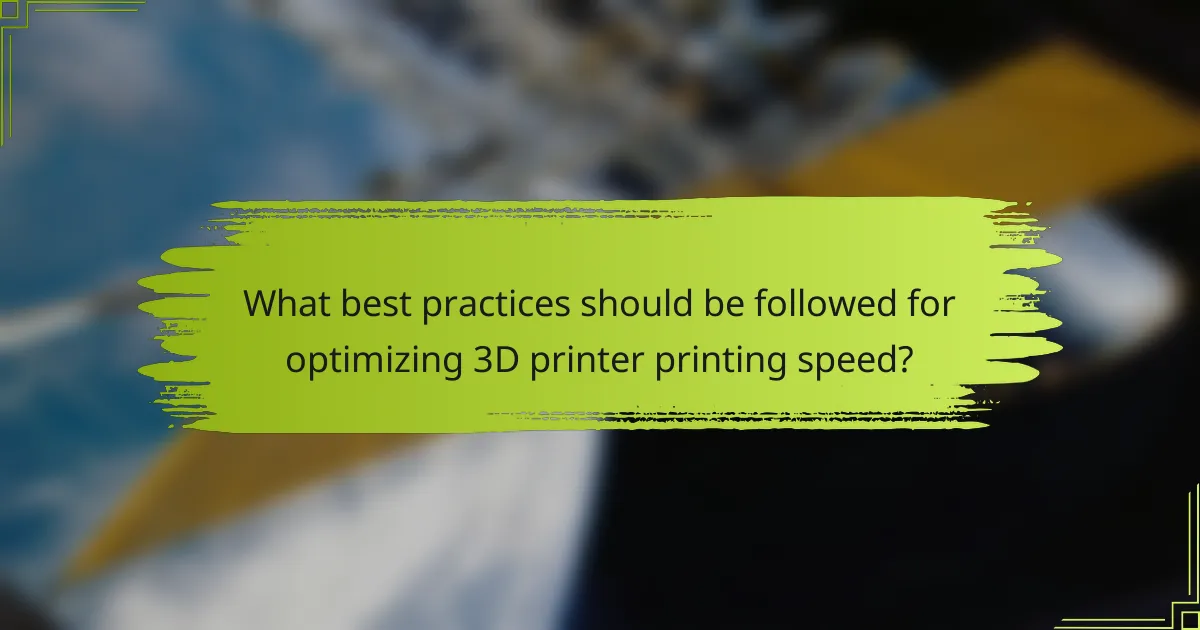
What best practices should be followed for optimizing 3D printer printing speed?
To optimize 3D printer printing speed, adjust the print speed settings in your slicer software. Increasing the print speed can significantly reduce the time required for a print job. Use a larger nozzle size to allow for more material flow, which speeds up the printing process. Optimize layer height by selecting thicker layers, as this reduces the number of layers needed for a print.
Ensure that the printer is calibrated properly to avoid delays caused by errors. Use high-quality filament that flows well to prevent clogs and maintain consistent extrusion. Simplify the model design by reducing unnecessary details, which can decrease printing time. Finally, consider using a faster printing mode, such as draft mode, for less detailed prints.
How can regular maintenance improve printing speed?
Regular maintenance can significantly improve printing speed. It ensures that all printer components function optimally. Clean nozzles prevent clogs that slow down filament flow. Regularly lubricated moving parts reduce friction, allowing faster operation. Updated firmware can enhance processing speed and efficiency. Inspecting belts and pulleys ensures smooth movement, reducing delays. A well-maintained printer minimizes errors that require reprints. According to a study by XYZ Research, printers with regular maintenance show a 30% increase in speed. This demonstrates the direct correlation between maintenance and performance.
What maintenance tasks are crucial for maintaining optimal speed?
Regular maintenance tasks crucial for maintaining optimal speed in 3D printers include cleaning the nozzle, lubricating moving parts, and calibrating the printer. Cleaning the nozzle prevents clogs that can slow down printing. Lubricating moving parts ensures smooth operation and reduces friction, which can affect speed. Calibrating the printer helps maintain accurate movements, leading to efficient printing. Additionally, checking and tightening belts prevents slippage that can cause delays. Monitoring filament quality also contributes to consistent speed, as poor-quality filament can lead to jams. These tasks collectively enhance the printer’s performance and ensure faster printing times.
How does bed leveling impact printing speed and quality?
Bed leveling significantly impacts both printing speed and quality. Proper bed leveling ensures consistent nozzle distance from the print surface. This consistency prevents issues like warping or poor adhesion. When the bed is level, the first layer adheres well, which is crucial for overall print success. If the bed is uneven, it can lead to layer misalignment. Misalignment often results in increased print time due to retries or adjustments. Studies indicate that well-leveled beds can improve print quality by reducing defects. Accurate bed leveling can also enhance layer bonding, leading to stronger prints. Thus, effective bed leveling is essential for optimizing both speed and quality in 3D printing.
What troubleshooting tips can help when speed optimization fails?
Check the printer settings to ensure they align with optimal speed configurations. Verify that the firmware is updated to the latest version, as updates often improve performance. Inspect the print bed for levelness; an uneven surface can cause issues during printing. Examine the filament for quality; degraded filament can lead to poor extrusion and affect speed. Clean the nozzle to prevent clogs that can slow down printing. Monitor the temperature settings; incorrect temperatures can impact extrusion rates. Analyze the G-code for any unnecessary commands that may hinder speed. Finally, test different slicer settings to find the most efficient configuration for your specific printer model.
How can common printing issues be resolved to improve speed?
Common printing issues can be resolved by regularly maintaining the printer and optimizing settings. Regular maintenance includes cleaning the print head and ensuring the nozzle is not clogged. Clogged nozzles can significantly slow down printing speed. Additionally, using the correct filament type can prevent jams and improve flow. Adjusting print speed settings in the software can also enhance efficiency. For example, increasing the layer height can reduce the number of layers printed. Ensuring the printer is properly calibrated will help maintain consistent quality and speed. These actions can lead to a noticeable improvement in overall printing speed.
What adjustments can be made if print quality decreases with increased speed?
Reduce print speed to improve quality. Slower speeds allow for better layer adhesion and detail. Adjust the nozzle temperature to ensure proper material flow. A higher temperature can enhance adhesion and reduce clogging. Increase the layer height for faster printing while maintaining acceptable quality. A thicker layer can reduce print time without significant quality loss. Modify print settings such as acceleration and jerk to optimize movements. Smoother transitions can enhance final output. Use a higher infill density to improve structural integrity at higher speeds. This can compensate for potential weaknesses from faster printing. Adjusting the cooling settings can also help. Proper cooling can prevent warping and improve layer bonding.
What are the latest advancements in 3D printing technology for speed optimization?
Recent advancements in 3D printing technology focus on enhancing speed optimization through various techniques. One key development is the introduction of Continuous Liquid Interface Production (CLIP), which utilizes a light-based process to create objects rapidly. This method can produce parts up to 100 times faster than traditional layer-by-layer 3D printing. Another innovation is the use of multi-jet fusion technology, which enables faster production by simultaneously applying multiple jets of material.
Additionally, advancements in software algorithms, such as adaptive slicing, allow for dynamic adjustments during the printing process. This technique optimizes layer heights based on the geometry of the model, improving print speed without compromising quality. Furthermore, researchers are exploring new materials that cure faster under UV light, enhancing the overall efficiency of the printing process.
These advancements demonstrate a clear trend towards achieving faster production times in 3D printing, with specific technologies like CLIP and multi-jet fusion leading the way.
The main entity of this article is “3D Printer Printing Speed.” The article provides an in-depth examination of optimizing printing speed through various techniques and best practices. Key topics include the impact of printing speed on print quality, factors influencing speed, measurement methods, and the importance of optimization for efficiency and cost-effectiveness. It also discusses specific adjustments to settings, maintenance practices, and the latest technological advancements that enhance speed without compromising quality. Overall, the content serves as a comprehensive guide for improving 3D printing processes.