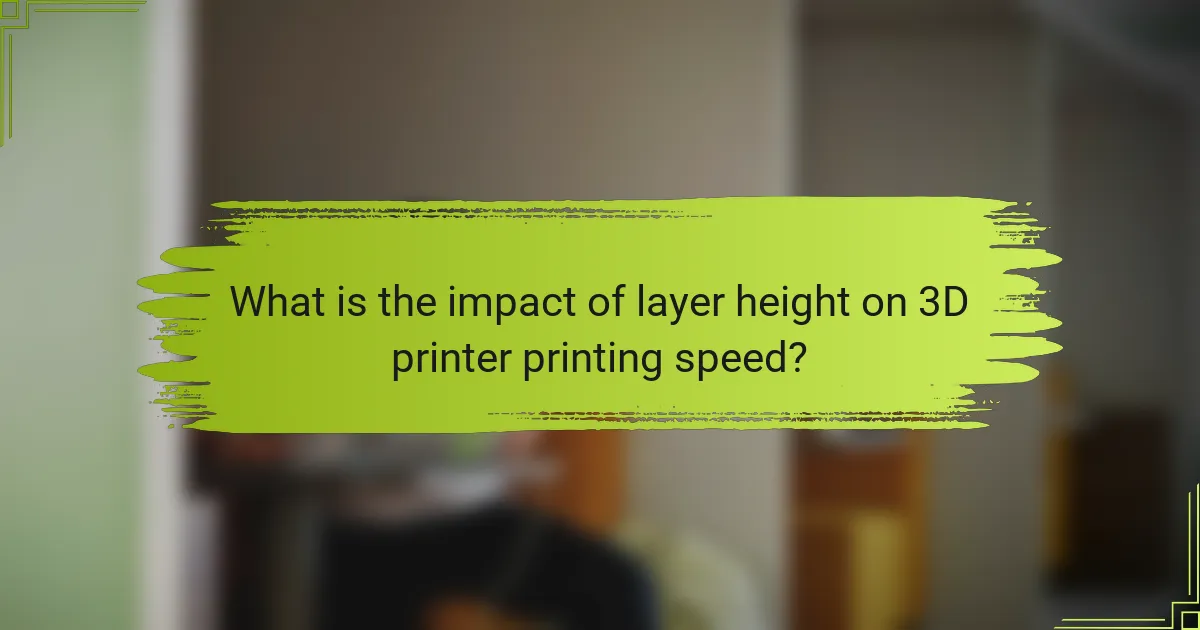
What is the impact of layer height on 3D printer printing speed?
Layer height directly affects 3D printer printing speed. A smaller layer height results in slower printing because the printer must make more passes to build the same height. Conversely, a larger layer height increases speed as fewer layers are needed. For example, using a layer height of 0.2 mm can reduce print time compared to 0.1 mm. Studies show that decreasing layer height can increase print time by approximately 50%. Therefore, adjusting layer height is a critical factor in optimizing printing speed.
How does layer height influence the overall printing process?
Layer height significantly influences the overall printing process in 3D printing. A smaller layer height results in finer details and smoother surfaces. However, this also increases the total printing time. Conversely, a larger layer height speeds up the printing process but may sacrifice detail quality. Research indicates that optimal layer height balances speed and quality. For example, a typical layer height of 0.2 mm offers a good compromise for many applications. Adjusting layer height can also affect adhesion and strength of printed parts. Therefore, layer height is a critical parameter in achieving desired print outcomes.
What are the different layer heights commonly used in 3D printing?
Common layer heights in 3D printing include 0.1 mm, 0.2 mm, and 0.3 mm. These values represent standard settings for various print quality and speed balances. A layer height of 0.1 mm is often used for high-resolution prints. It provides fine detail but increases print time. A height of 0.2 mm is a popular choice for a balance between speed and quality. It is suitable for most general printing tasks. A layer height of 0.3 mm is typically used for faster prints with less detail. This setting is often chosen for prototypes or less intricate models. Each layer height affects the overall print speed and quality, making it essential to choose based on project requirements.
How does layer height affect print quality and speed trade-offs?
Layer height significantly influences both print quality and speed in 3D printing. A smaller layer height typically results in higher print quality. This is because finer layers allow for more detail and smoother surfaces. However, smaller layer heights also increase print time. Each layer takes longer to deposit, leading to extended overall print durations. Conversely, a larger layer height speeds up the printing process. This is due to fewer layers being required to complete the print. However, this can compromise the print quality. The result may be visible layer lines and reduced detail. Balancing layer height is essential for achieving desired print quality while managing speed.
Why is layer height important for 3D printing efficiency?
Layer height is crucial for 3D printing efficiency because it directly affects print speed and quality. Thicker layers can reduce print time as fewer layers are required to complete a model. Conversely, thinner layers provide higher detail and smoother surfaces, but increase print duration. A balance between layer height and desired print quality must be achieved for optimal efficiency. Research indicates that adjusting layer height can lead to a significant change in printing time, with thicker layers potentially reducing printing time by up to 50%. Therefore, understanding layer height is essential for optimizing both speed and quality in 3D printing.
What role does layer height play in material consumption?
Layer height significantly influences material consumption in 3D printing. A taller layer height results in fewer layers being printed, which can decrease the total material used. Conversely, a shorter layer height requires more layers, leading to increased material consumption. For instance, using a layer height of 0.2 mm may consume less material compared to a height of 0.1 mm for the same object. This is because the overall volume of filament required is directly tied to the number of layers printed. Additionally, taller layers can reduce print time, which may indirectly affect material efficiency by minimizing waste during the printing process. Therefore, the choice of layer height is crucial for optimizing material usage in 3D printing.
How does layer height impact the cooling time of printed layers?
Layer height directly affects the cooling time of printed layers. Thinner layers generally cool faster than thicker layers. This is due to the increased surface area of thinner layers, which allows heat to dissipate more efficiently. For instance, a layer height of 0.1 mm cools more quickly compared to a height of 0.3 mm. Research indicates that the cooling rate can influence layer adhesion and print quality. Thus, adjusting layer height can optimize cooling time and improve overall print results.
What factors should be considered when choosing layer height?
When choosing layer height in 3D printing, several factors must be considered. The desired print quality is crucial; finer layers produce smoother surfaces but increase print time. The type of material used also impacts layer height; some materials adhere better with specific heights. The complexity of the model affects layer height; intricate designs may require thinner layers for detail. Print speed is another factor; thicker layers can significantly reduce overall printing time. The printer’s capabilities should also be assessed; not all printers can handle very fine layers effectively. Finally, the intended use of the printed object matters; functional parts may require different considerations than aesthetic models.
How do printer specifications affect optimal layer height selection?
Printer specifications significantly influence optimal layer height selection. Key specifications include nozzle diameter, print speed, and material type. A larger nozzle diameter allows for thicker layers, while a smaller diameter necessitates finer layers for detail. Print speed affects how quickly layers can be deposited. Higher speeds may require thicker layers to maintain adhesion and prevent defects. Material properties also dictate layer height; for instance, flexible materials may need thinner layers for better results. These factors collectively guide the selection of an optimal layer height to balance print quality and speed.
What are the best practices for adjusting layer height for different projects?
Adjusting layer height involves selecting the optimal thickness for specific projects. For detailed models, use a smaller layer height, typically between 0.1 mm and 0.2 mm. This enhances surface quality and detail. For larger, less detailed prints, a higher layer height of 0.3 mm or more can significantly reduce printing time.
Consider the material type as well; some filaments perform better with specific layer heights. For instance, flexible filaments may require a slightly thicker layer for better adhesion. Additionally, experiment with layer height in relation to print speed. A faster print speed may necessitate a thicker layer to maintain print quality.
Ultimately, adjusting layer height is a balance between detail, speed, and material characteristics. Testing different settings on smaller prototypes can guide optimal choices for larger projects.
How can changes in layer height optimize printing speed?
Adjusting layer height can significantly optimize 3D printing speed. When layer height is increased, the printer deposits more material per pass. This reduces the total number of layers needed for a print. For example, a layer height of 0.3 mm will require half the layers compared to a 0.15 mm setting for the same height. Consequently, this leads to faster print times.
Conversely, reducing layer height improves detail and surface finish but increases print duration. Studies indicate that higher layer heights can decrease print time by up to 50% in some cases. Therefore, the choice of layer height directly impacts the balance between speed and print quality.
What are the potential downsides of using a larger layer height?
Using a larger layer height can lead to decreased print quality. The surface finish may appear rougher, as larger layers create more visible layer lines. Detail resolution diminishes, particularly for intricate designs. Overhangs and bridges can suffer from sagging due to insufficient support. The adhesion between layers may weaken, increasing the risk of delamination. Additionally, larger layer heights can result in a longer cooling time, which may affect the overall dimensional accuracy. These downsides highlight the trade-off between speed and quality in 3D printing.
How can a smaller layer height improve detail without significantly slowing down speed?
A smaller layer height improves detail by allowing finer resolution in the printed model. Each layer is thinner, which enables the printer to create more precise features. This results in smoother surfaces and sharper edges. The detail gained from smaller layers can enhance the overall appearance of intricate designs. Additionally, advancements in 3D printing technology have optimized speed settings. These improvements allow for faster printing even with smaller layer heights. For instance, adaptive layer height strategies can be employed. This technique adjusts layer thickness based on model complexity. As a result, detailed areas can be printed with smaller layers, while simpler areas use thicker layers. This balance maintains speed while enhancing detail.
What tips can enhance printing speed while adjusting layer height?
To enhance printing speed while adjusting layer height, consider using a larger layer height. A larger layer height reduces the number of layers required for a print. This can significantly decrease print time. Additionally, increase the print speed setting in your slicer software. Higher print speeds can compensate for the time lost due to thicker layers.
Optimize your nozzle size for faster extrusion. A larger nozzle can extrude more filament per second. This also allows for thicker layers without compromising the print quality.
Reduce infill density when possible. A lower infill density decreases material usage and print time. Finally, ensure your printer is well-calibrated. Proper calibration minimizes errors and improves overall efficiency.
The main entity of the article is layer height in 3D printing. The article examines how layer height impacts printing speed, quality, and material consumption. It outlines the trade-offs between smaller and larger layer heights, detailing how adjustments can optimize print efficiency and outcomes. Key factors influencing layer height selection, including printer specifications and project requirements, are discussed, along with best practices for achieving desired results. Additionally, the article highlights the importance of balancing speed and quality while considering the implications of layer height on cooling time and adhesion.