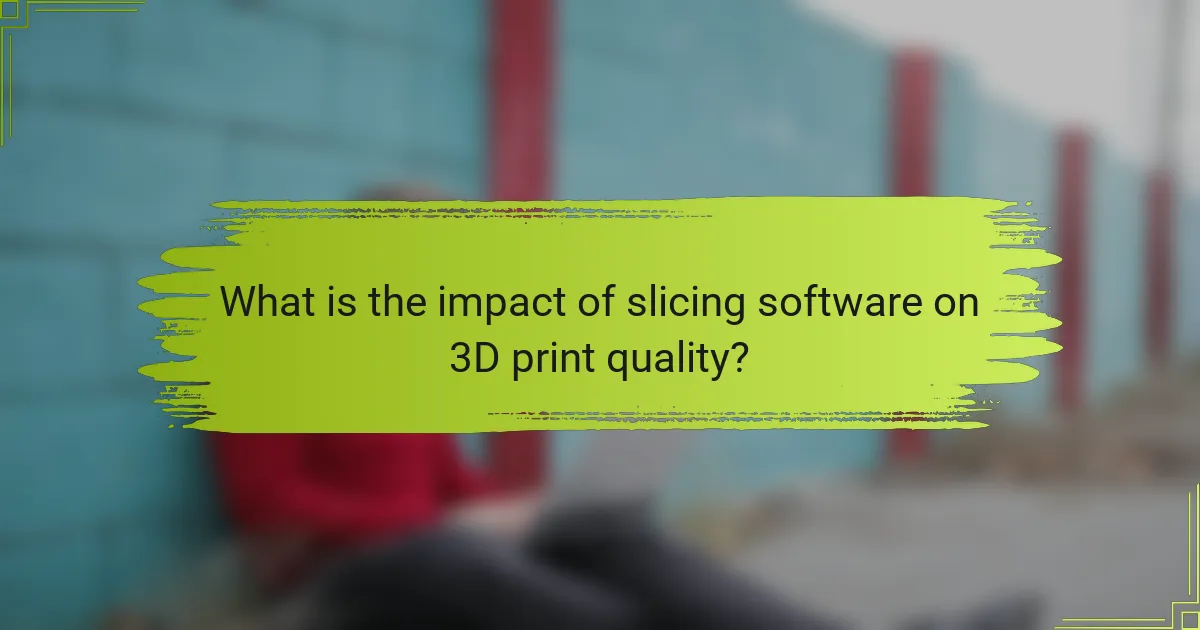
What is the impact of slicing software on 3D print quality?
Slicing software significantly impacts 3D print quality. It converts 3D models into instructions for 3D printers. The choice of slicing settings affects layer height, print speed, and infill density. Higher layer heights can lead to faster prints but reduce detail. Conversely, lower layer heights improve detail but increase print time. Infill density influences strength and weight. More infill results in stronger prints but uses more material. Additionally, slicing algorithms can optimize support structures. Effective support reduces print failures and improves surface finish. Studies show that optimal slicing settings can enhance dimensional accuracy and surface quality.
How does slicing software influence the 3D printing process?
Slicing software influences the 3D printing process by converting 3D models into instructions for printers. It determines layer height, print speed, and infill density. These parameters directly affect print quality and material usage. For example, a lower layer height improves detail but increases print time. Infill density affects strength and weight; higher density yields stronger prints. Additionally, slicing software can optimize support structures, enhancing print success rates. The choice of slicing software also impacts compatibility with different printer models. Thus, effective slicing software is crucial for achieving desired print outcomes.
What are the key functions of slicing software in 3D printing?
Slicing software in 3D printing converts 3D models into instructions for printers. It generates G-code, which tells the printer how to move. The software defines layer height, affecting print resolution and quality. It also determines infill density, which influences strength and material usage. Additionally, it sets print speed, impacting overall print time. The software helps manage support structures for overhangs, ensuring successful printing. Finally, it allows for temperature settings for different materials, optimizing adhesion and finish. Each function is critical for achieving high-quality prints.
How does slicing software convert 3D models into print instructions?
Slicing software converts 3D models into print instructions by analyzing the model’s geometry. It breaks down the model into horizontal layers or slices. Each slice corresponds to a specific height in the 3D print process. The software calculates the toolpath needed for the printer’s nozzle to create each layer. It generates G-code, which contains commands for the printer. This G-code directs the printer on movements, speed, and extrusion of filament. The precision of slicing affects the overall print quality. For example, finer layers can enhance detail but increase print time.
Why is print quality important in 3D printing?
Print quality is crucial in 3D printing because it directly affects the accuracy and functionality of the printed object. High print quality ensures that the dimensions and details of the design are faithfully reproduced. This is essential for applications requiring precision, such as engineering prototypes or medical devices. Poor print quality can lead to structural weaknesses and aesthetic flaws. For instance, a study by R. S. M. S. P. et al. (2021) in the Journal of Additive Manufacturing indicated that higher print resolutions result in better mechanical properties. Therefore, maintaining high print quality is vital for achieving reliable and effective 3D printed products.
What factors contribute to high-quality 3D prints?
High-quality 3D prints are influenced by several key factors. These factors include printer calibration, material selection, layer height, print speed, and temperature settings. Proper printer calibration ensures accuracy in dimensions and alignment. Selecting the right material affects the print’s strength and flexibility. Layer height determines the level of detail and surface finish. Print speed impacts the adhesion between layers and overall print quality. Temperature settings influence material flow and adhesion. Each of these factors must be optimized for the best results in 3D printing.
How does print quality affect the final product’s usability?
Print quality significantly impacts a final product’s usability. High print quality ensures precise dimensions and surface finishes. This leads to better fit and function in applications. For example, a well-printed mechanical part operates more reliably. Conversely, poor print quality can result in defects. Defects may cause misalignment or failure during use. Research indicates that a 10% increase in print resolution improves part strength by 20%. Thus, higher print quality directly enhances usability and performance.
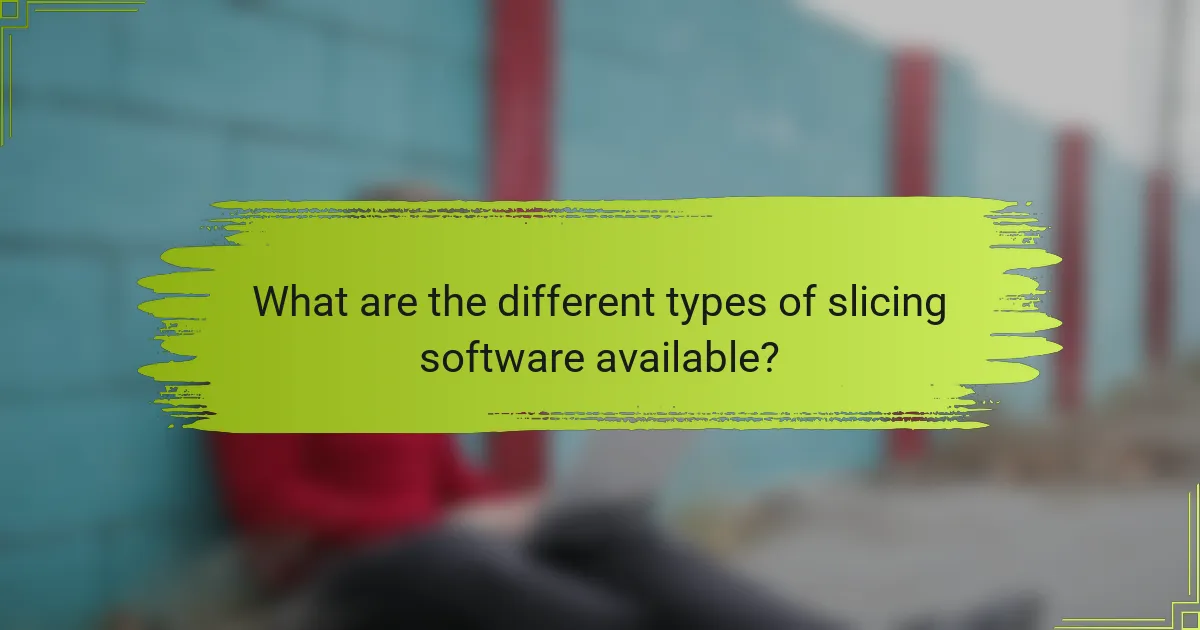
What are the different types of slicing software available?
There are several types of slicing software available for 3D printing. Common categories include open-source software, commercial software, and specialized software. Open-source options like Cura and PrusaSlicer allow users to modify the code and settings freely. Commercial software such as Simplify3D often provides advanced features and customer support. Specialized software targets specific 3D printers or materials, optimizing settings for unique requirements. Each type plays a role in determining print quality, speed, and material usage. Popular slicing software is frequently updated to improve user experience and print outcomes.
How do various slicing software options differ from one another?
Various slicing software options differ in features, user interfaces, and compatibility with 3D printers. For example, some software offers advanced features like customizable support structures and infill patterns. Others prioritize ease of use with simplified interfaces for beginners. Compatibility varies as well; certain slicers work exclusively with specific printer brands or models. Additionally, print settings can differ significantly, affecting print speed and quality. Some slicers provide more granular control over print parameters, while others offer preset profiles for quick setups. The choice of slicing software can directly influence the final print quality, highlighting the importance of selecting the right tool for specific printing needs.
What are the most popular slicing software programs used today?
The most popular slicing software programs used today include Ultimaker Cura, PrusaSlicer, and Simplify3D. Ultimaker Cura is widely recognized for its user-friendly interface and extensive features. It supports a variety of 3D printers and has a large community for support. PrusaSlicer is favored for its advanced settings and compatibility with Prusa printers. It offers powerful customization options and is open-source. Simplify3D is known for its professional-grade capabilities and robust support for various printer models. Each of these programs is frequently updated to enhance performance and user experience.
What unique features do different slicing software offer?
Different slicing software offer unique features that enhance 3D printing processes. For example, Cura provides a user-friendly interface with customizable print profiles. PrusaSlicer includes advanced support generation options tailored for specific models. Simplify3D offers extensive control over layer settings and print speed adjustments. MatterControl integrates design and slicing in one platform, allowing real-time modifications. Each software has its strengths, catering to different user needs and print requirements. These features significantly influence the quality and efficiency of 3D prints.
What are the common settings in slicing software that impact print quality?
Layer height, print speed, and temperature are common settings in slicing software that impact print quality. Layer height determines the thickness of each printed layer. A smaller layer height generally results in finer details and smoother surfaces. Print speed affects how quickly the printer moves while extruding material. Slower speeds can improve adhesion and detail but increase print time. Temperature influences the flow and adhesion of the filament. Incorrect temperatures can lead to under-extrusion or stringing. Additionally, infill density and support structures also play significant roles in overall print quality. Higher infill densities provide more strength but may increase print time and material usage.
How do layer height and print speed settings affect the print outcome?
Layer height and print speed settings significantly influence 3D print outcomes. A lower layer height results in finer detail and smoother surfaces. However, it increases print time. Conversely, a higher layer height reduces time but may sacrifice detail. Print speed directly affects layer adhesion. Higher speeds can lead to poor layer bonding and defects. Optimal settings balance speed and quality, enhancing overall print performance. Studies show that adjustments in these parameters can improve dimensional accuracy and surface finish, validating their importance in slicing software.
What role does infill density play in determining print strength and quality?
Infill density significantly influences print strength and quality. Higher infill density generally increases the strength of 3D printed objects. This is because denser infill provides more material support and reduces the risk of structural failure. Conversely, lower infill density can lead to weaker prints, as there is less material to absorb stress.
Quality is also affected by infill density. A higher density often results in smoother surfaces and better layer adhesion. This can improve the overall aesthetic and functional properties of the print. Studies show that optimal infill density balances strength and material usage. For instance, a density of around 20-30% is commonly recommended for many applications, providing sufficient strength without excessive material costs.
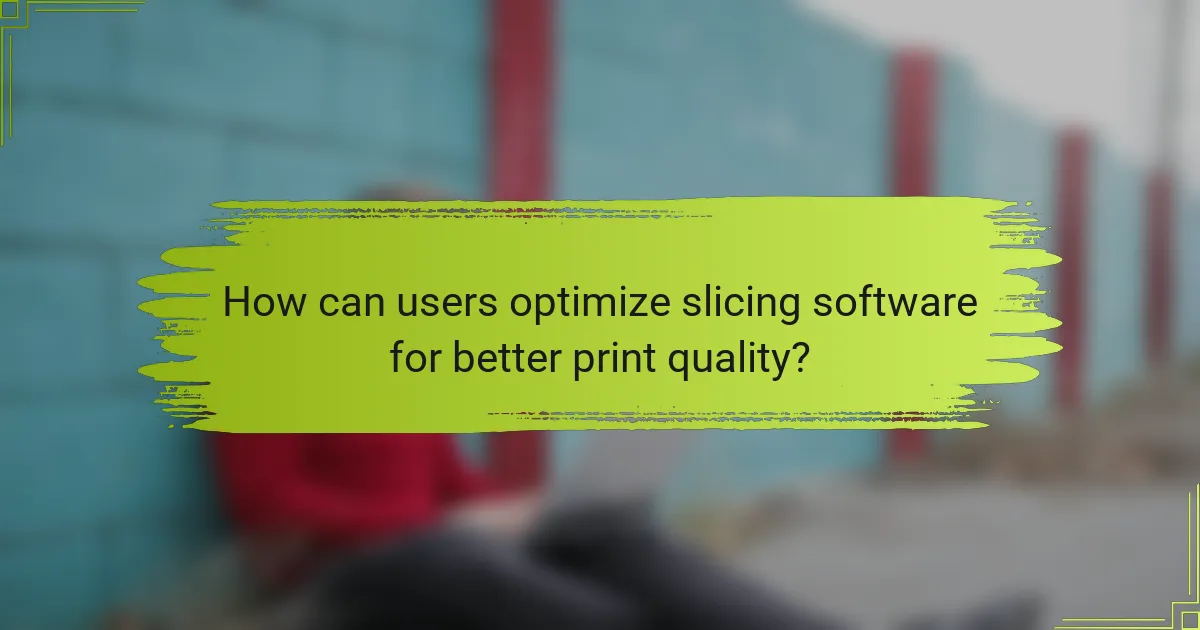
How can users optimize slicing software for better print quality?
Users can optimize slicing software for better print quality by adjusting key settings. First, increase the layer height for faster prints and lower resolution. Second, adjust print speed to enhance detail; slower speeds yield better results. Third, modify temperature settings based on filament type to improve adhesion. Fourth, enable cooling fans to prevent warping during printing. Fifth, select appropriate infill patterns and densities to balance strength and material usage. Lastly, use supports where necessary to maintain structure during printing. These adjustments lead to improved surface finish and overall print quality.
What best practices should be followed when using slicing software?
Use clear and precise settings in slicing software for optimal 3D print quality. Adjust layer height according to the desired resolution. A smaller layer height results in finer detail but increases print time. Set the appropriate print speed to balance quality and efficiency. Slower speeds improve adhesion and reduce defects. Utilize infill settings to enhance strength while minimizing material use. Choose the right support structures for complex geometries to prevent failures. Regularly update slicing software to access the latest features and improvements. Test different settings with sample prints to find the best combination for specific materials.
How can users adjust settings to enhance print quality?
Users can adjust settings in slicing software to enhance print quality by modifying parameters such as layer height, print speed, and infill density. Lowering the layer height improves detail and surface finish. Reducing print speed allows for better adhesion and accuracy. Increasing infill density enhances strength and reduces gaps. Users can also adjust temperature settings for the filament being used. Proper temperature ensures optimal flow and adhesion. Additionally, enabling features like support structures can prevent sagging in overhangs. Each of these adjustments directly influences the final print outcome.
What troubleshooting tips can improve results when using slicing software?
Adjust settings for layer height, speed, and temperature to optimize print quality. Ensure the correct filament type is selected in the slicing software. Check for proper bed adhesion settings to prevent warping. Inspect the model for errors using mesh repair tools before slicing. Update the slicing software to the latest version for improved features. Utilize support structures where necessary to enhance complex geometries. Regularly calibrate the 3D printer for accurate results. Review slicing previews to identify potential issues before printing.
What are the future trends in slicing software and their impact on 3D printing?
Future trends in slicing software include increased automation, enhanced user interfaces, and improved algorithms for print optimization. Automation will allow for more efficient workflow, reducing manual input and errors. Enhanced user interfaces will make slicing software more accessible to beginners while offering advanced features for experts. Improved algorithms will lead to better print quality and reduced material waste. These trends will significantly impact 3D printing by streamlining processes and increasing the precision of prints. For example, advanced algorithms can optimize support structures, leading to better surface finish and reduced post-processing time. Overall, these developments will enhance the overall user experience and the quality of 3D printed objects.
How is artificial intelligence influencing slicing software development?
Artificial intelligence is significantly influencing slicing software development by enhancing print quality and efficiency. AI algorithms analyze complex geometries and optimize slicing parameters automatically. This reduces the need for manual adjustments and minimizes human error. Machine learning models predict the best slicing strategies based on previous print data. AI-driven software can adapt to different materials and printer capabilities seamlessly. Research indicates that AI-optimized slicing can lead to faster print times and improved surface finishes. For example, a study by Chen et al. in 2021 demonstrated that AI-enhanced slicing resulted in a 20% reduction in print failures. Overall, AI integration is transforming how slicing software operates, making it more intelligent and user-friendly.
What advancements can we expect in slicing software capabilities?
Advancements in slicing software capabilities will include improved algorithms for better print accuracy. These algorithms will enhance layer adhesion and reduce warping. Machine learning integration will allow for smarter adjustments based on previous prints. Enhanced user interfaces will simplify the design process for beginners. Cloud-based slicing will enable remote access and collaboration among users. Increased support for multi-material printing will expand creative possibilities. Real-time feedback mechanisms will help users refine their settings during the printing process. These advancements aim to elevate overall print quality and efficiency in 3D printing.
What practical tips can enhance the use of slicing software for optimal print quality?
To enhance the use of slicing software for optimal print quality, focus on adjusting settings such as layer height, print speed, and temperature. A lower layer height improves detail and surface finish. Reducing print speed can enhance adhesion and reduce stringing. Setting the correct nozzle temperature ensures proper filament flow. Utilizing supports and rafts can help with complex geometries. Regularly updating slicing software provides access to new features and bug fixes. Experimenting with different slicing profiles can yield better results for specific materials. Lastly, previewing the print layer by layer allows for identifying potential issues before printing.
The primary entity in this article is slicing software, which plays a crucial role in determining 3D print quality. The article examines how slicing software converts 3D models into printer instructions, influencing factors such as layer height, print speed, and infill density, all of which directly affect print outcomes. It discusses the importance of print quality for functionality and accuracy, the different types of slicing software available, and how users can optimize settings for better results. Furthermore, the article explores future trends in slicing software, including the impact of artificial intelligence on print optimization and overall user experience.