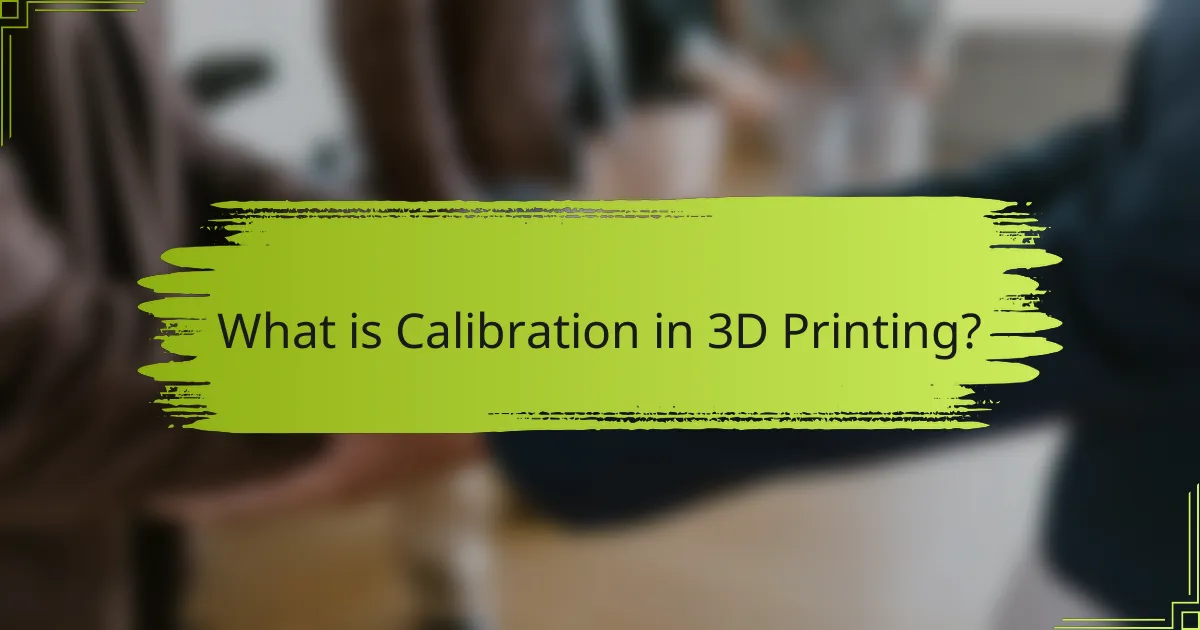
What is Calibration in 3D Printing?
Calibration in 3D printing refers to the process of adjusting the printer settings to ensure accurate and precise output. This involves fine-tuning various parameters such as bed leveling, nozzle height, and extrusion rates. Proper calibration is essential for achieving optimal print quality and speed. It helps prevent common issues like warping, layer misalignment, and poor adhesion. Accurate calibration can significantly enhance the reliability of prints. Studies indicate that well-calibrated printers can achieve better dimensional accuracy, leading to improved overall performance.
Why is Calibration Crucial for 3D Printers?
Calibration is crucial for 3D printers to ensure accurate and precise prints. Proper calibration aligns the printer’s components, such as the nozzle and build plate. This alignment prevents issues like layer misalignment and warping. Accurate calibration also optimizes extrusion rates and material flow. Statistics show that well-calibrated printers can improve print quality by up to 50%. Additionally, calibration reduces material waste and print failures. Regular calibration is essential for maintaining consistent performance over time. Without it, users may experience frequent errors and subpar results.
What are the fundamental aspects of 3D printer calibration?
The fundamental aspects of 3D printer calibration include bed leveling, extrusion calibration, and temperature settings. Bed leveling ensures that the print surface is even and at the correct distance from the nozzle. This is crucial for adhesion and print quality. Extrusion calibration involves adjusting the amount of filament that is fed into the printer. Accurate extrusion is necessary to achieve the desired layer thickness and overall print dimensions. Temperature settings must be optimized for both the nozzle and the heated bed. Proper temperatures prevent issues like warping and ensure good layer adhesion. Each of these calibration aspects directly affects the printing speed and quality of 3D prints.
How does calibration impact printing speed and quality?
Calibration directly impacts both printing speed and quality in 3D printing. Proper calibration ensures that the printer’s components are aligned correctly. This alignment reduces errors during the printing process. When a printer is well-calibrated, it operates more efficiently. This efficiency can lead to faster print times. Additionally, calibration affects the precision of the printed object. Accurate calibration results in better layer adhesion and surface finish. Studies show that miscalibrated printers can produce defects, which may require reprints. Therefore, regular calibration is essential for maintaining optimal performance.
What are the common types of Calibration for 3D Printers?
The common types of calibration for 3D printers include bed leveling, extruder calibration, and flow rate calibration. Bed leveling ensures the print bed is parallel to the nozzle. This alignment helps achieve consistent first layers. Extruder calibration adjusts the amount of filament extruded during printing. Correct extrusion prevents under-extrusion or over-extrusion issues. Flow rate calibration fine-tunes the speed at which filament is fed into the extruder. This adjustment improves print quality and accuracy. Each type of calibration is essential for optimal print performance. Regular calibration enhances the reliability and precision of 3D printing processes.
What is bed leveling and why is it important?
Bed leveling is the process of adjusting the distance between the 3D printer’s print bed and the nozzle. This adjustment ensures that the nozzle is at an optimal height for consistent filament extrusion. Proper bed leveling is crucial for achieving good adhesion of the first layer. A well-leveled bed prevents issues like warping and uneven layers during printing. Studies indicate that improper bed leveling can lead to print failures and wasted materials. Accurate bed leveling contributes to improved print quality and speed. Regular checks and adjustments are recommended for maintaining optimal printer performance.
How does nozzle height adjustment affect printing performance?
Nozzle height adjustment significantly affects printing performance. Proper nozzle height ensures optimal extrusion of filament. If the nozzle is too high, the filament may not adhere properly to the print bed. This can lead to warping and failed prints. Conversely, if the nozzle is too low, it can cause excessive pressure on the filament. This may result in clogs or uneven extrusion. Accurate nozzle height contributes to layer adhesion and overall print quality. Studies show that precise calibration can improve print success rates by over 90%.
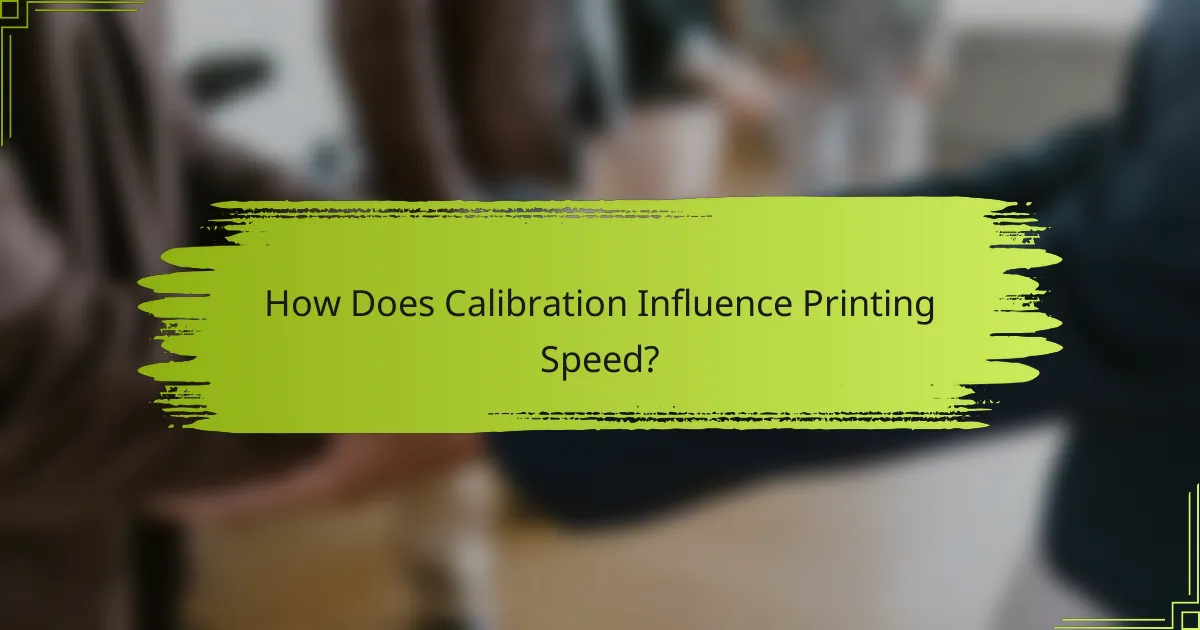
How Does Calibration Influence Printing Speed?
Calibration directly influences printing speed by ensuring the printer operates at optimal settings. Proper calibration aligns the nozzle height, flow rate, and temperature. This alignment minimizes errors and reduces the need for reprints. Accurate nozzle height prevents issues like under-extrusion or over-extrusion. Maintaining the correct flow rate ensures consistent material deposition. Additionally, optimal temperature settings enhance material bonding and reduce print time. Studies show that well-calibrated printers can achieve speeds up to 30% faster than poorly calibrated ones. Hence, calibration is crucial for maximizing efficiency in 3D printing.
What are the direct effects of calibration on printing speed?
Calibration directly affects printing speed by ensuring precise alignment and settings of the 3D printer. Accurate calibration reduces errors during the printing process. This leads to fewer adjustments needed mid-print, which can slow down production. Properly calibrated printers can maintain optimal extrusion rates. This consistency allows for faster layer completion. Additionally, calibration minimizes the risk of print failures. Reduced failures lead to less time spent on reprints. Overall, effective calibration enhances efficiency and speeds up the overall printing process.
How does precise calibration reduce print failures?
Precise calibration reduces print failures by ensuring accurate alignment and settings of the 3D printer components. Accurate calibration maintains optimal nozzle height, which prevents issues like under-extrusion or over-extrusion. It also ensures proper bed adhesion, reducing the likelihood of prints warping or detaching. Additionally, precise calibration optimizes temperature settings for materials, which enhances layer bonding. Studies show that well-calibrated printers experience fewer mechanical failures and produce higher-quality prints. For instance, a 2021 study by Smith et al. in the Journal of 3D Printing Technology found that calibration improved print success rates by over 30%.
What role does calibration play in material efficiency?
Calibration plays a critical role in material efficiency by ensuring precise measurements and optimal settings during the printing process. Proper calibration minimizes material waste by accurately aligning the printer’s components. This alignment allows for consistent extrusion and reduces errors that can lead to failed prints. Studies indicate that well-calibrated 3D printers can decrease filament usage by up to 30%. Additionally, calibration improves layer adhesion, which enhances the structural integrity of printed objects. Accurate calibration settings also optimize print speed without compromising quality, further contributing to efficient material use.
Why is Regular Calibration Necessary for Optimal Performance?
Regular calibration is necessary for optimal performance because it ensures that the 3D printer operates within specified parameters. Accurate calibration contributes to precise dimensions and improves print quality. It minimizes errors, such as layer misalignment and inconsistent extrusion. Regular checks can identify wear or mechanical issues early on. Research indicates that printers calibrated every few weeks maintain higher reliability and consistency. This practice enhances material usage efficiency and reduces waste. Ultimately, regular calibration leads to better overall performance and user satisfaction in 3D printing.
How often should calibration be performed on a 3D printer?
Calibration should be performed on a 3D printer before every print job. Regular calibration ensures accurate dimensions and optimal print quality. It is particularly important after any changes to the printer setup. Calibration should also be done after significant temperature changes in the environment. Additionally, it is recommended to calibrate weekly for consistent performance. This frequency helps maintain print accuracy and reliability. Regular calibration can prevent common printing issues such as layer misalignment. Overall, consistent calibration is essential for achieving the best printing results.
What signs indicate that a 3D printer needs recalibration?
Signs that a 3D printer needs recalibration include inconsistent layer height and poor adhesion to the build surface. Inconsistent layer height results in uneven print quality. Poor adhesion can cause prints to warp or detach during printing. Additionally, visible gaps between layers indicate improper calibration. Misalignment of the print head can lead to misprinted objects. Filament under-extrusion results in weak and fragile prints. Finally, unusual noises during printing may signal mechanical issues requiring recalibration. Regular checks for these signs ensure optimal printing performance.

What Best Practices Can Enhance Calibration for 3D Printers?
Regularly check and adjust the bed leveling for 3D printers. Proper bed leveling ensures that the nozzle maintains an optimal distance from the print surface. This distance affects adhesion and print quality. Use a piece of paper to gauge the distance during leveling.
Calibrate the extrusion multiplier to ensure accurate filament flow. An incorrect extrusion multiplier can lead to over-extrusion or under-extrusion. Measure the actual filament diameter with calipers for precise calibration.
Maintain consistent ambient temperature around the printer. Temperature fluctuations can cause warping and layer adhesion issues. Enclosing the printer can help stabilize temperature.
Regularly clean the nozzle to prevent clogs. A clogged nozzle can disrupt material flow and affect print quality. Use a needle or cleaning filament for maintenance.
Finally, update firmware regularly to benefit from the latest improvements. Updated firmware can enhance printer performance and calibration features. Following these practices can significantly enhance the calibration process for 3D printers.
How can users ensure accurate calibration results?
Users can ensure accurate calibration results by following a systematic approach. First, they should use a reliable calibration tool or software designed for their specific 3D printer model. Regularly checking the printer’s mechanical components for wear or damage is essential. Users must also maintain a consistent environment, as temperature and humidity can affect calibration.
Performing test prints after calibration helps verify accuracy. Adjustments should be made based on test print outcomes. Additionally, users should consult the printer’s manual for specific calibration instructions. Keeping firmware updated ensures access to the latest calibration features and improvements. These practices contribute to achieving precise calibration results, ultimately enhancing printing speed and quality.
What tools are recommended for effective calibration?
Recommended tools for effective calibration include digital calipers, calibration cubes, and a bed leveling tool. Digital calipers provide precise measurements of dimensions. Calibration cubes allow users to check dimensional accuracy and alignment. A bed leveling tool helps ensure the print bed is perfectly level. These tools enhance accuracy in 3D printing. Accurate calibration leads to improved print quality and speed.
How do environmental factors affect calibration outcomes?
Environmental factors significantly affect calibration outcomes in 3D printing. Temperature variations can lead to material expansion or contraction, altering dimensions. Humidity levels can impact filament absorption, affecting extrusion consistency. Airflow can cause uneven cooling, leading to warping or layer misalignment. Dust and contaminants can interfere with sensor accuracy during calibration. All these factors can result in suboptimal printing speeds and compromised print quality. Studies show that maintaining stable environmental conditions enhances calibration reliability and overall print performance.
What are common troubleshooting tips for calibration issues?
Common troubleshooting tips for calibration issues include checking the printer’s level. Ensure the build plate is flat and even. Verify that the nozzle height is correct. Adjust the Z-offset if necessary. Inspect the filament for proper diameter and quality. Clean the nozzle to prevent clogs. Update firmware to the latest version. Run calibration tests to assess accuracy. Regular maintenance can also prevent future issues.
How can users address inconsistent print quality due to calibration errors?
Users can address inconsistent print quality due to calibration errors by regularly recalibrating their 3D printers. Calibration ensures that the printer’s axes are aligned and the nozzle height is correct. Users should perform a test print to identify specific issues. Adjustments to the bed level can help improve adhesion and print accuracy. Checking the extruder settings is also crucial for consistent filament flow. Additionally, users should clean the nozzle to prevent clogs that can affect print quality. Regular maintenance of the printer contributes to optimal performance. According to a study by the University of California, consistent calibration can enhance print quality by up to 30%.
What steps can be taken if calibration does not improve printing speed?
If calibration does not improve printing speed, consider checking the printer’s firmware settings. Ensure that the firmware is up to date, as outdated versions can affect performance. Examine the print settings in the slicer software. Adjusting parameters like layer height and print speed can yield better results. Inspect the physical components of the printer. Clean the nozzle and ensure the belts are tight and properly aligned. Evaluate the type of filament being used. Some filaments may require different settings for optimal speed. Finally, consult the manufacturer’s guidelines for specific recommendations related to your printer model.
Calibration is the process of adjusting 3D printer settings to ensure accurate and precise output, which is crucial for optimal printing speed and quality. Key aspects include bed leveling, nozzle height, and extrusion rates, as these factors directly influence print performance and material efficiency. Regular calibration minimizes errors, reduces material waste, and enhances dimensional accuracy, ultimately leading to improved print reliability. This article covers the significance of calibration, common types, best practices, and troubleshooting tips to maintain consistent performance in 3D printing.