
What is Build Volume in Multi-Material 3D Printing?
Build volume in multi-material 3D printing refers to the maximum space available for creating objects. It is defined by the dimensions of the printer’s build platform, typically measured in length, width, and height. The build volume determines the size and complexity of the objects that can be produced. A larger build volume allows for the printing of bigger parts or multiple smaller parts simultaneously. This capability is crucial for applications requiring intricate designs or larger assemblies. For example, printers with a build volume of 300 mm x 300 mm x 400 mm can accommodate a variety of projects. Understanding build volume is essential for optimizing the use of multi-material capabilities effectively.
How is Build Volume defined in the context of 3D printing?
Build volume in 3D printing is defined as the maximum space within which a printer can create an object. It is typically measured in three dimensions: width, depth, and height. This measurement determines the largest size of the printed part. For instance, a printer with a build volume of 300mm x 300mm x 400mm can produce objects that fit within those dimensions. Understanding build volume is crucial for designers to ensure their models can be printed without exceeding the printer’s capabilities. A limited build volume may restrict the complexity and size of designs. Therefore, selecting a printer with an appropriate build volume is essential for successful multi-material 3D printing.
What measurements are used to quantify Build Volume?
Build volume is quantified using three primary measurements: length, width, and height. These dimensions define the maximum size of an object that can be printed. Length refers to the longest side of the print area. Width indicates the measurement across the shorter side. Height represents the vertical space available for printing. Together, these measurements create a three-dimensional space for the 3D printer. For example, a printer with a build volume of 200mm x 200mm x 200mm can accommodate objects up to that size. This quantification is crucial for users to understand the limitations and capabilities of their 3D printers.
How does Build Volume differ across various 3D printing technologies?
Build volume varies significantly among different 3D printing technologies. Fused Deposition Modeling (FDM) typically offers larger build volumes, often exceeding 300 x 300 x 400 mm. Stereolithography (SLA) generally has smaller build volumes, commonly around 120 x 120 x 150 mm. Selective Laser Sintering (SLS) can provide medium build volumes, frequently around 250 x 250 x 300 mm. Digital Light Processing (DLP) shares similar constraints to SLA, with build volumes usually under 200 mm in height. Multi-Jet Modeling (MJM) and PolyJet technologies can achieve moderate volumes, generally ranging from 200 x 200 x 200 mm to 300 x 300 x 400 mm. These variations impact design capabilities and production efficiency in multi-material 3D printing.
Why is Build Volume significant in multi-material 3D printing?
Build volume is significant in multi-material 3D printing because it determines the maximum size of objects that can be produced. A larger build volume allows for the creation of bigger and more complex parts. This capability is essential when integrating multiple materials, as it enables the design of intricate geometries with diverse properties. For instance, components can be printed with varying stiffness, flexibility, and thermal resistance in a single process. Research indicates that larger build volumes can enhance production efficiency by reducing the need for assembly of smaller parts. This efficiency can lead to time and cost savings in manufacturing processes.
What impact does Build Volume have on design flexibility?
Build volume significantly impacts design flexibility in 3D printing. A larger build volume allows for the creation of more complex and larger objects. Designers can incorporate intricate features without needing to split parts. This flexibility enhances creativity in design and reduces assembly requirements. Conversely, a limited build volume restricts the size and complexity of the printed objects. It can force designers to compromise on their intended designs. Studies show that larger build volumes can improve production efficiency by minimizing the need for multiple print jobs. Thus, the relationship between build volume and design flexibility is crucial in multi-material 3D printing.
How does Build Volume affect production efficiency?
Build volume directly affects production efficiency by determining the size and quantity of objects that can be printed simultaneously. A larger build volume allows for multiple parts to be printed in one cycle, reducing the number of print runs needed. This leads to a decrease in overall production time and operational costs.
In contrast, a smaller build volume limits the size and number of components, necessitating more print cycles. Each cycle incurs additional setup time and material waste. According to a study by Wohlers Associates, increasing the build volume can enhance throughput by up to 30%.
Therefore, optimizing build volume is crucial for maximizing production efficiency in multi-material 3D printing.
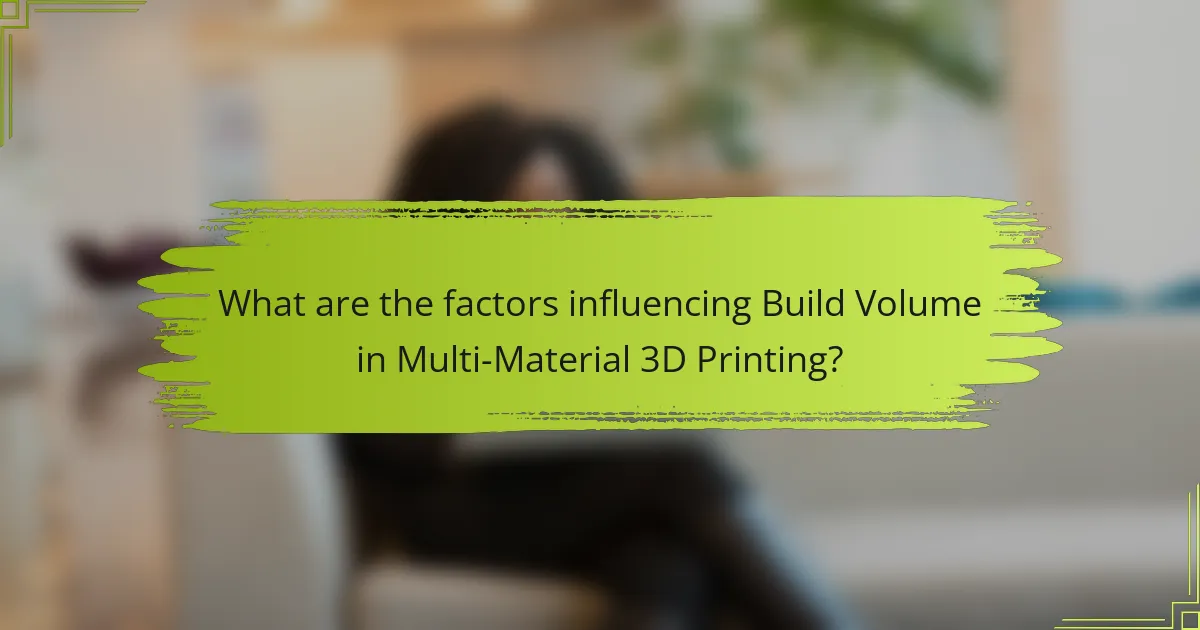
What are the factors influencing Build Volume in Multi-Material 3D Printing?
Build volume in multi-material 3D printing is influenced by several factors. The size of the printer’s build platform directly determines the maximum dimensions of printed objects. The design of the extruder system affects the ability to utilize multiple materials simultaneously. Material properties, such as viscosity and melting temperature, impact how well different materials can coexist during the printing process. The software used for slicing models can also influence how materials are layered and combined. Additionally, the calibration and settings of the printer play a crucial role in achieving optimal build volume. These factors collectively determine the efficiency and versatility of multi-material 3D printing.
How do printer specifications determine Build Volume?
Printer specifications directly determine build volume by defining the maximum dimensions of the printed object. Key specifications include the printer’s X, Y, and Z axis dimensions. These dimensions indicate the width, depth, and height of the print area. For example, a printer with a build volume of 200 x 200 x 200 mm can print objects up to that size. The movement capability of the print head and the print bed also influences the achievable build volume. Additionally, the design of the printer, such as whether it is a Cartesian or delta printer, affects how space is utilized. Specifications like nozzle size and layer height can indirectly impact the effective build volume by influencing print detail and speed. Therefore, understanding printer specifications is crucial for optimizing the build volume in multi-material 3D printing.
What role do nozzle size and print head configuration play?
Nozzle size and print head configuration significantly affect the quality and speed of 3D printing. A larger nozzle size allows for faster extrusion of material, which can reduce print time. However, it may compromise detail and precision in intricate designs. Conversely, a smaller nozzle size enhances detail and surface finish but increases print time due to slower material flow.
Print head configuration influences the overall printing process. A dual or multi-material print head enables the use of different materials in a single print. This capability is essential for creating complex geometries and combining properties of various materials. Proper alignment and calibration of the print head ensure consistent material flow and layer adhesion, which are critical for achieving optimal print quality.
In summary, both nozzle size and print head configuration are crucial for balancing print speed, detail, and material versatility in multi-material 3D printing.
How does the choice of materials affect Build Volume capabilities?
The choice of materials directly influences build volume capabilities in 3D printing. Different materials have varying thermal properties and shrinkage rates. For example, materials like PLA and ABS expand and contract differently during the cooling process. This can lead to warping or deformation, affecting the maximum size of successful prints. Additionally, some materials require specific environmental conditions, such as heated chambers, to maintain structural integrity. This can limit the effective build volume if the printer cannot accommodate these conditions. Ultimately, selecting the right material is crucial for optimizing the usable build volume in multi-material 3D printing.
What limitations are associated with Build Volume?
Build volume refers to the maximum size of an object that can be printed in a 3D printer. Limitations associated with build volume include size constraints, which restrict the dimensions of the printed object. Smaller build volumes may require multiple prints and assembly, increasing time and complexity. Additionally, larger objects may lead to issues with stability during printing. The printer’s design can also influence the build volume, limiting the types of materials that can be used. Furthermore, the larger the build volume, the more energy and resources are consumed. These factors collectively impact the efficiency and feasibility of multi-material 3D printing projects.
How can limited Build Volume restrict project scope?
Limited build volume restricts project scope by limiting the size and complexity of objects that can be printed. This constraint can hinder the ability to create large-scale prototypes or intricate designs. Smaller build volumes may require splitting projects into multiple parts, increasing assembly time and complexity. Additionally, limited volume can restrict the use of certain materials that require larger dimensions. This can lead to compromises in design integrity and functionality. Consequently, projects may not meet original specifications or client expectations. Ultimately, the limited build volume can result in increased costs and extended timelines.
What challenges arise from working within confined Build Volume?
Working within a confined build volume presents several challenges in multi-material 3D printing. Limited space restricts the size of the objects that can be printed. This can lead to the need for multiple print jobs for larger designs. Each print job may require recalibration, increasing production time. Additionally, confined spaces can complicate the integration of multiple materials. Material compatibility issues may arise, affecting print quality. The risk of material contamination is higher when switching between different materials. Lastly, achieving uniform heating within a small build volume can be difficult, impacting layer adhesion and overall strength.
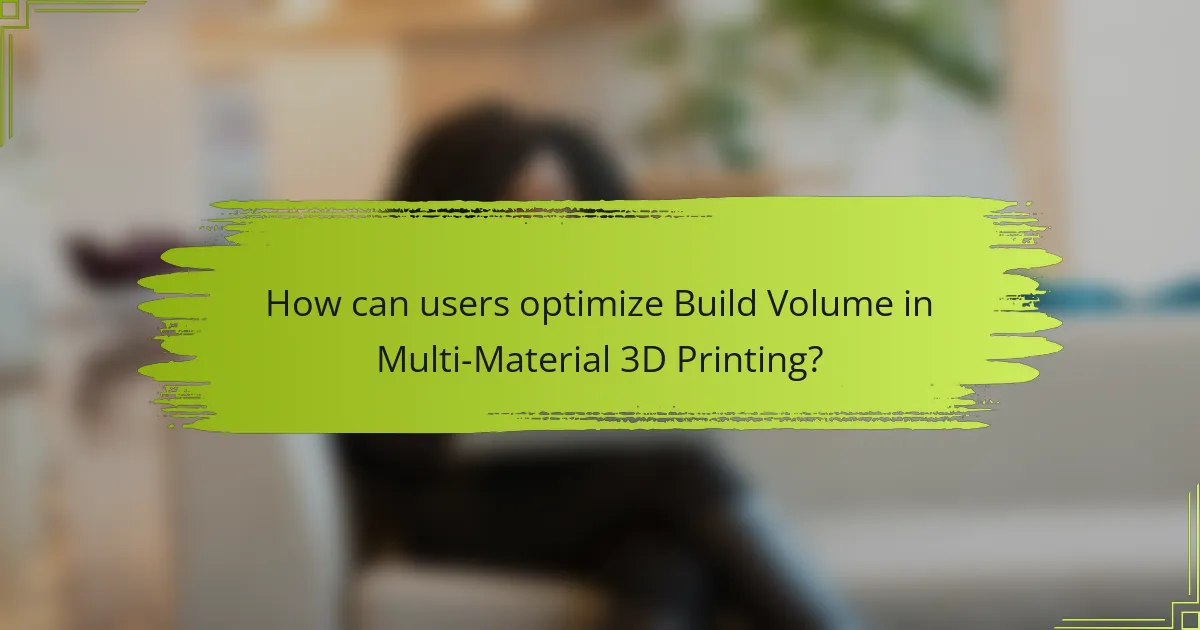
How can users optimize Build Volume in Multi-Material 3D Printing?
Users can optimize build volume in multi-material 3D printing by strategically arranging parts within the print area. This involves maximizing the use of available space while considering material compatibility. Users should also utilize software tools that provide layout optimization features. These tools can automatically suggest the best orientation and positioning of objects. Additionally, adjusting print settings like layer height and infill density can enhance material usage. Minimizing support structures further increases the effective build volume. Research indicates that effective layout planning can reduce material waste by up to 30%.
What strategies can be employed to maximize Build Volume usage?
To maximize Build Volume usage, implement effective layout optimization techniques. Strategically arrange parts to minimize empty space during printing. Utilize nesting algorithms to fit multiple components efficiently within the build area. Adjust orientation of parts to reduce support material and enhance stability. Consider scaling models to utilize maximum volume without compromising quality. Employ advanced slicing software that analyzes and suggests optimal configurations. Continuous monitoring of print settings can also help in maximizing output. These strategies have been shown to enhance productivity and material efficiency in multi-material 3D printing.
How can design software assist in optimizing for Build Volume?
Design software assists in optimizing for build volume by enabling precise modeling and arrangement of components. It allows users to visualize the available space within the 3D printer. This visualization helps in maximizing the number of parts printed simultaneously. Software features often include tools for nesting parts efficiently. Efficient nesting reduces wasted space and material. Additionally, design software can simulate print orientations to enhance stability and reduce support structures. This optimization leads to faster print times and lower material costs. Studies show that optimized layouts can increase productivity by up to 30%.
What best practices should be followed when selecting materials for larger Build Volumes?
Select materials with high strength-to-weight ratios for larger build volumes. This ensures structural integrity while minimizing weight. Choose materials that exhibit good thermal stability. Thermal stability prevents warping during the printing process. Opt for materials with low shrinkage rates. Low shrinkage reduces dimensional inaccuracies in large prints. Consider the compatibility of materials with the printer’s technology. Compatibility ensures optimal adhesion and layer bonding. Evaluate the cost-effectiveness of materials. Cost-effective materials help manage project budgets without compromising quality. Lastly, assess the post-processing requirements of selected materials. Understanding post-processing needs aids in planning for finishing touches.
What common troubleshooting tips exist for Build Volume issues?
Common troubleshooting tips for build volume issues include checking printer calibration. Ensure the printer is leveled correctly. Inspect the build plate for any warping or debris. Adjust the nozzle height to match the material specifications. Verify that the correct slicing settings are applied. Monitor for any mechanical obstructions in the printer. Regular maintenance of the printer can prevent volume issues. Following these steps helps maintain optimal build volume performance.
Build volume in multi-material 3D printing is defined as the maximum three-dimensional space available for creating objects, measured in length, width, and height. This article explores the significance of build volume, detailing how it influences design flexibility, production efficiency, and the overall capabilities of 3D printers. It examines the factors that affect build volume, such as printer specifications, material choices, and nozzle configurations, while also addressing the limitations and challenges associated with confined build volumes. Additionally, strategies for optimizing build volume usage and best practices for material selection are discussed, providing insights for effective multi-material 3D printing.