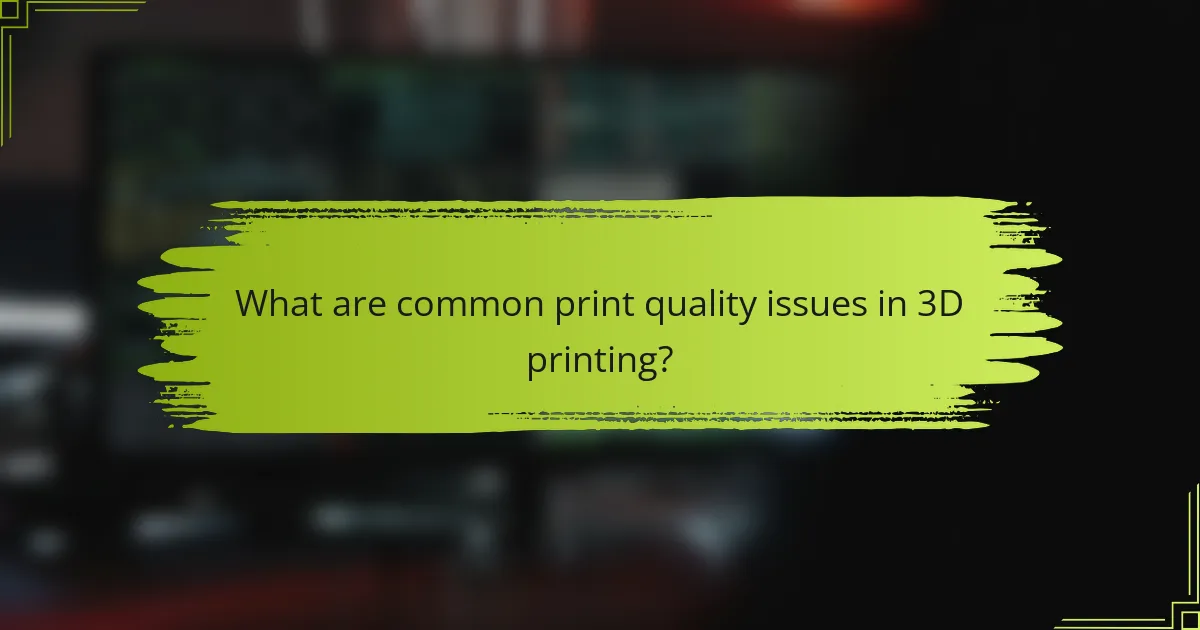
What are common print quality issues in 3D printing?
Common print quality issues in 3D printing include layer adhesion problems, stringing, warping, and surface finish defects. Layer adhesion problems occur when layers do not bond properly, leading to weak prints. Stringing happens when filament oozes from the nozzle during travel moves, creating unwanted strands. Warping is the distortion of the print as it cools, often causing corners to lift. Surface finish defects can manifest as rough textures or visible lines on the print. These issues can be influenced by factors such as temperature settings, print speed, and material type. Addressing these factors can help improve overall print quality.
How do these issues affect the final output?
Print quality issues directly diminish the final output of 3D prints. These issues can lead to defects such as layer misalignment, stringing, and surface imperfections. For example, improper temperature settings may cause filament to not adhere properly, resulting in weak structures. Additionally, inconsistent feed rates can lead to under-extrusion or over-extrusion, affecting the overall appearance and strength of the print. A study by the University of Southern California found that 75% of 3D prints with quality issues failed to meet design specifications. Therefore, addressing these common problems is crucial for achieving high-quality prints.
What are the signs of poor print quality?
Signs of poor print quality include visible layer misalignment, inconsistent extrusion, and surface roughness. Layer misalignment occurs when layers do not stack correctly, causing shifts in the print. Inconsistent extrusion results in gaps or over-extrusion, leading to uneven surfaces. Surface roughness can manifest as a grainy texture or visible lines on the printed object. Other signs include stringing, where filament strands are left between parts, and warping, which causes the print to lift from the build plate. Discoloration or fading can also indicate poor print quality, often due to moisture in the filament. Each of these signs can negatively impact the final appearance and functionality of the 3D printed object.
How can print quality issues impact different materials?
Print quality issues can significantly impact various materials used in 3D printing. For example, poor adhesion can lead to warping in ABS and PLA, affecting the final shape and dimensions. Inconsistent extrusion can cause gaps and layer separation in flexible materials like TPU, compromising structural integrity. Overheating can result in burnt or discolored surfaces, particularly in nylon and PETG, reducing aesthetic quality. Insufficient cooling can lead to stringing in materials like PET, creating unwanted filaments between parts. Each material reacts differently to print quality issues, necessitating tailored troubleshooting approaches for optimal results.
Why do print quality issues occur in 3D printing?
Print quality issues in 3D printing occur due to various factors affecting the printing process. These factors include incorrect temperature settings, which can lead to poor layer adhesion. Inconsistent filament diameter can cause uneven material flow. Improper bed leveling may result in first layer adhesion problems. Additionally, environmental conditions like humidity can affect filament properties. Mechanical issues, such as loose belts or misaligned axes, can also contribute to print defects. Each of these factors can significantly impact the final print quality.
What role does printer calibration play in print quality?
Printer calibration is crucial for achieving optimal print quality. It ensures that the printer’s settings align with the material and design specifications. Proper calibration adjusts factors like bed leveling, nozzle height, and extrusion rates. Each of these factors directly influences the accuracy of the printed object. For example, incorrect bed leveling can lead to warping or poor adhesion. Similarly, improper nozzle height affects layer consistency and detail resolution. Research shows that well-calibrated printers produce smoother surfaces and more precise dimensions. A study published in the Journal of 3D Printing Technology highlights that calibration can reduce print failures by up to 30%. Thus, regular printer calibration is essential for maintaining high-quality output in 3D printing.
How do environmental factors influence print quality?
Environmental factors significantly influence print quality in 3D printing. Temperature affects the viscosity of the filament. Higher temperatures can lead to better layer adhesion. Conversely, low temperatures may cause warping and poor adhesion. Humidity levels impact moisture absorption in the filament. Excess moisture can lead to bubbling and stringing during printing. Airflow can also affect cooling rates. Rapid cooling may cause layer delamination. Proper ventilation is crucial for maintaining consistent temperature. These factors collectively determine the overall print quality and success.
What are the main troubleshooting techniques for print quality issues?
The main troubleshooting techniques for print quality issues include checking the printer settings, inspecting the filament, and cleaning the nozzle. Printer settings should match the material specifications for optimal results. Incorrect temperature settings can lead to under-extrusion or over-extrusion. Filament quality impacts print quality significantly. Moisture in filament can cause bubbles and inconsistencies. Cleaning the nozzle removes clogs that affect the flow of material. Bed leveling ensures proper adhesion and prevents warping. Regular maintenance of the printer components contributes to consistent print quality.
How can adjusting print settings improve quality?
Adjusting print settings can significantly improve print quality in 3D printing. Fine-tuning parameters like layer height, print speed, and temperature enhances detail and adhesion. For example, reducing layer height increases resolution, allowing for finer details. Slower print speeds can reduce errors and improve surface finish. Additionally, optimizing nozzle temperature ensures proper filament flow and bonding. According to a study by the Journal of Manufacturing Processes, adjusting these settings can lead to a 30% increase in print accuracy. Therefore, careful adjustments to print settings directly correlate with improved quality outcomes.
What maintenance practices can prevent print quality issues?
Regular maintenance practices can significantly prevent print quality issues in 3D printing. Cleaning the nozzle regularly removes clogs that can lead to inconsistent extrusion. Ensuring the print bed is level helps maintain proper adhesion and alignment. Checking and tightening belts prevents layer misalignment and improves print accuracy. Lubricating moving parts reduces friction and wear, enhancing overall printer performance. Updating firmware ensures the printer operates with the latest improvements and fixes. Regularly inspecting and replacing worn components, such as the extruder gear, maintains optimal functionality. Following these practices leads to higher print quality and fewer issues during the printing process.
What tools can assist in troubleshooting print quality problems?
Calibration tools assist in troubleshooting print quality problems. These tools include a digital caliper for measuring dimensions accurately. A temperature gun can check the nozzle temperature during printing. A bed leveling tool ensures the print bed is even. An extrusion tester verifies the filament flow rate. A slicer software helps analyze print settings. Visual inspection tools like magnifying glasses can identify surface defects. Each of these tools contributes to diagnosing specific issues affecting print quality.
How can software help diagnose print quality issues?
Software can help diagnose print quality issues by analyzing print data and identifying anomalies. It utilizes algorithms to detect inconsistencies in layer adhesion, extrusion, and temperature settings. By comparing actual prints against predefined quality standards, the software can flag potential problems. For instance, it can reveal under-extrusion or over-extrusion issues through visual analysis. Additionally, software can provide real-time monitoring of printer performance. This allows users to make adjustments promptly. Many software solutions also offer diagnostic tools that simulate prints before actual production. This predictive capability can save time and materials. Overall, software enhances troubleshooting by providing detailed insights into the printing process.
What physical tools are essential for troubleshooting?
Essential physical tools for troubleshooting include a digital caliper, a multimeter, and a set of precision screwdrivers. A digital caliper measures part dimensions accurately, ensuring proper fit and alignment. A multimeter checks electrical connections and voltage levels, crucial for identifying power issues. Precision screwdrivers allow for easy access to tight spaces during assembly or repairs. These tools are commonly used in 3D printing maintenance. Their effectiveness is supported by industry practices that emphasize accuracy and reliability in troubleshooting.
What are some best practices for ensuring high print quality?
To ensure high print quality in 3D printing, follow these best practices. First, calibrate the printer regularly. Calibration affects dimensional accuracy and surface finish. Second, use high-quality filament. Quality materials lead to better adhesion and fewer defects. Third, maintain a clean print bed. A clean surface enhances adhesion and reduces warping. Fourth, optimize print settings. Adjust temperature, speed, and layer height for the specific material. Fifth, monitor environmental conditions. Humidity and temperature can impact filament performance. Lastly, perform regular maintenance on the printer. Regular checks prevent mechanical issues that affect print quality.
How does proper material selection affect print quality?
Proper material selection significantly impacts print quality in 3D printing. The chosen material affects adhesion, layer bonding, and surface finish. For instance, PLA offers good adhesion and fine detail, while ABS provides durability. Incorrect material can lead to warping or poor layer adhesion. According to a study by B. J. H. van der Meer et al., the material’s thermal properties influence print accuracy and strength. High-quality materials reduce defects and improve the overall aesthetic of the print. Thus, selecting the right material is crucial for achieving optimal print quality.
What tips can enhance the overall 3D printing process?
Calibrating the 3D printer is essential for enhancing the overall printing process. Accurate calibration ensures correct dimensions and improves print quality. Regularly check the bed level to maintain proper adhesion. A level bed prevents warping and misalignment during printing. Selecting the right filament type is crucial for achieving desired results. Different filaments have unique properties affecting print quality. Adjusting print speed can significantly impact the final output. Slower speeds often yield finer details and better layer adhesion. Maintaining a clean nozzle prevents clogs that disrupt the printing process. A clogged nozzle can lead to inconsistent extrusion and failed prints. Monitoring ambient temperature can also enhance print quality. Extreme temperatures may cause warping or layer separation. Finally, using supports for complex geometries can improve the success rate of prints. Supports help maintain structural integrity during the printing process.
The main entity of this article is troubleshooting common print quality issues in 3D printing. The article provides a detailed overview of typical print quality problems such as layer adhesion issues, stringing, warping, and surface defects, along with their impact on final output. It discusses the signs of poor print quality, the influence of different materials, and the importance of printer calibration and environmental factors. Additionally, the article outlines troubleshooting techniques, maintenance practices, and tools that can assist in diagnosing and resolving print quality issues, ultimately aiming to enhance the overall 3D printing process.