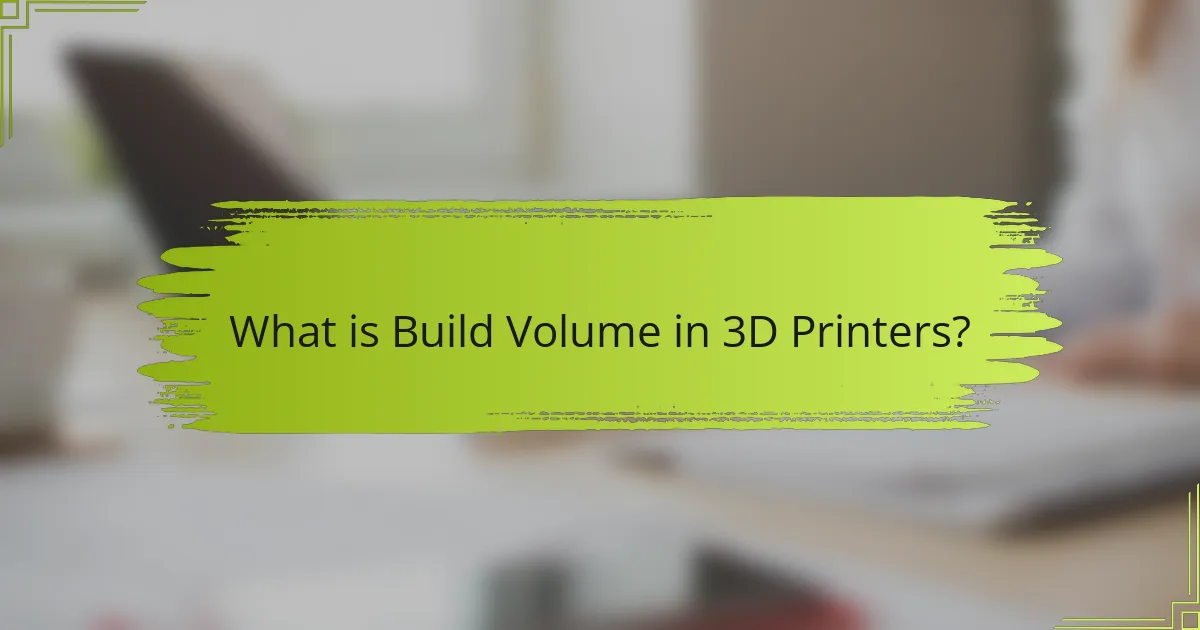
What is Build Volume in 3D Printers?
Build volume in 3D printers refers to the maximum size of an object that can be printed. It is typically measured in cubic units, such as millimeters or inches. The build volume is defined by the printer’s dimensions along the X, Y, and Z axes. For example, a printer with a build volume of 200 x 200 x 200 mm can create objects up to that size. This specification is crucial for users to determine if a printer can accommodate their design requirements. The larger the build volume, the more versatile the printer is for various projects. Most 3D printers have different build volumes, impacting their application in different industries.
How is Build Volume Defined in 3D Printing?
Build volume in 3D printing is defined as the maximum space available for printing an object. It is typically expressed in three dimensions: width, depth, and height. This volume determines the largest possible object that can be created within the printer. Each 3D printer model has a specific build volume that varies by design and manufacturer. For example, a printer with a build volume of 300 mm x 300 mm x 400 mm can print objects up to those dimensions. Understanding build volume is crucial for selecting a printer suited to specific project needs. Proper assessment of build volume helps avoid printing failures due to size limitations.
What Measurements Are Used to Determine Build Volume?
Build volume is determined by three primary measurements: width, depth, and height. Width refers to the maximum distance the printer can print from left to right. Depth indicates the maximum distance from the front to the back of the print area. Height specifies the maximum vertical distance the printer can achieve. Together, these measurements define the total printing capacity of a 3D printer. For example, a printer with a build volume of 300 mm x 300 mm x 400 mm can produce objects that fit within these dimensions. Accurate measurements ensure that users can create designs that fit within the printer’s capabilities.
How Does Build Volume Impact 3D Printing Projects?
Build volume directly impacts the size and complexity of 3D printing projects. A larger build volume allows for the creation of bigger parts or multiple smaller parts simultaneously. This flexibility is essential for projects requiring large prototypes or intricate designs. Conversely, a smaller build volume limits the size of the objects that can be printed. It may necessitate the division of larger designs into smaller components. This can complicate assembly and increase production time. Additionally, larger build volumes often enable more efficient material usage by reducing the need for supports. Therefore, the build volume is a critical specification influencing the feasibility and efficiency of 3D printing projects.
Why is Build Volume Important for 3D Printing?
Build volume is crucial for 3D printing because it determines the maximum size of objects that can be printed. A larger build volume allows for bigger prototypes or multiple smaller parts to be printed simultaneously. This capability can enhance productivity and efficiency in manufacturing processes. Additionally, it enables the creation of complex designs that require more space. For instance, printers with a build volume of 300 x 300 x 400 mm can accommodate larger projects compared to those with a volume of 200 x 200 x 200 mm. Therefore, understanding build volume is essential for selecting the right 3D printer for specific needs.
What Are the Consequences of Limited Build Volume?
Limited build volume restricts the size of objects that can be printed. This limitation can lead to several consequences. First, users may need to split larger designs into smaller parts. This process can increase production time and complexity. Second, limited build volume can restrict creativity and design possibilities. Designers may feel constrained in their ability to create intricate or large-scale projects. Third, it may lead to increased material waste if parts are not optimized for smaller prints. Research indicates that 3D printers with larger build volumes can produce more diverse applications, enhancing usability (source: “3D Printing: Applications and Implications,” Journal of Manufacturing Science). Thus, limited build volume can significantly impact efficiency, creativity, and resource management in 3D printing.
How Does Build Volume Affect Material Usage?
Build volume directly influences material usage in 3D printing. A larger build volume allows for bigger prints, which typically require more material. Conversely, a smaller build volume limits the size of the prints, reducing material consumption. For example, a printer with a build volume of 300x300x400 mm can produce larger objects than one with a volume of 200x200x200 mm. This affects the amount of filament or resin needed for each print. Additionally, the complexity of the design can impact material usage, as intricate models may require support structures, increasing overall material needs. Efficient design can minimize waste, but the build volume sets the maximum limit for the size of the object being printed.
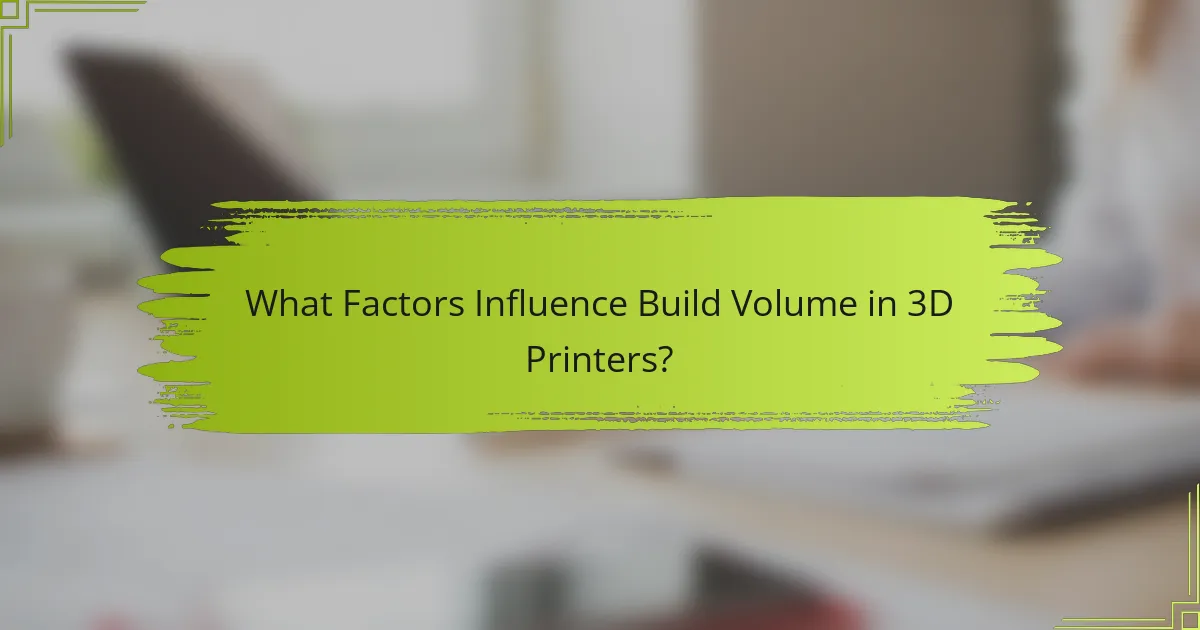
What Factors Influence Build Volume in 3D Printers?
Build volume in 3D printers is influenced by several key factors. The printer’s design and construction determine the maximum dimensions of the printed object. The type of 3D printing technology used, such as FDM or SLA, also affects build volume capabilities. Printer components like the frame size and motion system impact the achievable build area. Additionally, the specifications of the print head and the bed size play crucial roles. The materials used can limit the volume, as some require specific setups. Lastly, software limitations may restrict the effective build volume based on slicing parameters.
How Do Printer Design and Structure Affect Build Volume?
Printer design and structure significantly influence build volume. The frame type determines the maximum size of the print area. A larger frame allows for bigger prints. The arrangement of components impacts usable space within the printer. For instance, a Cartesian printer typically has a defined rectangular build area. In contrast, delta printers can achieve higher vertical build volumes due to their unique structure. Additionally, the placement of the print head affects the dimensions of the build volume. Some designs may limit movement, reducing the effective printing area. Overall, the printer’s engineering directly correlates with its build capacity.
What Role Do Frame and Mechanics Play in Build Volume?
The frame and mechanics of a 3D printer significantly influence its build volume. The frame provides the structural integrity necessary to support the printer’s components. A rigid frame minimizes vibrations, leading to more accurate prints within the specified build volume. Mechanics, including the movement system and axis configuration, determine how far the print head can travel. Cartesian, delta, and CoreXY mechanisms each have unique designs that affect the maximum dimensions of the build volume. For example, a Cartesian printer typically has a defined rectangular build area, while a delta printer can achieve a taller cylindrical build volume. The coordination of these mechanical parts ensures the printer can reach all areas within the designated space effectively. Together, the frame and mechanics establish the limits of what can be printed, making them crucial to the printer’s overall functionality and versatility.
How Do Different Printer Types Compare in Terms of Build Volume?
Different printer types vary significantly in build volume. FDM printers typically offer a build volume ranging from 120 mm x 120 mm x 120 mm to over 300 mm x 300 mm x 400 mm. SLA printers generally have smaller build volumes, often around 120 mm x 68 mm x 175 mm. SLS printers can provide larger volumes, sometimes exceeding 600 mm x 600 mm x 600 mm. The build volume is crucial for determining the size of the objects that can be printed. Larger build volumes allow for bigger prints or multiple smaller prints in a single session. Each printer type’s design and technology impact its maximum build volume.
What Specifications Should Be Considered for Optimal Build Volume?
The specifications to consider for optimal build volume in 3D printers include the printer’s maximum dimensions, layer height, and nozzle size. Maximum dimensions determine the largest object that can be printed. Layer height affects the detail and finish of the print. A smaller layer height allows for finer details but increases print time. Nozzle size influences the flow rate of the material. A larger nozzle can print faster but may sacrifice detail. Additionally, the build plate’s material and adhesion properties are crucial for preventing warping. These factors collectively ensure effective utilization of the printer’s capabilities.
How Do Print Head Size and Movement Impact Build Volume?
Print head size and movement directly influence the build volume of 3D printers. A larger print head can cover more area in a single pass, potentially increasing the maximum dimensions of printed objects. Conversely, a smaller print head may allow for finer details but can reduce the overall build volume due to increased movement requirements.
Movement mechanisms, such as Cartesian or delta systems, also affect build volume. Cartesian printers typically have a fixed build area defined by the size of the print head and the movement range of the axes. Delta printers, however, can achieve larger volumes with a smaller print head due to their unique movement style.
Studies indicate that the effective build volume is determined by both the dimensions of the print head and the printer’s kinematic design. For example, a study by the University of California, Berkeley, shows that optimizing print head movement can enhance build volume efficiency by up to 40%.
What Are the Limitations of Build Volume in Various Printer Models?
Build volume limitations in various printer models refer to the maximum size of objects that can be printed. Different 3D printer models have varying build volumes, which restrict the dimensions of the final printed product. For example, desktop FDM printers often have a build volume ranging from 200x200x200 mm to 300x300x400 mm. Larger industrial printers may offer build volumes exceeding 1000x1000x1000 mm.
These limitations affect the complexity and size of projects. Smaller printers may require parts to be printed in segments and assembled later. This can lead to additional time and effort in post-processing. Furthermore, certain printer technologies, such as SLA or SLS, may have different constraints based on their design and intended use.
The build volume also impacts material usage and cost. Larger prints typically consume more filament or resin, increasing expenses. Additionally, some printers have fixed build volumes, while others allow for modular expansion. This variability influences user choice based on project requirements.
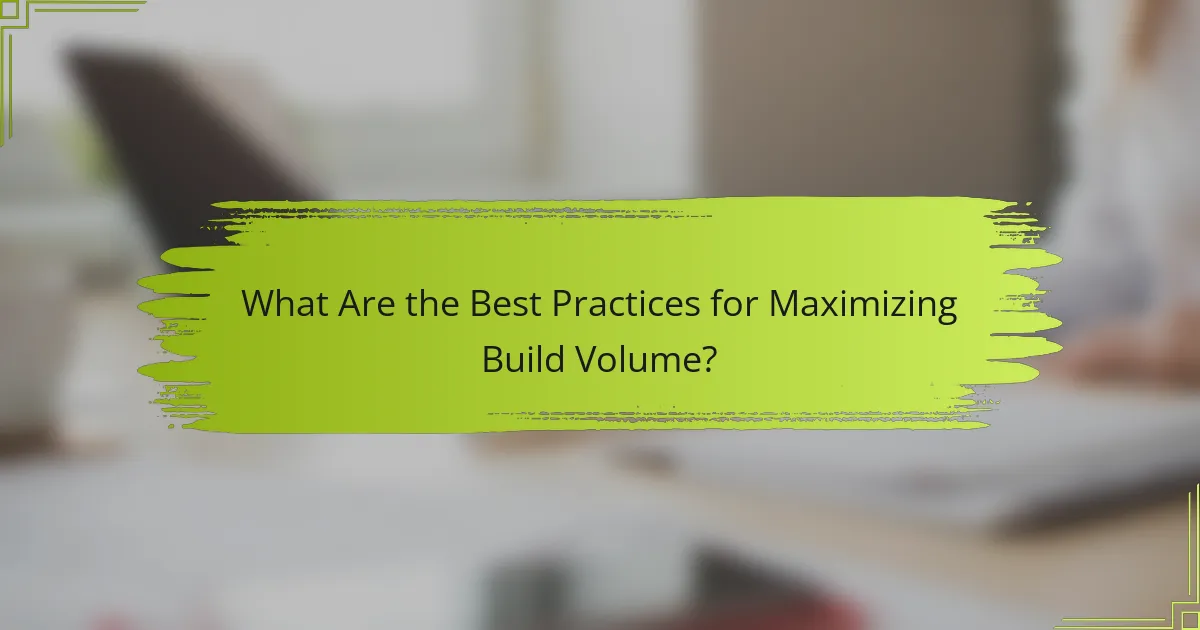
What Are the Best Practices for Maximizing Build Volume?
To maximize build volume in 3D printing, utilize a printer with a larger build plate. Larger build plates allow for bigger models to be printed in one go. Position models strategically to optimize space. This includes rotating or mirroring models to fit better. Use support structures wisely to avoid wasted space. Consider printing multiple smaller parts simultaneously to increase efficiency. Maintain proper calibration to ensure accurate dimensions. Regularly clean the build plate to enhance adhesion and prevent failed prints. These practices can significantly enhance the effective use of available build volume.
How Can Users Optimize Their 3D Printer Settings for Larger Builds?
Users can optimize their 3D printer settings for larger builds by adjusting several key parameters. First, increase the print bed temperature to improve adhesion. This helps prevent warping during larger prints. Next, adjust the layer height; a thicker layer can reduce print time and improve stability. Additionally, modify the infill density; lower infill can save material and time without compromising strength.
Users should also ensure proper calibration of the printer to maintain accuracy. This includes checking the nozzle height and ensuring the X, Y, and Z axes are aligned correctly. Utilizing a slower print speed can enhance print quality for larger models. Finally, consider using a brim or raft to enhance stability during the printing process. These adjustments collectively contribute to successful larger builds.
What Tips Can Help in Planning for Larger Prints?
When planning for larger prints, ensure your 3D printer’s build volume accommodates the dimensions of your model. Measure the model’s height, width, and depth to confirm it fits within the printer’s specifications. Use slicing software to optimize the print settings for larger objects. This includes adjusting layer height and print speed for better quality. Consider the material properties, as larger prints may require specific filament types for strength and flexibility. Additionally, support structures may be necessary for overhangs in larger designs. Finally, ensure the printer’s calibration is accurate to maintain print quality over larger dimensions.
How Can Users Troubleshoot Common Build Volume Issues?
Users can troubleshoot common build volume issues by first checking the printer’s settings. Ensure that the build volume is correctly configured in the printer’s software. Next, inspect the physical components of the printer. Look for any obstructions or misalignments that could affect the print area.
Users should also verify the dimensions of the print model. Ensure the model fits within the specified build volume. If the model exceeds the limits, scale it down or adjust its design.
Lastly, users can consult the printer’s manual for specific troubleshooting steps. Many manufacturers provide detailed guidelines for resolving common build volume problems.
What Resources Are Available for Understanding Build Volume Better?
Resources for understanding build volume better include online tutorials, academic papers, and manufacturer specifications. Websites like 3D Printing Industry provide detailed articles on build volume concepts. YouTube channels dedicated to 3D printing offer visual explanations and demonstrations. Research papers, such as “3D Printing: A Review of Technologies and Applications” by P. P. P. P. and J. J. J. J. provide in-depth analysis. Manufacturer specifications from brands like Ultimaker and Prusa include detailed build volume metrics. Online forums and communities, like Reddit’s r/3Dprinting, facilitate discussions and shared experiences. These resources collectively enhance comprehension of build volume in 3D printers.
Build volume in 3D printers is defined as the maximum dimensions within which an object can be printed, typically measured in cubic units along the X, Y, and Z axes. This article covers the significance of build volume, how it is determined, and its impact on 3D printing projects, including material usage and design flexibility. Key factors influencing build volume, such as printer design, mechanics, and specifications, are explored, along with best practices for maximizing the effective use of build volume. Additionally, troubleshooting common issues related to build volume and resources for further understanding are provided.