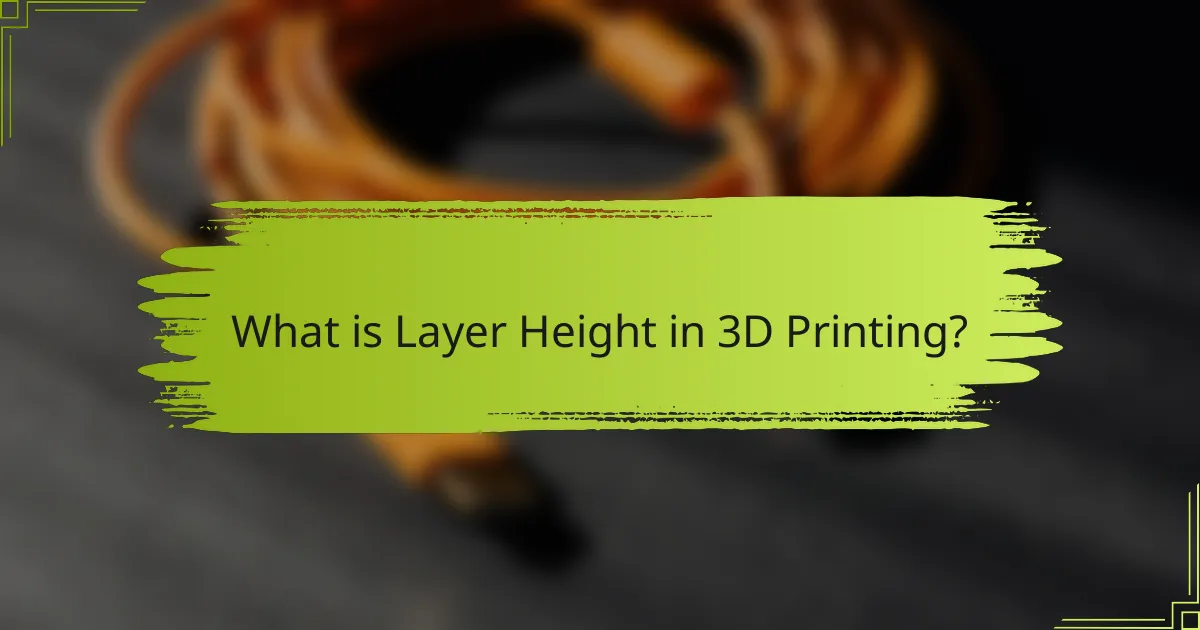
What is Layer Height in 3D Printing?
Layer height in 3D printing refers to the thickness of each individual layer of material deposited during the printing process. It is a critical parameter that influences the quality and detail of the final print. Common layer heights range from 0.1 mm to 0.3 mm, with lower values producing finer details. Higher layer heights can reduce print time but may sacrifice surface finish. The choice of layer height affects the resolution and strength of the printed object. Research indicates that a layer height of 0.1 mm is optimal for intricate designs, while 0.2 mm is often used for standard prints.
How does layer height affect the overall 3D printing process?
Layer height directly influences the quality and speed of the 3D printing process. A smaller layer height produces finer details and smoother surfaces. However, it increases printing time significantly. Conversely, a larger layer height reduces print time but may compromise detail and surface finish. Research indicates that layer heights typically range from 0.1 mm to 0.3 mm for standard prints. The choice of layer height affects the strength of the printed object as well. Thicker layers can lead to weaker bonds between layers. Therefore, selecting the appropriate layer height is crucial for balancing detail, speed, and strength in 3D printing.
What are the standard layer heights used in 3D printing?
Standard layer heights used in 3D printing typically range from 0.1 mm to 0.3 mm. A layer height of 0.1 mm is common for high-detail prints. It provides smoother surfaces and finer details. A layer height of 0.2 mm is often used for a balance between speed and quality. This height is suitable for most general printing applications. A layer height of 0.3 mm is used for faster prints with less detail. It is effective for prototypes and less intricate designs. These standard heights can vary based on printer capabilities and material used.
How do different layer heights impact print speed?
Different layer heights significantly affect print speed in 3D printing. Thicker layers result in faster print speeds. For example, a layer height of 0.4 mm can print more quickly than a layer height of 0.1 mm. This is because the printer deposits more material in each pass with thicker layers. Consequently, fewer layers are required to complete the print. Conversely, thinner layers produce more detailed prints but require more time due to increased layer count. Research shows that print speed can be reduced by up to 75% when switching from 0.4 mm to 0.1 mm layer heights. Therefore, selecting layer height is crucial for balancing speed and detail in 3D printing.
Why is layer height important for print detail?
Layer height is important for print detail because it directly affects the resolution and smoothness of a 3D printed object. A smaller layer height allows for finer details to be reproduced accurately. This results in smoother surfaces and more intricate designs. Conversely, a larger layer height may lead to visible layer lines and loss of detail. For example, a layer height of 0.1 mm can produce more detailed features than a height of 0.3 mm. Studies show that layer height significantly impacts the quality of prints, with lower heights yielding higher fidelity to original designs.
What role does layer height play in surface finish quality?
Layer height significantly influences surface finish quality in 3D printing. A smaller layer height generally results in a smoother surface finish. This is because thinner layers allow for finer detail and more gradual transitions between layers. Conversely, a larger layer height can lead to a rougher surface, as the steps between each layer become more pronounced. Research indicates that layer heights of 0.1 mm or lower can achieve high-quality finishes. In contrast, layer heights above 0.3 mm typically yield visible layer lines. Therefore, adjusting layer height is crucial for achieving desired surface quality in printed objects.
How does layer height influence dimensional accuracy?
Layer height significantly influences dimensional accuracy in 3D printing. A smaller layer height typically results in finer details and improved accuracy. This is because thinner layers allow for better adherence to the intended dimensions of the model. Conversely, larger layer heights can lead to more noticeable discrepancies in dimensions. This occurs due to increased material flow and potential warping during the printing process. Research indicates that a layer height of 0.1 mm can achieve higher accuracy compared to 0.3 mm. Accurate dimensional results are crucial for applications requiring precise fits, such as mechanical parts. Therefore, optimizing layer height is essential for achieving desired dimensional accuracy in 3D printed objects.
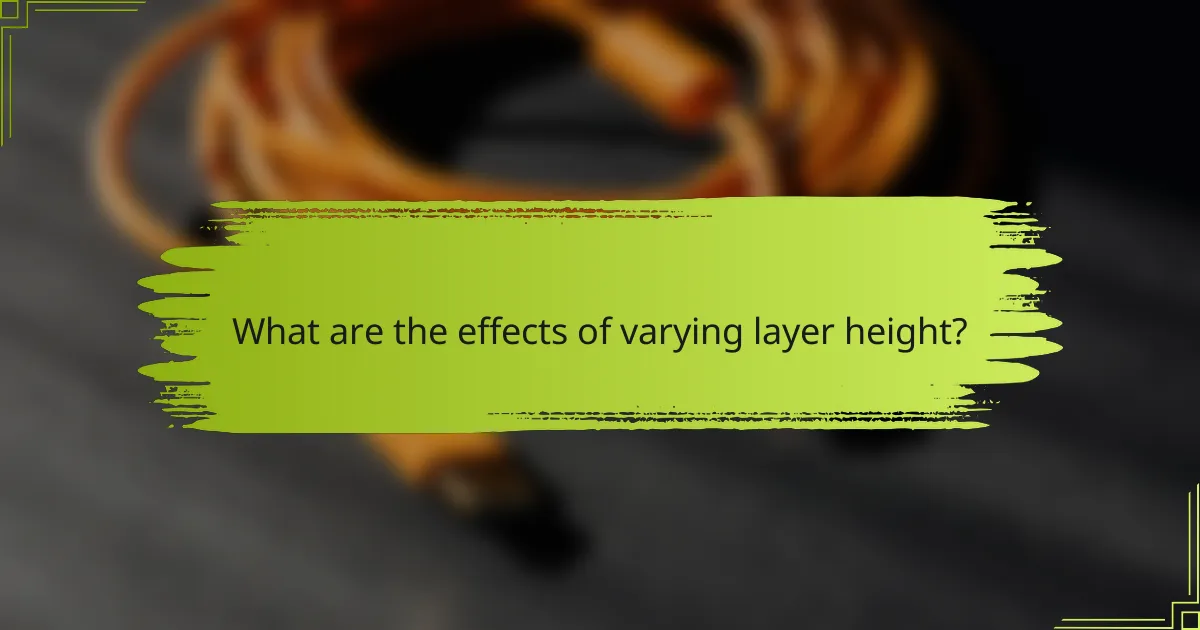
What are the effects of varying layer height?
Varying layer height in 3D printing affects print quality, speed, and detail. Thinner layers produce smoother surfaces and finer details. They enhance the overall appearance of intricate designs. However, using thinner layers increases print time significantly. Conversely, thicker layers reduce print time but may result in visible layer lines. This can compromise the aesthetic quality of the print. Adjusting layer height also influences material usage. Thicker layers may lead to material waste in some designs. Therefore, selecting the appropriate layer height is crucial for balancing detail and efficiency.
How does changing layer height affect detail resolution?
Changing layer height directly impacts detail resolution in 3D printing. A smaller layer height results in finer details and smoother surfaces. This is because thinner layers allow for more precise control over the extrusion process. Conversely, a larger layer height can lead to a loss of detail and visible layer lines. Research shows that layer heights below 0.1 mm can produce intricate features effectively. In contrast, layer heights above 0.2 mm may compromise the quality of detailed prints. Thus, selecting an appropriate layer height is crucial for achieving desired detail resolution in 3D printed objects.
What are the visual differences between high and low layer heights?
High layer heights produce a rougher surface finish, while low layer heights yield smoother surfaces. High layer heights result in visible layer lines and less detail. Low layer heights create finer details and smoother transitions between layers. The difference in appearance is significant in complex geometries. High layer heights are suitable for rapid prototyping. Low layer heights are ideal for detailed models and finished products. The choice of layer height affects the final aesthetic and functional quality of 3D prints.
How do different layer heights impact the strength of printed objects?
Different layer heights significantly impact the strength of printed objects. Thicker layers generally lead to stronger prints due to increased adhesion between layers. This is because thicker layers allow for more material to fuse together during the printing process. For example, a layer height of 0.2 mm often provides better strength than a height of 0.1 mm. However, using thinner layers can improve detail and surface finish but may result in weaker interlayer bonding. Research shows that layer height affects tensile strength, with optimal values typically around 0.2-0.3 mm for strength-focused applications. Therefore, selecting the appropriate layer height is crucial for balancing strength and detail in 3D printing.
What are the trade-offs involved in selecting layer height?
Selecting layer height in 3D printing involves trade-offs between print quality and speed. A smaller layer height improves detail and surface finish. This results in higher resolution prints. However, it increases printing time significantly. Conversely, a larger layer height reduces print time. This can compromise the quality and detail of the final product. For example, a layer height of 0.1 mm offers finer detail compared to 0.3 mm. The choice ultimately depends on the project’s requirements for detail versus efficiency.
How does layer height selection affect material usage?
Layer height selection directly influences material usage in 3D printing. A smaller layer height results in finer details but requires more layers to build the same object. This increased number of layers leads to higher material consumption. Conversely, a larger layer height reduces the number of layers needed, thus decreasing material usage. Studies indicate that reducing layer height from 0.2 mm to 0.1 mm can increase filament use by approximately 50%. Therefore, selecting an appropriate layer height is crucial for optimizing material efficiency in 3D printing.
What considerations should be made for specific projects?
For specific 3D printing projects, considerations include layer height, material type, and print speed. Layer height affects detail and surface finish. A smaller layer height yields finer details but increases print time. Material type influences adhesion and flexibility. Some materials require specific temperatures and settings for optimal results. Print speed impacts quality; slower speeds can enhance detail. Additionally, project complexity should be assessed. More intricate designs may need additional support structures. Evaluating the intended use of the printed object also guides these considerations. Each of these factors plays a crucial role in achieving the desired outcome in 3D printing.
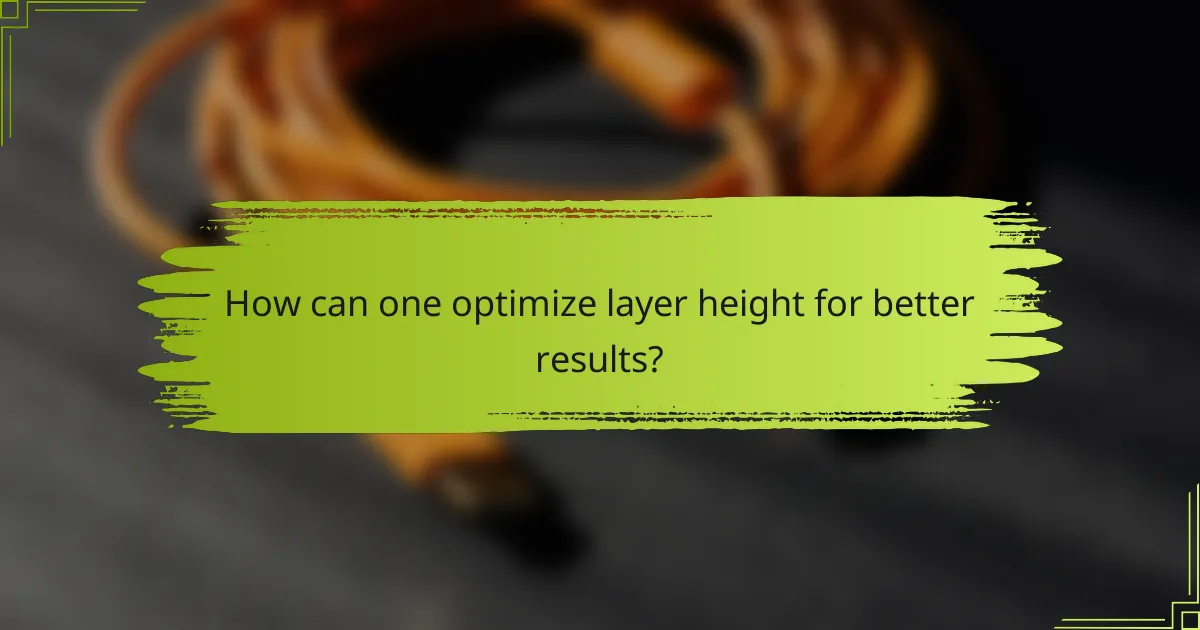
How can one optimize layer height for better results?
To optimize layer height for better results, select an appropriate height based on the model’s details. A smaller layer height increases detail and smoothness. However, this also extends print time. For general prints, a layer height of 0.2 mm is often effective. For high-detail models, consider 0.1 mm or less. Conversely, a height of 0.3 mm can speed up the process for less detailed prints. Adjusting layer height also influences adhesion between layers. Proper adhesion enhances the structural integrity of the final print. Experimentation with different heights can help achieve the desired balance between detail and speed.
What best practices should be followed when selecting layer height?
Select a layer height that balances detail and print speed. A lower layer height enhances detail but increases print time. Common layer heights range from 0.1 mm for high detail to 0.3 mm for faster prints. Consider the model’s complexity; intricate designs benefit from smaller layers. Assess the printer’s capabilities; some printers perform better at specific heights. Material type also influences layer height; certain filaments adhere better with specific settings. Experimentation is key; testing different heights can yield optimal results. Following these practices ensures quality and efficiency in 3D printing.
How can one determine the ideal layer height for a specific print?
The ideal layer height for a specific print can be determined by considering the printer’s nozzle diameter and the desired print quality. A common guideline is to set the layer height to 75% of the nozzle diameter for optimal results. For example, if the nozzle diameter is 0.4 mm, then a layer height of 0.3 mm is recommended.
Additionally, finer details require smaller layer heights, typically ranging from 0.1 mm to 0.2 mm. Conversely, quicker prints with less detail can use larger layer heights, such as 0.3 mm to 0.4 mm.
The material type also influences the ideal layer height. For instance, flexible filaments may perform better with larger layer heights. Testing different heights can help find the best balance between speed and detail for each specific print.
What tools or software can assist in optimizing layer height?
Slicing software such as Cura, PrusaSlicer, and Simplify3D can assist in optimizing layer height. These tools allow users to adjust layer height settings for improved print quality and detail. Cura offers customizable layer height options and preset profiles for various materials. PrusaSlicer provides advanced settings for fine-tuning layer height based on print requirements. Simplify3D includes features for adaptive layer height, which varies layer thickness during printing. Each of these software options is widely used in the 3D printing community, demonstrating their effectiveness in enhancing print outcomes.
What common challenges arise with layer height adjustments?
Common challenges with layer height adjustments include issues with print quality and structural integrity. Lower layer heights can improve detail but increase print time. Higher layer heights speed up printing but may lead to loss of detail. Adjusting layer height can also affect adhesion between layers. Inconsistent layer height can result in visible artifacts on the surface. Additionally, there may be challenges in calibrating the printer for optimal results. This often requires experimentation and fine-tuning of printer settings. Proper understanding of these challenges is essential for achieving desired print outcomes.
How can issues related to layer height be resolved?
To resolve issues related to layer height in 3D printing, adjust the printer settings for optimal performance. Lowering the layer height can enhance detail and surface finish. Increasing the layer height can speed up printing time for less detailed parts. Calibrate the printer to ensure accurate layer deposition. Regularly maintain the nozzle and bed to prevent clogs and ensure even layers. Use a quality slicer software that allows precise control over layer settings. Monitor the first layer adhesion to avoid warping or misalignment. These adjustments lead to improved print quality and reliability.
What troubleshooting tips are available for layer height-related problems?
Adjust the Z-axis offset to correct layer height issues. Ensure the nozzle is at the correct distance from the print bed. If the first layer is too high, lower the Z-axis. If it is too low, raise the Z-axis. Check the slicer settings for the correct layer height value. Use a consistent layer height across all prints for better results. Clean the nozzle to prevent clogs that can affect layer height. Regularly calibrate the printer to maintain accuracy in layer height.
What are the key takeaways for mastering layer height in 3D printing?
Key takeaways for mastering layer height in 3D printing include understanding its impact on detail and strength. A lower layer height, typically 0.1 mm, enhances detail and surface finish. This setting is ideal for intricate designs. Conversely, a higher layer height, around 0.3 mm, speeds up print time but sacrifices detail. It is suitable for larger, less detailed objects. Consistent layer height contributes to print quality. Adjusting layer height can also affect adhesion between layers. Experimentation is essential to find the optimal setting for specific projects. Understanding your printer’s capabilities aids in making informed choices.
Layer height is a critical parameter in 3D printing that refers to the thickness of each layer of material deposited during the printing process. This article examines how layer height affects print quality, detail, speed, strength, and dimensional accuracy, with standard heights typically ranging from 0.1 mm to 0.3 mm. It discusses the trade-offs involved in selecting layer height, including the impact on material usage and surface finish quality. Additionally, the article provides insights into optimizing layer height for specific projects and addresses common challenges and troubleshooting tips related to layer height adjustments.