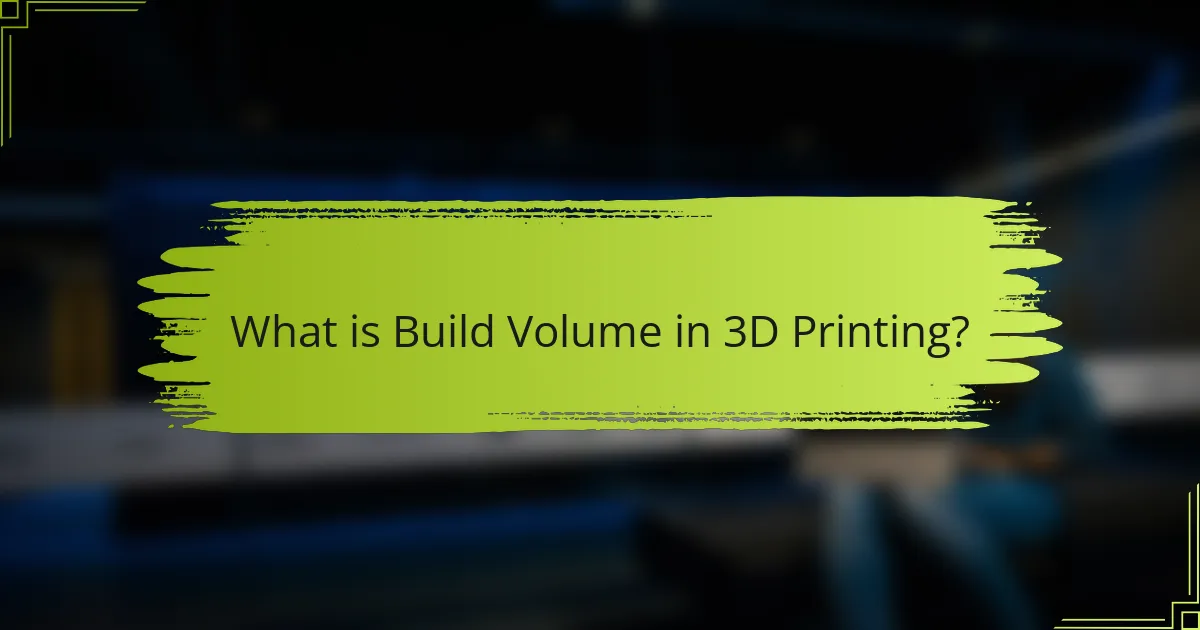
What is Build Volume in 3D Printing?
Build volume in 3D printing refers to the maximum size of an object that a 3D printer can produce. It is typically defined by three dimensions: width, depth, and height. For example, a printer with a build volume of 250 x 250 x 300 mm can create objects up to those dimensions. The build volume affects the range of projects a user can undertake. Larger build volumes allow for bigger prints or multiple smaller prints simultaneously. Conversely, smaller build volumes limit the size of the designs that can be printed. Understanding build volume is crucial for selecting a 3D printer that meets specific project needs.
How is Build Volume Measured in 3D Printers?
Build volume in 3D printers is measured by the maximum dimensions an object can occupy within the printer’s build area. This measurement is typically expressed in three dimensions: width, depth, and height. The width and depth define the horizontal plane, while height measures vertical space.
For example, a printer with a build volume of 200 mm x 200 mm x 200 mm can accommodate objects that fit within those dimensions. Manufacturers often specify build volume in millimeters or inches.
Accurate build volume measurement is crucial for effective printing. It determines the size of the models that can be printed. Knowing the build volume helps users select appropriate designs and materials.
What are the standard units for measuring Build Volume?
The standard units for measuring Build Volume are typically cubic centimeters (cm³) or cubic inches (in³). Build Volume represents the maximum space available within a 3D printer for printing objects. This measurement is crucial for determining the size and complexity of prints that can be produced. Manufacturers often specify Build Volume in terms of length, width, and height, usually in centimeters or inches. For example, a printer with a Build Volume of 20 cm x 20 cm x 20 cm has a total volume of 8000 cm³. This quantification helps users select printers based on their specific project requirements.
How does Build Volume vary between different types of 3D printers?
Build volume varies significantly between different types of 3D printers. Fused Deposition Modeling (FDM) printers typically have larger build volumes, often exceeding 300 mm in each dimension. Stereolithography (SLA) printers usually have smaller build volumes, commonly around 120 mm to 200 mm. Selective Laser Sintering (SLS) printers can offer substantial build volumes, sometimes reaching 600 mm or more. The build volume directly impacts the size of the object that can be printed. Larger build volumes allow for the production of bigger prototypes or parts. Smaller build volumes are ideal for detailed and intricate designs. The choice of 3D printer type influences the maximum dimensions of the printed object.
Why is Build Volume Important for 3D Printing?
Build volume is crucial for 3D printing because it determines the maximum size of objects that can be printed. A larger build volume allows for the creation of bigger and more complex designs. This capability is essential for industries such as manufacturing and prototyping. For instance, a printer with a build volume of 300mm x 300mm x 400mm can accommodate larger parts than one with a 200mm x 200mm x 200mm volume. Additionally, sufficient build volume enables the printing of multiple smaller objects simultaneously. This efficiency can significantly reduce production time. Therefore, the importance of build volume lies in its direct impact on versatility and productivity in 3D printing applications.
What impact does Build Volume have on design flexibility?
Build volume directly influences design flexibility in 3D printing. A larger build volume allows for the creation of more complex and larger designs. This capacity enables designers to incorporate intricate details and features without the need for assembly. Smaller build volumes may restrict design options, often requiring parts to be split and joined later. According to a study published in the Journal of Additive Manufacturing, printers with larger build volumes significantly enhance the ability to prototype and iterate designs. This flexibility is crucial in industries such as aerospace and automotive, where precision and complexity are paramount. Thus, build volume is a key factor in determining the scope of design possibilities in 3D printing.
How does Build Volume influence printing time and efficiency?
Build volume significantly influences printing time and efficiency. A larger build volume allows for the production of larger objects in a single print. This reduces the need for multiple prints, saving time. Conversely, smaller build volumes require more prints for large objects, increasing overall printing time.
Efficiency is impacted as well. Larger prints can utilize more material at once, minimizing waste. However, larger prints may also require longer cooling times, which can extend the total print duration.
In summary, the relationship between build volume, printing time, and efficiency is direct. Larger build volumes generally enhance efficiency but can complicate time management due to cooling requirements.
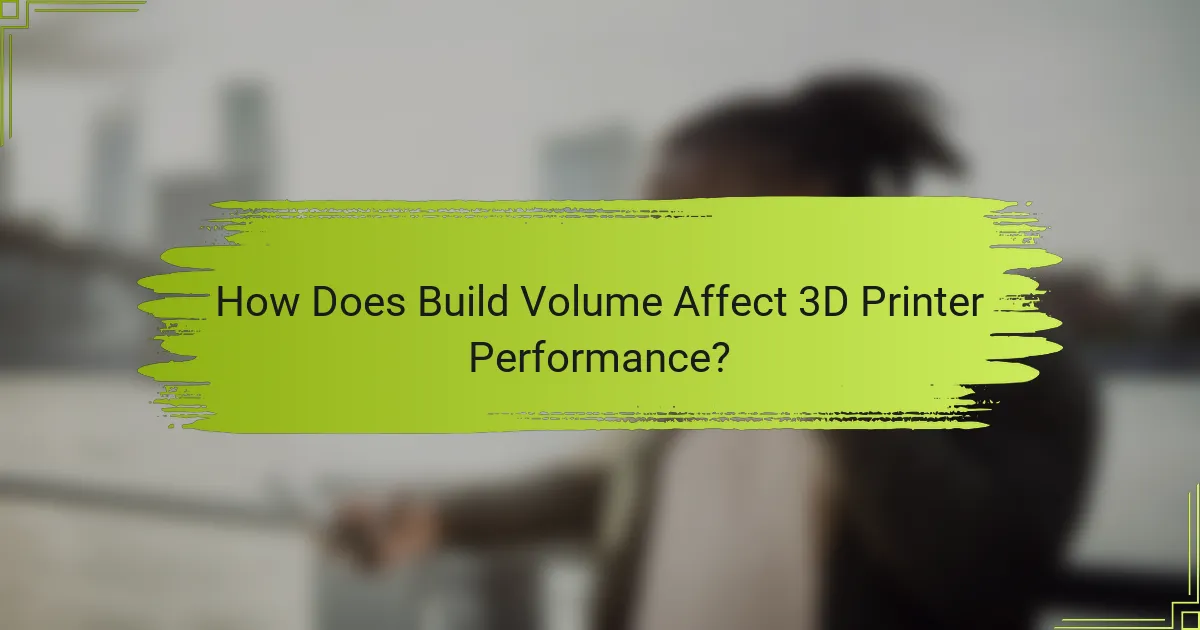
How Does Build Volume Affect 3D Printer Performance?
Build volume significantly affects 3D printer performance by determining the maximum size of objects that can be printed. A larger build volume allows for the creation of bigger parts without the need for assembly. This can enhance efficiency by reducing the number of print jobs required.
Conversely, smaller build volumes limit the size of the printed objects, which can lead to increased assembly time and potential alignment issues. Additionally, larger build volumes may require more precise calibration and can lead to longer print times due to the increased material and complexity.
Research indicates that printers with larger build volumes often have more robust frames to support the weight and movement of the print head over larger distances. This structural integrity is crucial for maintaining print quality. Therefore, the build volume is a critical factor in both the capabilities and operational efficiency of a 3D printer.
What are the key performance metrics influenced by Build Volume?
Build volume influences several key performance metrics in 3D printing. These metrics include print speed, material usage efficiency, and part complexity. A larger build volume allows for larger parts to be printed in a single job. This can improve print speed by reducing the need for multiple setups. Additionally, it can enhance material usage efficiency by minimizing waste during the printing process. Larger build volumes also enable the creation of more complex geometries that would not fit within smaller volumes. This flexibility can lead to innovative designs and applications. Overall, the build volume directly impacts the efficiency and capabilities of a 3D printer.
How does Build Volume relate to print quality?
Build volume significantly influences print quality in 3D printing. A larger build volume allows for more complex designs and larger objects. When a printer operates within its optimal build volume, it can maintain consistent layer adhesion. This consistency directly impacts the overall surface finish and detail of the printed object. Conversely, printing at the extremes of build volume may lead to issues like warping or uneven extrusion. Studies indicate that optimal build volume usage enhances dimensional accuracy and reduces print failures. Thus, the relationship between build volume and print quality is critical for achieving desired results in 3D printing.
What role does Build Volume play in material usage?
Build volume significantly influences material usage in 3D printing. It determines the maximum size of the object that can be printed. A larger build volume allows for bigger parts, potentially reducing the need for assembly. Conversely, a smaller build volume may require multiple prints for larger objects, increasing material consumption. Additionally, the build volume affects the amount of support material needed. Larger prints often require more support structures, leading to increased material usage. Efficient design within the build volume can optimize material use. Therefore, understanding build volume is crucial for effective material management in 3D printing.
How can Build Volume Limitations Impact Project Outcomes?
Build volume limitations can significantly impact project outcomes by restricting the size of printed objects. Smaller build volumes may lead to the need for part segmentation. This segmentation can complicate assembly and increase production time. Additionally, limited build volume can restrict design complexity. Complex geometries may not fit within the constraints, leading to design compromises.
Furthermore, projects requiring larger components may face delays. These delays can arise from the need to print in multiple sections. According to a study by Wohlers Associates, 3D printing projects often experience cost increases when parts must be reassembled. The inability to print a single piece can also affect structural integrity.
In summary, build volume limitations can lead to increased complexity, longer production times, and potential quality issues in project outcomes.
What challenges arise from limited Build Volume?
Limited build volume restricts the size of objects that can be printed. This limitation can lead to multiple challenges in 3D printing. First, it may require users to split larger models into smaller parts. This process can complicate assembly and increase production time. Second, the inability to print larger items can hinder creativity and design possibilities. Designers may feel constrained by the size limitations. Third, limited build volume can impact the efficiency of production runs. Smaller print jobs may lead to increased setup times relative to output. Additionally, this restriction may necessitate the use of multiple print jobs for a single project. Each job incurs costs in terms of material and time. Overall, limited build volume can significantly affect workflow and project feasibility in 3D printing.
How can users overcome Build Volume constraints?
Users can overcome build volume constraints by utilizing techniques such as part scaling and modular design. Part scaling involves adjusting the dimensions of a model to fit within the printer’s build area. Modular design allows users to create larger objects in smaller sections that can be assembled post-printing.
Additionally, users can optimize their designs by removing unnecessary material or using supports that minimize the footprint. Employing advanced slicing software can also help in efficiently arranging parts within the build volume.
These methods allow users to maximize the use of available space, ensuring that larger prints can still be achieved despite physical limitations.
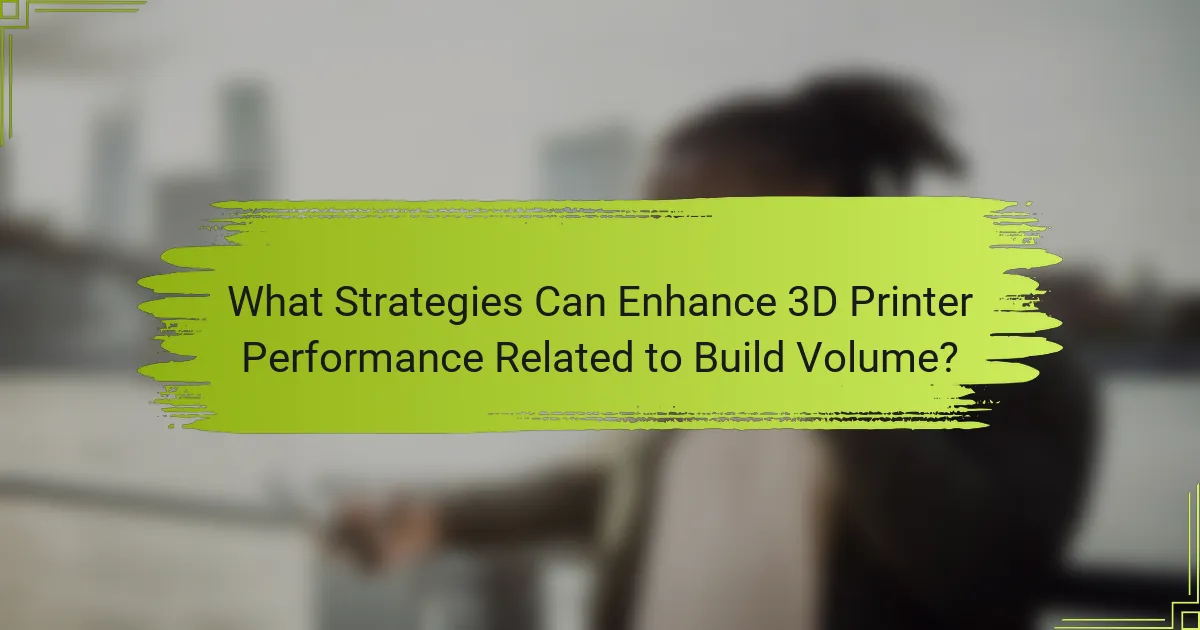
What Strategies Can Enhance 3D Printer Performance Related to Build Volume?
Increasing the build volume of a 3D printer can enhance its performance through several strategies. First, using a larger print bed allows for bigger prints without the need for assembly. This minimizes weak points in the structure. Second, optimizing print settings such as layer height and speed can improve print quality across larger areas. Third, ensuring proper calibration of the printer helps maintain accuracy, especially in larger builds. Fourth, utilizing advanced slicing software can improve the efficiency of how materials are used during larger prints. Finally, upgrading to a printer with a higher frame stability can reduce vibrations, leading to better print quality. These strategies collectively contribute to maximizing the build volume’s effectiveness in 3D printing.
How can users optimize their designs for available Build Volume?
Users can optimize their designs for available build volume by carefully planning the layout of their models. This involves analyzing the dimensions of the build area to ensure all parts fit within it. Users should also consider the orientation of their designs to minimize support structures. Adjusting the scale of the model can help maximize the use of available space. Additionally, breaking larger models into smaller, modular components can facilitate printing within the constraints of the build volume. Utilizing software tools for design analysis can further enhance optimization efforts. These strategies collectively ensure efficient use of the build volume and improve print success rates.
What design practices maximize the use of Build Volume?
Design practices that maximize the use of build volume include optimizing part orientation and minimizing support structures. Proper part orientation can reduce the need for supports, allowing for larger parts to fit within the build area. Additionally, nesting multiple parts together can effectively utilize the available space. Using design software to analyze and adjust layouts can enhance efficiency. Employing modular designs can also facilitate better use of the build volume. These practices lead to reduced material waste and improved production efficiency. Efficient use of build volume is crucial for maximizing the capabilities of 3D printers.
What software tools assist in managing Build Volume effectively?
Software tools that assist in managing Build Volume effectively include slicing software and 3D modeling applications. Slicing software, such as Cura and PrusaSlicer, allows users to optimize print settings for specific build volumes. These tools provide features like scaling, orientation adjustments, and support generation.
3D modeling applications like Autodesk Fusion 360 and Tinkercad enable users to design parts within specific dimensions. They help ensure that designs fit within the printer’s build volume constraints.
Using these tools can lead to improved print success rates and efficient use of materials. Accurate management of build volume is critical for maximizing the performance of 3D printers.
What are the best practices for selecting a 3D printer based on Build Volume?
When selecting a 3D printer based on build volume, consider the intended use and project requirements. A larger build volume allows for bigger prints or multiple smaller items simultaneously. Assess the maximum dimensions of the objects you plan to create. This ensures the printer can accommodate your designs without the need for assembly.
Evaluate the available space for the printer in your workspace. A larger printer requires more room, which may impact your decision. Consider the material types you will use, as some materials may require specific build volume configurations.
Research different printer models and their build volume specifications. Many manufacturers provide detailed dimensions, which can help you compare options effectively. User reviews often mention build volume satisfaction, providing insight into real-world performance.
Ultimately, selecting a 3D printer with an appropriate build volume aligns with your production goals and available resources.
Which features should users consider when evaluating Build Volume?
Users should consider several features when evaluating build volume. The first feature is the maximum dimensions of the print area. This determines the size of objects that can be printed. Another important feature is the shape of the build volume. It can be rectangular, cylindrical, or other forms, which affects design flexibility. The third feature is the build plate material. Different materials can impact adhesion and print quality. Additionally, users should assess the printer’s capability for multi-material printing. This allows for complex designs with different materials in a single print. Finally, the printer’s resolution and layer height are crucial. These factors influence the detail and finish of the printed object. Each of these features plays a significant role in the overall performance of a 3D printer.
How do different 3D printing technologies affect Build Volume choices?
Different 3D printing technologies significantly influence Build Volume choices. Each technology has unique mechanisms that determine the maximum size of objects that can be printed. For instance, Fused Deposition Modeling (FDM) printers typically offer larger build volumes, often exceeding 300 mm in height, width, and depth. This is due to their gantry-style design, which allows for expansive movement across the X, Y, and Z axes. In contrast, Stereolithography (SLA) printers generally have smaller build volumes, often limited to around 200 mm per side, because of their reliance on a resin vat and a fixed light source.
Selective Laser Sintering (SLS) also has a moderate build volume, usually around 250 mm, but can vary based on the machine specifications. The choice of technology affects not just the size, but also the material types available for printing. FDM supports a wider range of thermoplastics, while SLA and SLS are limited to specific resins and powders, respectively. Therefore, the build volume is closely tied to the technology’s design and material compatibility.
What common troubleshooting tips exist for Build Volume issues?
To troubleshoot build volume issues in 3D printing, first check the printer’s settings. Ensure the build volume is correctly configured in the slicing software. Next, inspect the printer’s physical components. Look for any obstructions or misalignments that could affect the build area. Verify that the printer’s bed is level and properly calibrated. Additionally, assess the model’s dimensions to ensure it fits within the specified build volume. If issues persist, consider updating the firmware of the printer. Regular maintenance, including cleaning and lubrication, can also prevent build volume problems.
Build volume is the maximum size of an object that a 3D printer can produce, defined by its width, depth, and height. This article explores how build volume affects various aspects of 3D printer performance, including design flexibility, printing time, efficiency, and material usage. It also discusses the differences in build volume across different 3D printing technologies, strategies for overcoming build volume limitations, and best practices for selecting a 3D printer based on build volume requirements. Understanding these factors is essential for optimizing 3D printing projects and achieving desired outcomes.